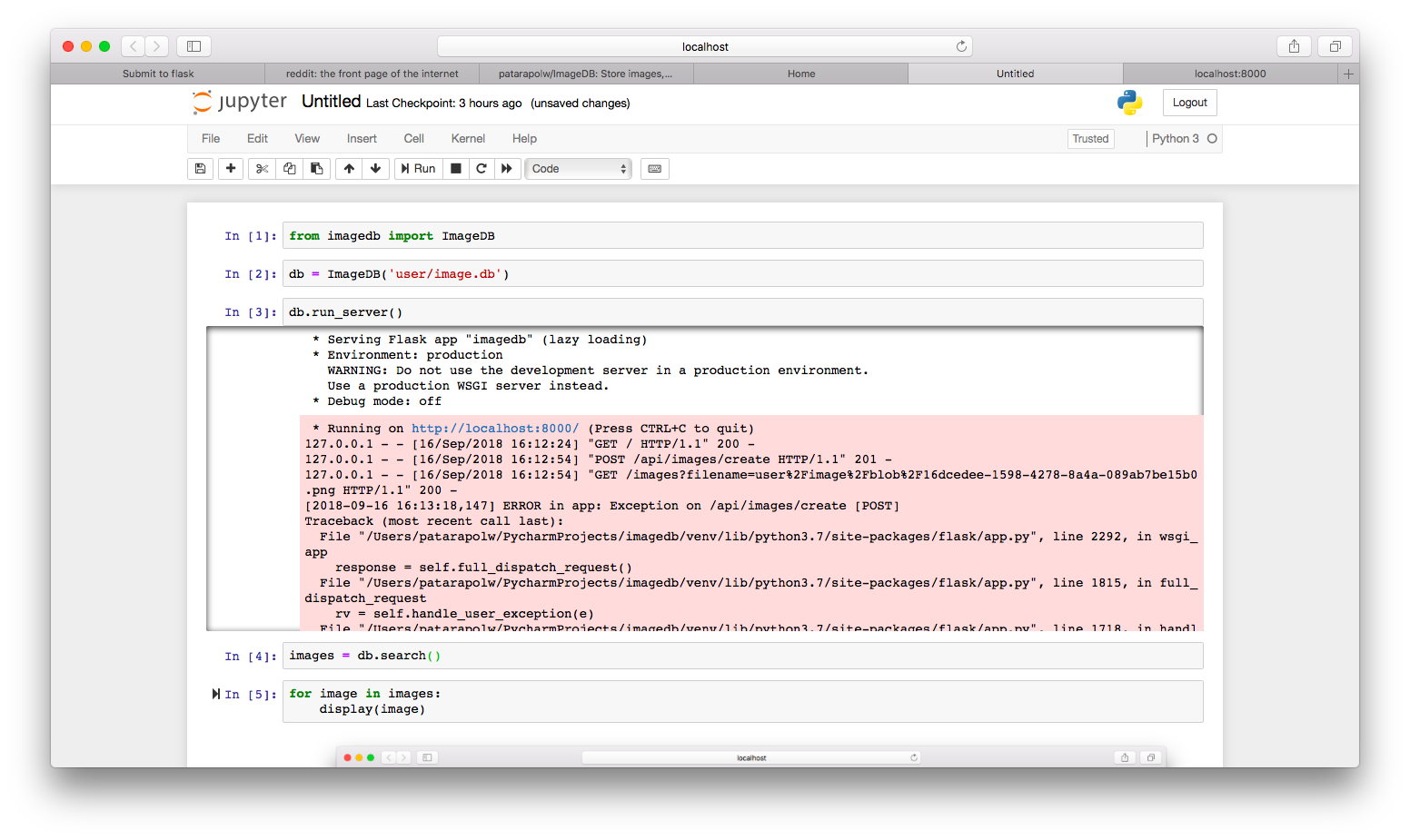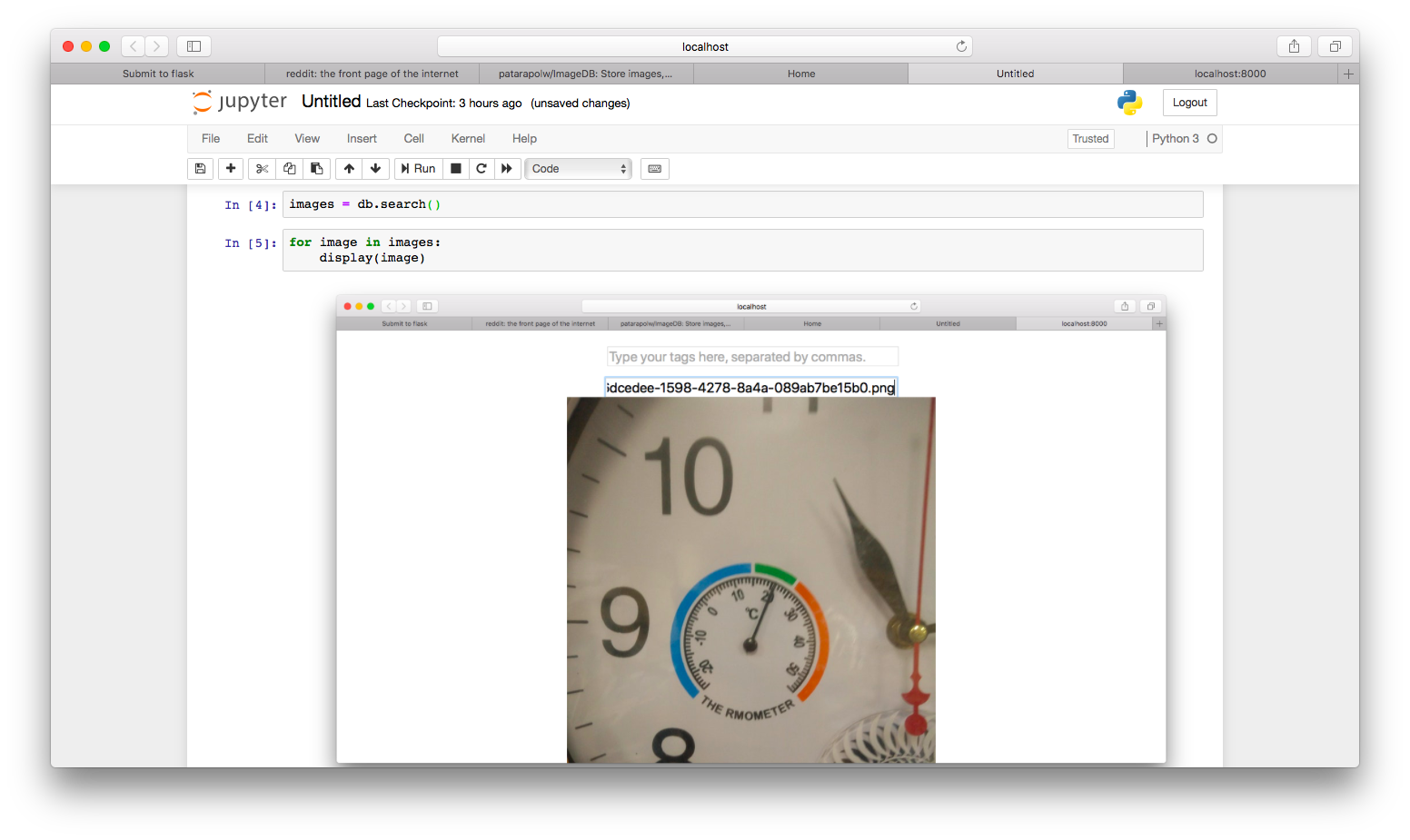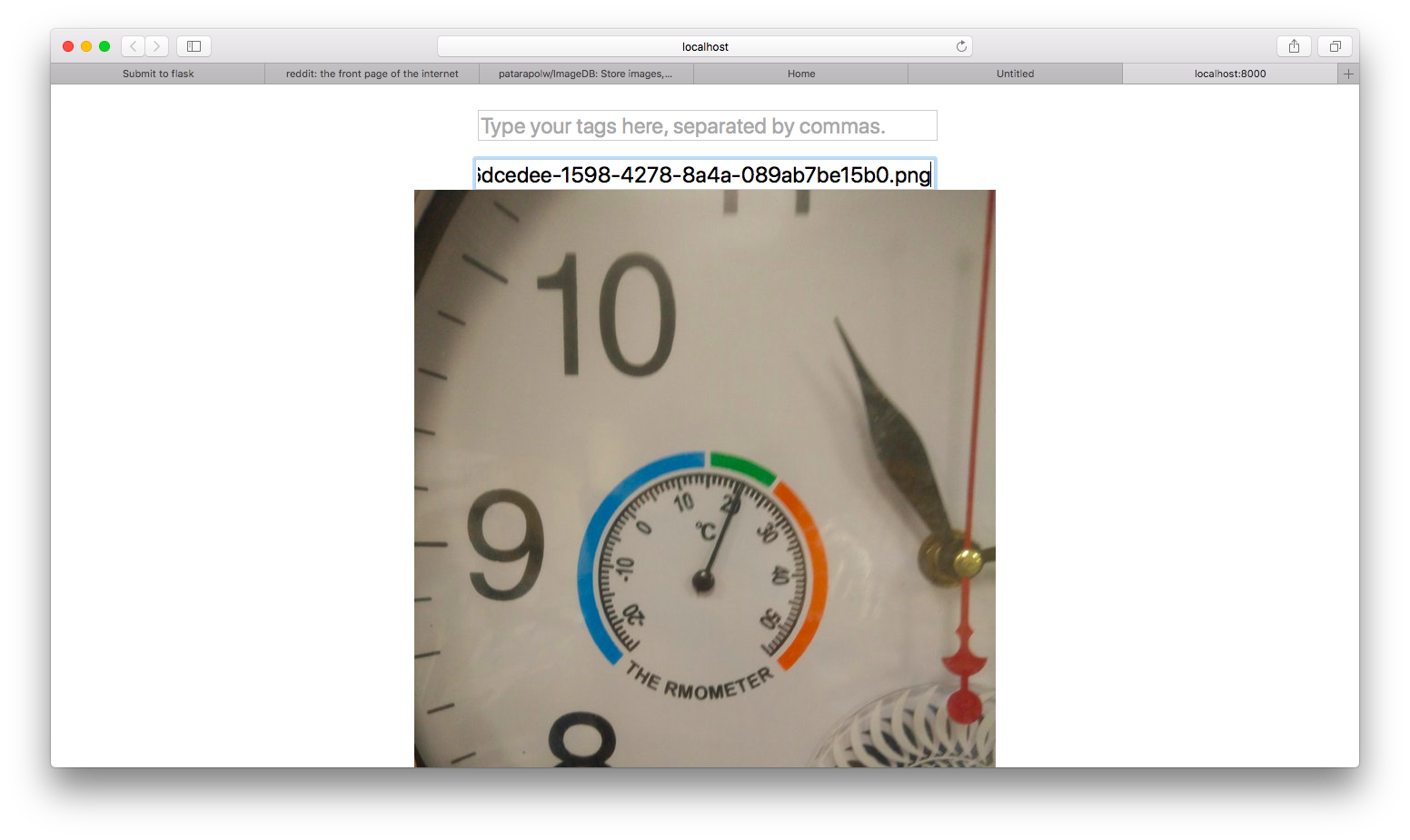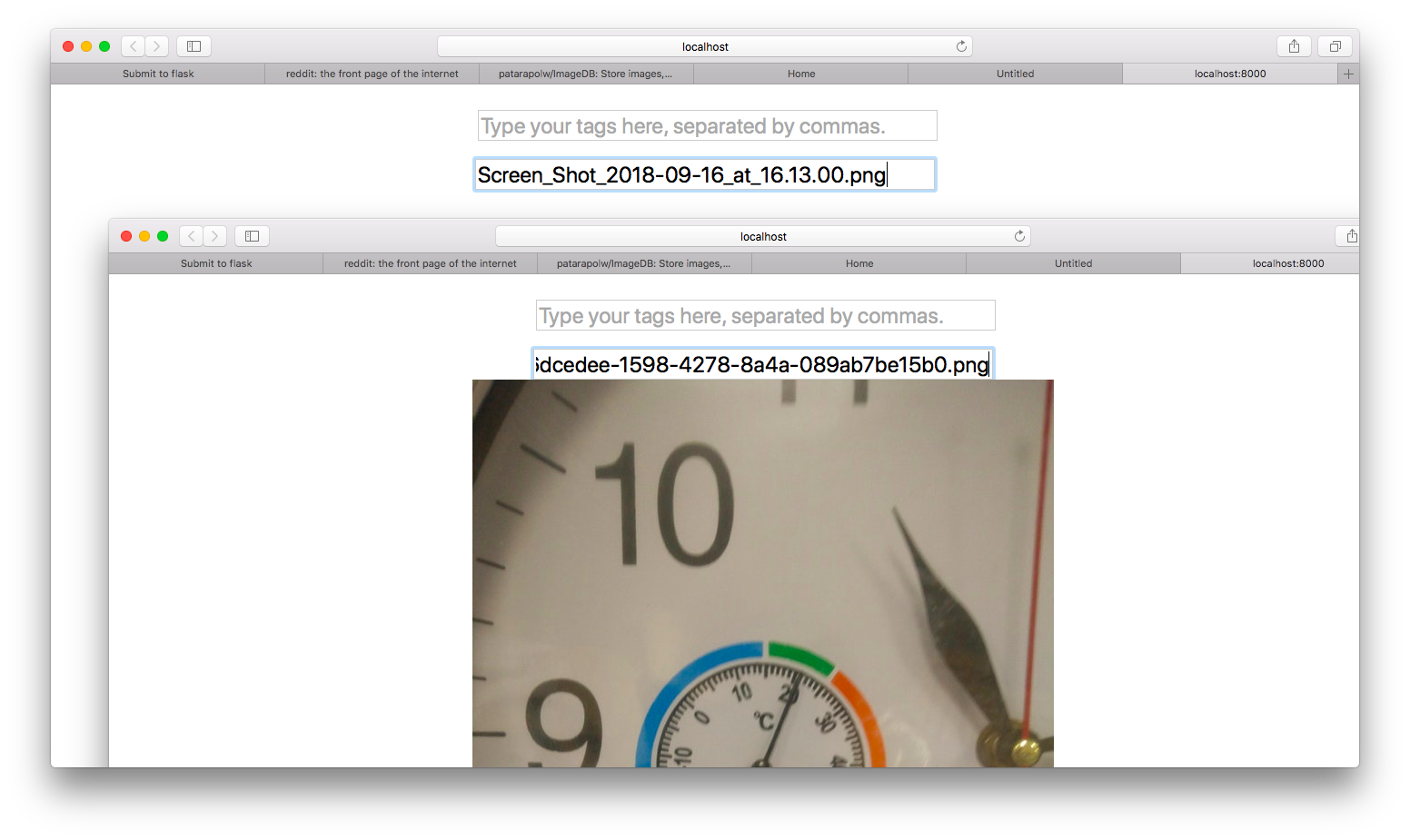ImageDB
Store images, especially from Clipboard, in a database, and spin an image server (for usage in Jupyter Notebook).
Installation
$ pip install imagedb
Or
- Clone the project from GitHub
poetry add imagedb --path path/to/imagedb/folder
Usage
Run an image server
In a Python script (outside Jupyter Notebook).
from imagedb import ImageDB
ImageDB('images.db').runserver()
# Then, go to `http://localhost:8000` in your browser to register an image (from the clipboard).Get images from the image server
In Jupyter Notebook
>>> from imagedb import ImageDB
>>> idb = ImageDB('images.db')
>>> idb.last()
# The latest image in the server will be shown. `idb.last(5)` is also supported.
>>> from IPython.display import display
>>> for image in idb.search(tags='bar'):
... display(image)
# All images corresponding to the tag 'bar' will be shown.