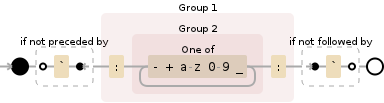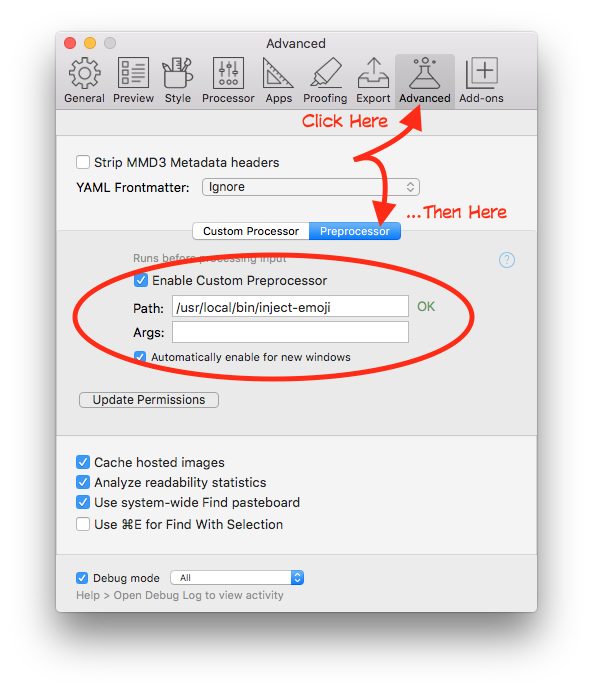✨ 💉 ✨ inject-emoji
A simple script to replace emoji string notation such as :simple_smile: with an HTML image tag. By default, inject-emoji reads from STDIN, and writes to STDOUT.
About
So many offline GitHub Flavored Markdown renderers, yet so few with GitHub Flavored Markdown Emoji. Until now.
The Interface
inject-emoji is available both as a Python module and a command-line application (powered by Python).
The Python Module
injectemoji.InjectEmoji([Input FileObj], [Output FileObj], [emoji_directory])
If input and/or output FileObjects are provided, they will be used accordingly. If none are provided, sys.stdin and sys.stdout, respectively, will be used. If an emoji directory (say, from your own checkout of WebpageFX/emoji-cheat-sheet.com), the substitutions provided to the regular expression in inject-emoji will be a reflection of the filenames in that directory.
The CLI Tool
usage: inject-emoji [-h] [-o FILE] [-d EMOJI_DIR] [FILE]
Convert emoji-cheat-sheet notation to HTML image tags.
positional arguments:
FILE Read from FILE instead of stdin
optional arguments:
-h, --help show this help message and exit
-o FILE, --output FILE
Write to FILE instead of stdout
-d EMOJI_DIR, --dir EMOJI_DIR
Read emoji directory listing from EMOJI_DIR instead of
bundled emoji
The Installation
$ pip install inject-emoji
The RegEx
The regular expression match is Python-flavored. The shorthand view of it is:
(?<!`)(:([\-\+a-z0-9_]+):)(?!`)
However, in the source itself, all 800+ emoji names are compiled into the regex.
The Why
I wrote this script to enhance Github Flavored Markdown generated by Marked 2. To use it with Marked 2, configure it as a preprocessor like so: