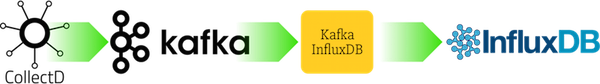Kafka-InfluxDB
A Kafka consumer for InfluxDB written in Python.
Supports InfluxDB 0.9.x and up. For InfluxDB 0.8.x support, check out the 0.3.0 tag.
Use cases
Kafka will serve as a buffer for your metric data during high load.
Also it's useful for sending metrics from offshore data centers with unreliable connections to your monitoring backend.
Quickstart
For a quick test, run kafka-influxdb inside a container alongside Kafka and InfluxDB. Some sample messages are generated automatically on startup (using kafkacat).
Python 2:
make
docker exec -it kafkainfluxdb
python -m kafka_influxdb -c config_example.yaml -s
Python 3:
make RUNTIME=py3
docker exec -it kafkainfluxdb
python -m kafka_influxdb -c config_example.yaml -s
PyPy 5.x
make RUNTIME=pypy
docker exec -it kafkainfluxdb
pypy3 -m kafka_influxdb -c config_example.yaml -s --kafka_reader=kafka_influxdb.reader.kafka_python
(Note that one additional flag is given: --kafka_reader=kafka_influxdb.reader.kafka_python. This is because PyPy is incompatible with the confluent kafka consumer which is a C-extension to librdkafka. Therefore we use the kafka_python library here, which is compatible with PyPy but a bit slower.)
Docker:
docker run mre0/kafka-influxdb
or simply
make run
Installation
pip install kafka_influxdb
kafka_influxdb -c config_example.yaml
Contributing
If you like to contribute, please create a pull request with your change.
Please run the tests before you submit the pull request make test.
If you're unsure, whether a change will be accepted, you can also create an issue first, to discuss.
Or look at the already existing issues for inspiration.
Thanks for contributing!
Performance
The following graph shows the number of messages/s read from Kafka for various Python versions and Kafka consumer plugins.
This is testing against a Kafka topic with 10 partitions and five message brokers.
As you can see the best performance is achieved on Python 3 using the -O flag for bytecode optimization in combination with the confluent-kafka reader (default setup). Note that encoding and sending the data to InfluxDB might lower this maximum performance although you should still see a significant performance boost compared to logstash.
Benchmark
For a quick benchmark, you can start a complete kafkacat -> Kafka -> kafka_influxdb -> Influxdb setup with the following command:
make
This will immediately start reading messages from Kafka and write them into InfluxDB. To see the output, you can use the InfluxDB cli.
docker exec -it docker_influxdb_1 bash # Double check your container name
influx
use metrics
show measurements
Supported formats
You can write a custom encoder to support any input and output format (even fancy things like Protobuf). Look at the examples inside the encoder directory to get started. The following formats are officially supported:
Input formats
mydatacenter.myhost.load.load.shortterm 0.45 1436357630
[{
"values":[
0.6
],
"dstypes":[
"gauge"
],
"dsnames":[
"value"
],
"time":1444745144.824,
"interval":10.000,
"host":"xx.example.internal",
"plugin":"cpu",
"plugin_instance":"1",
"type":"percent",
"type_instance":"system"
}]Output formats
load_load_shortterm,datacenter=mydatacenter,host=myhost value="0.45" 1436357630
- InfluxDB 0.8.x JSON format (deprecated)
Custom encoders
If you are writing your custom encoder and you want to run it using the official docker image, you can simply mount it in the container:
docker run -v `pwd`/config.yaml:/usr/src/app/config.yaml -v `pwd`/myencoder.py:/usr/src/app/myencoder.py mre0/kafka-influxdb --encoder=myencoder
Another possibility is to create a custom Docker image that contains your encoder, for example:
FROM mre0/kafka-influxdb
ADD myencoder.py /usr/src/app/myencoder.py
ADD config.yaml /usr/src/app/
CMD python -m kafka_influxdb -c config.yaml -v --encoder=myencoder
Configuration
Take a look at the config-example.yaml to find out how to create a config file.
You can overwrite the settings from the commandline. The following parameters are allowed:
| Option | Description |
|---|---|
-h, --help
|
Show help message and exit |
--kafka_host KAFKA_HOST |
Hostname or IP of Kafka message broker (default: localhost) |
--kafka_port KAFKA_PORT |
Port of Kafka message broker (default: 9092) |
--kafka_topic KAFKA_TOPIC |
Topic for metrics (default: my_topic) |
--kafka_group KAFKA_GROUP |
Kafka consumer group (default: my_group) |
--kafka_reader KAFKA_READER |
Kafka client library to use (kafka_python or confluent) (default: kafka_influxdb.reader.confluent) |
--influxdb_host INFLUXDB_HOST |
InfluxDB hostname or IP (default: localhost) |
--influxdb_port INFLUXDB_PORT |
InfluxDB API port (default: 8086) |
--influxdb_user INFLUXDB_USER |
InfluxDB username (default: root) |
--influxdb_password INFLUXDB_PASSWORD |
InfluxDB password (default: root) |
--influxdb_dbname INFLUXDB_DBNAME |
InfluxDB database to write metrics into (default: metrics) |
--influxdb_use_ssl |
Use SSL connection for InfluxDB (default: False) |
--influxdb_verify_ssl |
Verify the SSL certificate before connecting (default: False) |
--influxdb_timeout INFLUXDB_TIMEOUT |
Max number of seconds to establish a connection to InfluxDB (default: 5) |
--influxdb_use_udp |
Use UDP connection for InfluxDB (default: False) |
--influxdb_retention_policy INFLUXDB_RETENTION_POLICY |
Retention policy for incoming metrics (default: autogen) |
--influxdb_time_precision INFLUXDB_TIME_PRECISION |
Precision of incoming metrics. Can be one of 's', 'm', 'ms', 'u' (default: s) |
--encoder ENCODER |
Input encoder which converts an incoming message to dictionary (default: collectd_graphite_encoder) |
--buffer_size BUFFER_SIZE |
Maximum number of messages that will be collected before flushing to the backend (default: 1000) |
-c CONFIGFILE, --configfile CONFIGFILE
|
Configfile path (default: None) |
-s, --statistics
|
Show performance statistics (default: True) |
-v, --verbose
|
Set verbosity level. Increase verbosity by adding a v: -v -vv -vvv (default: 0) |
--version |
Show version |
Comparison with other tools
There is a Kafka input plugin and an InfluxDB output plugin for logstash. It supports Influxdb 0.9+. We've achieved a message throughput of around 5000 messages/second with that setup. Check out the configuration at docker/logstash/config.conf. You can run the benchmark yourself:
make RUNTIME=logstash
docker exec -it logstash
logstash -f config.conf
Please send a Pull Request if you know of other tools that can be mentioned here.