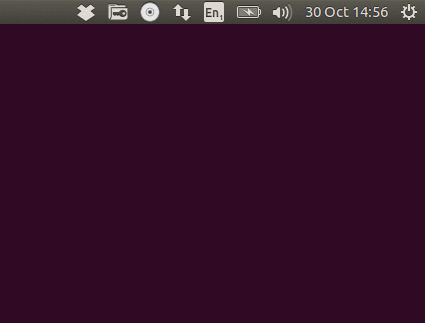LentoDVD Speed Limiter
Control the maximum speed of your DVD/CD drive from the system tray. Works with Ubuntu Unity and Gnome.
Uses the eject tool to set the speed limit.
Usage
Install:
$ sudo apt-get install eject
$ sudo pip install lento_dvd
Run
To run LentoDVD, start it from Unity Dash or Gnome Desktop Menu (whichever desktop you use).
Development
Project directory layout
-
bin/- entry point scripts -
img/- image files used in runtime (icons) -
lento_dvd/- root application package (all source code) -
Makefile- provides basic tasks for development -
setup.py- python packaging script -
README- readme file for distributed package, autogenerated bymake doc -
README.md- this file
Python 2 and Python 3
Current indicator implementation runs on both Python 2.7 and Python 3. All tests are executed on "both pythons".
Running and testing
Running tests
$ make venv # run only once, or run again to re-create the virtualenv
$ make tests
Getting test coverage (reports to ./coverage/)
$ make cover
Creating python source package
$ make sdist
Running without installing
$ make run
Building and installing/uninstalling locally
$ sudo make install
$ sudo make uninstall
Cleaning up the project directory (remove dist/, *.pyc, etc.)
$ make clean
Generating README from README.md
$ make doc
Publishing to PYPI
$ make publish
Reminder - release process
- Make changes, update and run tests, ensure good coverage
- Update setup.py and change the version according to semantic versioning
- Tag new version; tag format is 'vX.Y.Z'; e.g.: v1.2.1
- Push changes and a new tag
- Publish to PYPI
Copying
Copyright 2016, Pete Burgers
This Application Indicator is distributed under GNU GENERAL PUBLIC LICENSE, either version 3 of the License, or (at your option) any later version.
Boilerplate code adapted from Vagrant AppIndicator, thanks @candidtim!