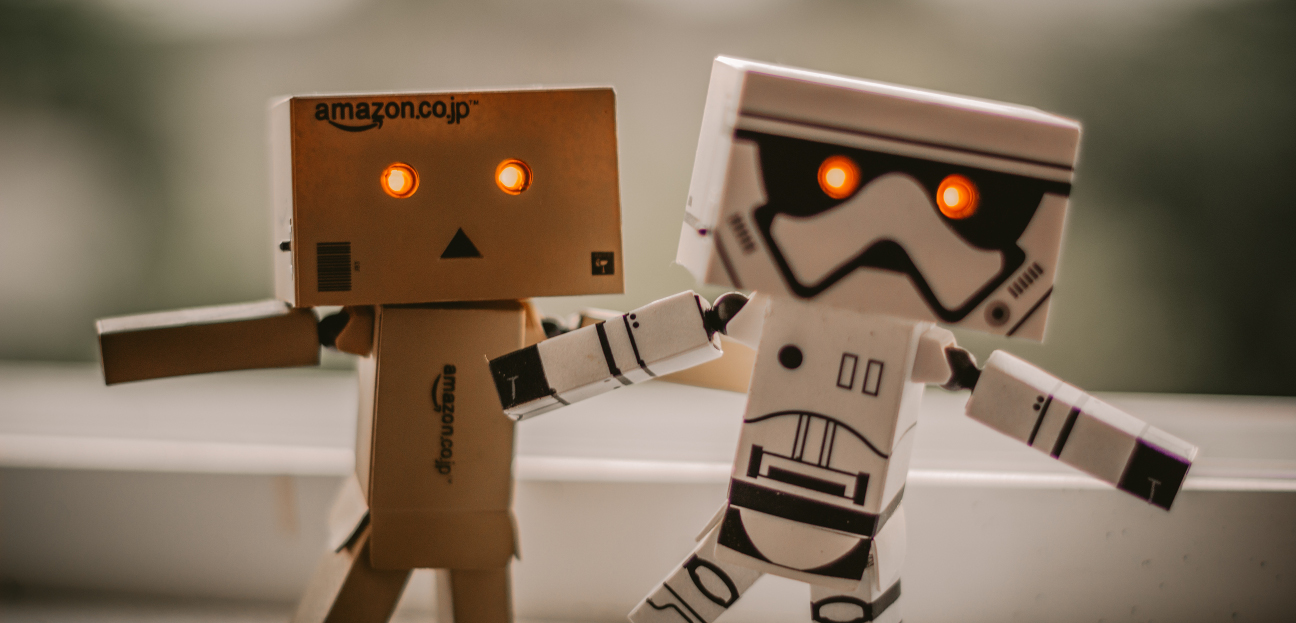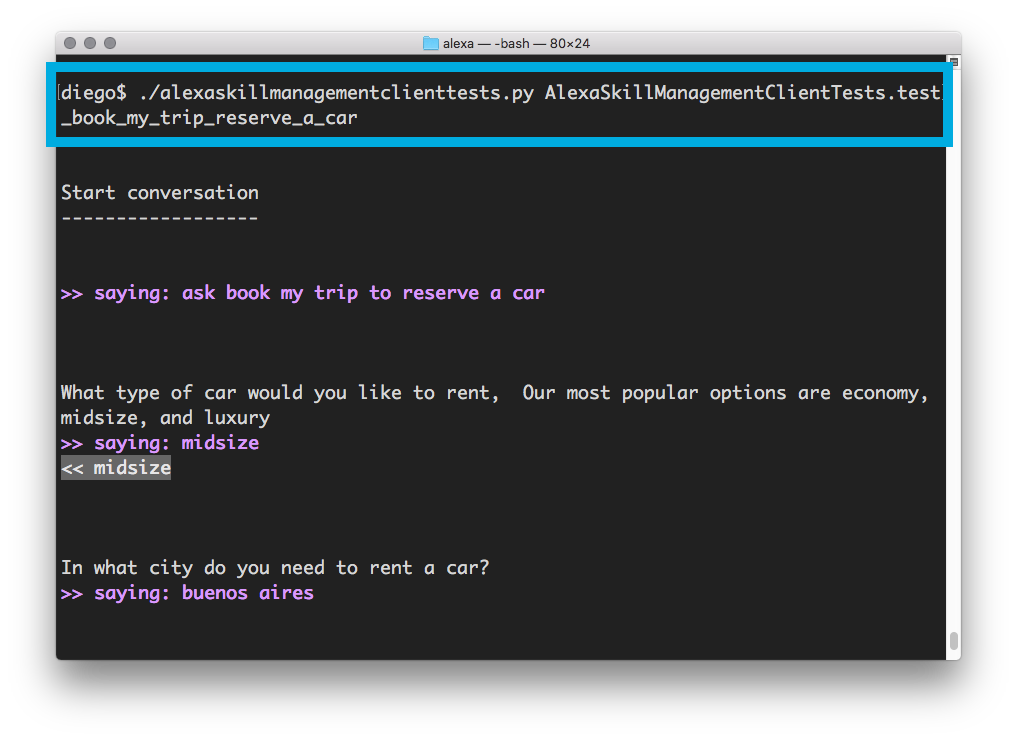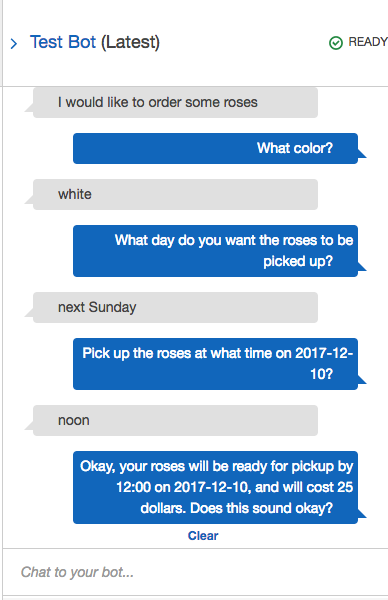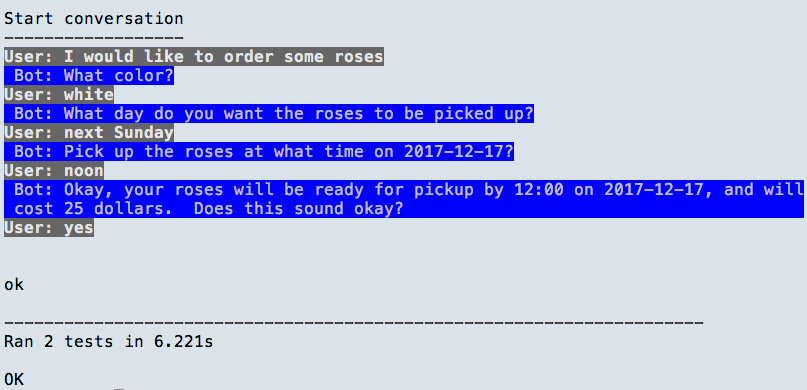lex-bot-tester
AWS Lex Bot Tester is a library that simplifies the creation of Amazon Alexa Skills and AWS Lex Bot functional tests.
While this framework has been developed in python (Node version in in the roadmap) it can be used to test Skills and Bots developed in any language.
Using AWS Lex Models Client this utility inspects the properties of the available Bots and creates specific Results classes to be used by the tests.
Certainly, there are ways of testing your bots using AWS CLI as explained in Test the Bot Using Text Input (AWS CLI) but lex-bot-tester provides a more concise, type safe and object oriented way of doing it.
Installation
Run
pip install lex-bot-tester
Examples
Alexa Skill test example
This example uses Alexa Skill Blueprint: BookMyTrip.
Using lex-bot-tester conversational tests like the following one can be created with minimal effort.
class AlexaSkillManagementClientTests(AlexaSkillTest):
def test_book_my_trip_reserve_a_car(self):
skill_name = 'BookMyTripSkill'
intent = 'BookCar'
conversation = [
{'slot': None, 'text': 'ask book my trip to reserve a car'},
{'slot': 'CarType', 'text': 'midsize'},
{'slot': 'PickUpCity', 'text': 'buenos aires'},
{'slot': 'PickUpDate', 'text': 'tomorrow'},
{'slot': 'ReturnDate', 'text': 'five days from now'},
{'slot': 'DriverAge', 'text': 'twenty five'},
{'slot': None, 'prompt': 'Confirmation', 'text': 'yes'}
]
self.conversation_text(skill_name, intent, conversation, verbose=True)you can see full source code at alexaskillmanagementclienttests.py.
Running the tests
You can run the tests from your favorite IDE or from the command line.
If you are interested in seeing the details of the conversation you can add the --verbose option to the test runner.
$ ./alexaskillmamagementclienttests.py --verbose
and you will see an interaction similar to this one
AWS Lex Bot test example
You may be familiar with this kind of tests in the AWS Lex Console (this example uses the well know OrderFlowers bot).
More information about these manual tests using the console can be found here
However, once you have the lex-bot-tester installed, you can create tests like this one:
#! /usr/bin/env python
# -*- coding: utf-8 -*-
"""
Lex Bot Tester
Copyright (C) 2017 Diego Torres Milano
This program is free software: you can redistribute it and/or modify
it under the terms of the GNU General Public License as published by
the Free Software Foundation, either version 3 of the License, or
(at your option) any later version.
This program is distributed in the hope that it will be useful,
but WITHOUT ANY WARRANTY; without even the implied warranty of
MERCHANTABILITY or FITNESS FOR A PARTICULAR PURPOSE. See the
GNU General Public License for more details.
You should have received a copy of the GNU General Public License
along with this program. If not, see <http://www.gnu.org/licenses/>.
"""
import re
import unittest
from lex_bot_tester.aws.lex.conversation import Conversation, ConversationItem
from lex_bot_tester.aws.lex.lexbottest import LexBotTest
from lex_bot_tester.aws.lex.lexmodelsclient import LexModelsClient
from lex_bot_tester.aws.lex.lexruntimeclient import DialogState
RE_DATE = re.compile('\d+-\d+-\d+')
BOT_NAME = 'OrderFlowers'
BOT_ALIAS = 'OrderFlowersLatest'
USER_ID = 'ClientId'
class OrderFlowersTests(LexBotTest):
def test_conversations_text(self):
lmc = LexModelsClient(BOT_NAME, BOT_ALIAS)
conversations = []
for i in lmc.get_intents_for_bot():
r = lmc.get_result_class_for_intent(i)
if i == 'OrderFlowers':
conversations.append(Conversation(
ConversationItem('I would like to order some roses',
r(DialogState.ELICIT_SLOT, flower_type='roses')),
ConversationItem('white', r(DialogState.ELICIT_SLOT, flower_type='roses', flower_color='white')),
ConversationItem('next Sunday',
r(DialogState.ELICIT_SLOT, flower_type='roses', flower_color='white',
pickup_date=RE_DATE)),
ConversationItem('noon', r(DialogState.CONFIRM_INTENT, flower_type='roses', flower_color='white',
pickup_date=RE_DATE, pickup_time='12:00')),
ConversationItem('yes', r(DialogState.FULFILLED, flower_type='roses', flower_color='white',
pickup_date=RE_DATE, pickup_time='12:00')),
))
elif i == 'Cancel':
conversations.append(Conversation(
ConversationItem('Cancel', r(DialogState.READY_FOR_FULFILLMENT))
))
self.conversations_text(BOT_NAME, BOT_ALIAS, USER_ID, conversations)
if __name__ == '__main__':
unittest.main()This test, first creates a LexModelsClient to inspect the definitions of the bot, its intents and slots to later use a class factory that defines specific classes for each intent which are obtained by get_result_class_for_intent(i).
This result class reference, which extends ResultBase class is assigned to the variable r for convenience. Then, for each intent, a Conversation, consisting of a list of ConversationItems is created.
ConversationItem specifies the text or utterance sent and the expected result, using the r class reference and invoking the constructor with the expected DialogState and the values of the slots.
pickup_date is a particular case, as it is selected as next Sunday so instead of looking for a particular value we are checking if it matches a regular expression defining dates.
Finally, once the conversation list is completed, a call to the helper method conversations_text providing this list as an argument completes the test.
However, if you are more into a data-driven approach, you can also declare the conversation as a data structure as shown in the following example.
def test_conversations_text_book_car(self):
bot_name = 'BookTrip'
bot_alias = 'BookTripLatest'
user_id = 'ClientId'
conversation_definition = {
'BookCar': [
('book a car', DialogState.ELICIT_SLOT, {}),
('L.A.', DialogState.ELICIT_SLOT, {}),
('next week', DialogState.ELICIT_SLOT, {'PickUpDate': RE_WEEK}),
('a month from now', DialogState.ELICIT_SLOT, {'ReturnDate': RE_DATE}),
('25', DialogState.ELICIT_SLOT, {}),
('economy', DialogState.CONFIRM_INTENT, {}),
('yes', DialogState.READY_FOR_FULFILLMENT, {}),
],
'Cancel': [
('cancel', DialogState.READY_FOR_FULFILLMENT, {})
]
}
self.conversations_text_helper(bot_alias, bot_name, user_id, conversation_definition, verbose)Both approaches are identical in functionality, so you can choose the one that suits your taste.
Result classes
As mentioned before, LexModelsClient.get_result_class_for_intent(intent) returns the class that represents the response result once the Bot is invoked using the corresponding utterance.
The signature of the constructor matches this pattern
class MyIntentResult(ResultBase):
def __init__(dialog_state, **kwargs):
...
To comply with PEP 8, keyword args representing slots are named using snake case when usually slots are named using camel case. Then, for example, the slot FlowerType will be represented by its corresponding keyword arg flower_type.
Conversations
Conversation is a list of ConversationItems. These ConversationItems represent the send -> response interaction.
class ConversationItem(object):
def __init__(self, send, receive):
...
Perhaps, taking a look at lexbottestertests.py clarifies the idea. That test, uses the same structure and the classes created by inspecting the models for two different Bots: OrderFlowers and BookTrip.
Running the tests
You can run the tests from your favorite IDE or from the command line.
If you are interested in seeing the details of the conversation you can add the --verbose option to the test runner.
$ ./lexbottesttests.py --verbose
and you will see an interaction similar to the one presented before.