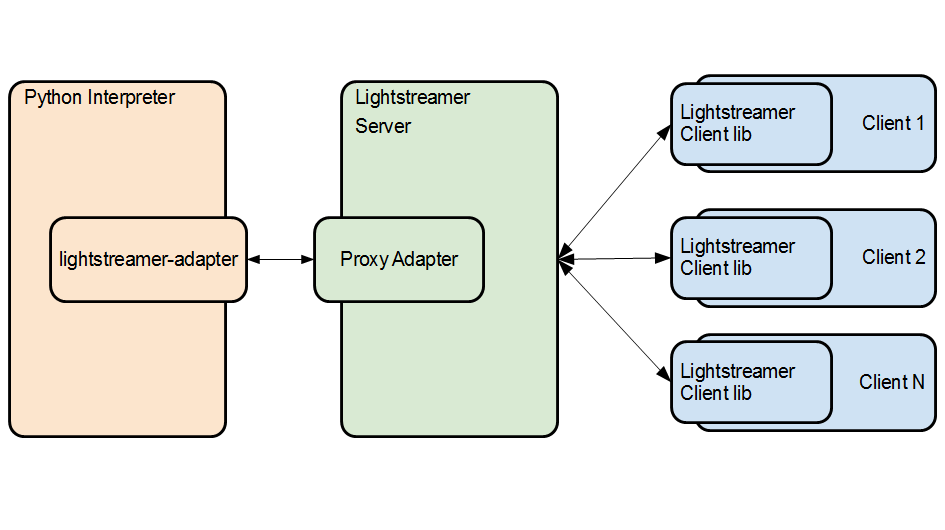Lightstreamer SDK for Python Adapters
A Python library to write Data Adapters and Metadata Adapters for Lightstreamer Server. The adapters will run in a separate process, communicating with the Server through the Adapter Remoting Infrastructure.
Use
Install the package:
$ pip install lightstreamer-adapterConfigure Lightstreamer
-
Download and install Lightstreamer
-
Go to the
adaptersfolder of your Lightstreamer Server installation. Create a new folder to deploy the remote adapters in, let's call itPythonAdapter -
Create an
adapters.xmlfile inside thePythonAdapterfolder and use the following contents (this is an example configuration, you can modify it to your liking by using the generic template, https://lightstreamer.com/docs/ls-server/latest/remote_adapter_conf_template/adapters.xml or https://lightstreamer.com/docs/ls-server/latest/remote_adapter_robust_conf_template/adapters.xml, as a reference):<?xml version="1.0"?> <adapters_conf id="PROXY_PYTHON"> <metadata_provider> <adapter_class>ROBUST_PROXY_FOR_REMOTE_ADAPTER</adapter_class> <classloader>log-enabled</classloader> <param name="request_reply_port">8003</param> <param name="timeout">36000000</param> </metadata_provider> <data_provider> <adapter_class>ROBUST_PROXY_FOR_REMOTE_ADAPTER</adapter_class> <classloader>log-enabled</classloader> <param name="request_reply_port">8001</param> <param name="timeout">36000000</param> </data_provider> </adapters_conf>
-
Take note of the ports configured in the adapters.xml file as those are needed to write the remote part of the adapters.
Write the Adapters
Create a new python module, let's call it adapters.py, where we will put the minimal logic required to write a basic Adapter Set.
-
Import the server classes needed to setup the connection to the Lightstreamer server, and the adapter classes to be extended to write your own Remote Adapters:
from lightstreamer_adapter.server import (DataProviderServer, MetadataProviderServer) from lightstreamer_adapter.interfaces.data import DataProvider from lightstreamer_adapter.interfaces.metadata import MetadataProvider
-
Create a new Remote Data Adapter by subclassing the DataProvider abstract class:
class MyDataAdapter(DataProvider): """This Remote Data Adapter sample class shows a simple implementation of the DataProvider abstract class.""" def __init__(self): # Reference to the provided ItemEventListener instance self._listener = None def issnapshot_available(self, item_name): """Returns True if Snapshot information will be sent for the item_name item before the updates.""" snapshot = False # May be based on the item_name item return snapshot def set_listener(self, event_listener): """Caches the reference to the provided ItemEventListener instance.""" self._listener = event_listener def subscribe(self, item_name): """Invoked to request data for an item. From now on you can start sending real time updates for item_name item, through invocations like the following: self._listener.update(item_name, {'field1': valField1, 'field2': valField2}, False) """ def unsubscribe(self, item_name): """Invoked to end a previous request of data for an item. From now on, you should stop sending updates for item_name item."""
-
Create a new Remote Metadata Adapter by subclassing the MetadataProvider class, if the latter's default behaviour does not meet your requirements, and override the methods for which you want to supply a custom implementation:
class MyMetadataAdapter(MetadataProvider): """This Remote Metadata Adapter sample class shows a minimal custom implementation of the notify_user_message method. """ def notify_user_message(self, user, session_id, message): """Invoked to forward a message received by a User""" print("Message {} arrived for user {} in the session {}" .format(user, session_id, message))
-
Run the adapters, by creating, configuring and starting the server class instances:
if __name__ == "__main__": # The host of the Lightstreamer server, to be changed as required. LS_SERVER_HOST = 'localhost' # Creates a new MetadataProviderServer instance, passing a new # MyMetadataAdpater object and the remote address. metadata_provider_server = MetadataProviderServer(MyMetadataAdapter(), (LS_SERVER_HOST, 8003)) # Starts the server instance. metadata_provider_server.start() # Creates a new DataProviderServer instance, passing a new MyDataAdpater # object and the remote address data_provider_sever = DataProviderServer(MyDataAdapter(), (LS_SERVER_HOST, 8001)) # Starts the server instance. data_provider_sever.start()
-
Ensure that the main thread stays alive. This is needed, since Python 3.9, to allow the SDK library to take advantage of the system's ThreadPoolExecutor class. Here we show a simple way to do so:
from threading import Event ..... shutdown_event = Event() shutdown_event.wait()
Run
From the command line, execute:
$ python adapters.pyConnect a Client
var lsClient = new LightstreamerClient(LS_SERVER_HOST, "PROXY_PYTHON");
lsClient.connect();
// To be completed with other client side activities, like registration of subscriptions and handling of
// real time updates.
// ...where LS_SERVER_HOST is the host of the Lightstreamer Server, and "PROXY_PYTHON" is the Adapter Set ID as specified in the adapters.xml file.
API Reference
API Reference is available at https://lightstreamer.com/api/ls-python-adapter/1.3.1/.
You can generate it by executing the following command from the doc folder:
$ make htmlThe generated documentation will be available under the doc\_build\html folder.
See Also
- Adapter Remoting Infrastructure Network Protocol Specification
- Lightstreamer Chat Demo adapter for Python
Lightstreamer Compatibility Notes
Compatible with Adapter Remoting Infrastructure since Server version 7.4. - For a version of this library compatible with Adapter Remoting Infrastructure for Server version 7,3, please refer to this tag. - For a version of this library compatible with Adapter Remoting Infrastructure for Server version 6.0 (corresponding to Adapter Remoting Infrastructure 1.7), please refer to this older tag.