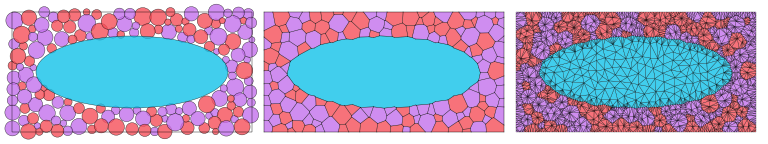MicroStructPy is a microstructure mesh generator written in Python. Features of MicroStructPy include:
- 2D and 3D microstructures
- Grain size, shape, orientation, and position control
- Polycrystals, amorphous phases, and voids
- Unstructured and raster meshes
- Mesh verification
- Visualizations
- Output to common file formats
- Customizable workflow
The three steps to creating a microstructure are: 1) seed the domain with particles, 2) create a Voronoi power diagram, and 3) convert the diagram into an unstructured mesh.
To install MicroStructPy, download it from PyPI using:
pip install microstructpyIf there is an error with the install, try pip install pybind11 first, then install MicroStructPy.
MicroStructPy can also be installed from source:
git clone https://github.com/kip-hart/MicroStructPy.git
pip install -e MicroStructPy/Installing MicroStructPy creates the command line program microstructpy and the Python package microstructpy. The command line program executes a standard workflow on XML input files, while the package exposes classes and functions for a customized workflow.
MicroStructPy includes several demo and example files to help new users get started with the program. A full list of examples is available online at https://docs.microstructpy.org/examples.html.
Here is minimal example input file:
This example can be run from the command line by excuting:
microstructpy --demo=minimal.xmlAlternatively, you can copy the text to a file such as my_input.xml and run microstructpy my_input.xml.
The same output can be obtained from using the package in a script:
import matplotlib.pyplot as plt
import microstructpy as msp
phase = {'shape': 'circle', 'size': 0.15}
domain = msp.geometry.Square()
# Unpositioned list of seeds
seeds = msp.seeding.SeedList.from_info(phase, domain.area)
# Position seeds in domain
seeds.position(domain)
# Create polygonal mesh
polygon_mesh = msp.meshing.PolyMesh.from_seeds(seeds, domain)
# Create triangular mesh
triangle_mesh = msp.meshing.TriMesh.from_polymesh(polygon_mesh)
# Plot outputs
for output in [seeds, polygon_mesh, triangle_mesh]:
plt.figure()
output.plot(edgecolor='k')
plt.axis('image')
plt.axis([-0.5, 0.5, -0.5, 0.5])
plt.show()MicroStructPy documentation is available online at https://docs.microstructpy.org.
To build a local copy of the documentation, execute the following from the top-level directory of the MicroStructPy repository:
pip install tox
tox -e docsOnce built, the documentation will be in docs/build/.
If you use MicroStructPy in you work, please consider including these citations in your bibliography:
K. A. Hart and J. J. Rimoli, Generation of statistically representative microstructures with direct grain geometry control, Computer Methods in Applied Mechanics and Engineering, 370 (2020), 113242. (BibTeX) (DOI)
K. A. Hart and J. J. Rimoli, MicroStructPy: A statistical microstructure mesh generator in Python, SoftwareX, 12 (2020), 100595. (BibTeX) (DOI)
The news article AE Doctoral Student Kenneth A. Hart Presents MicroStructPy to the World, written by the School of Aerospace Engineering at Georgia Tech, describes MicroStructPy for a general audience.
Contributions to the project are welcome. Please use the GitHub pull request and issue submission features. See the Contributing Guidelines for more details.
MicroStructPy is open source and freely available. Copyright for MicroStructPy is held by Georgia Tech Research Corporation. MicroStructPy is a major part of Kenneth (Kip) Hart's doctoral thesis, advised by Prof. Julian Rimoli.