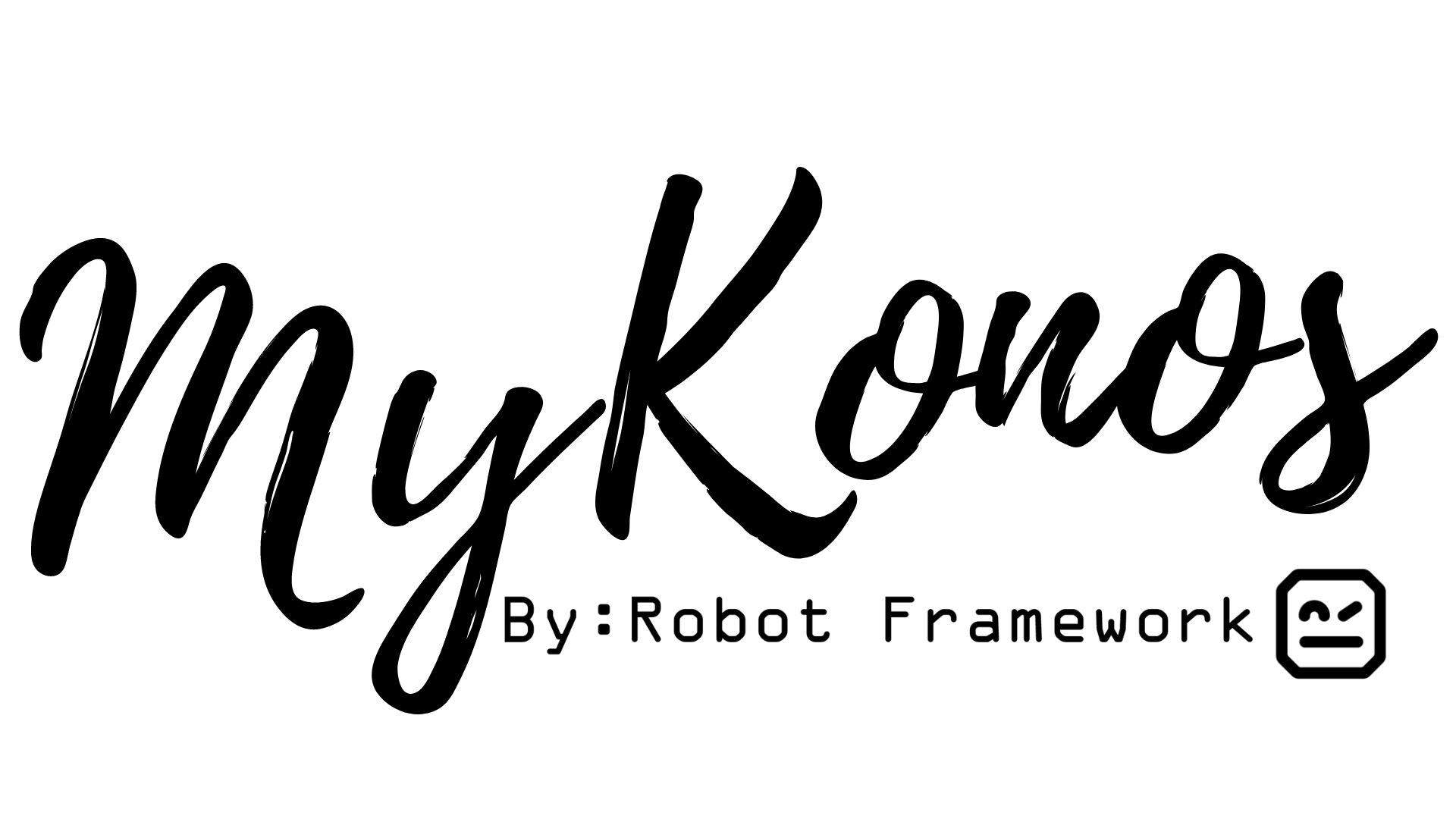RobotFramework - Mykonos
Introduction
Mykonos is a complete test automation tools for Android Device using Robot Framework and UI Automator (Python), it easy to learn because Mykonos use BDD syntax to write the test cases.
Installation
pip install mykonos
Usage
- Download and Install the android emulator base on the guidance Genymotion or Android Emulator.
- Make sure emulator is available by checking with
adb devices, for more detail info please check the adb command on ADB Shell guidance. - Make sure Robot Framework is able to run by execute
robot --versionand it will get Robot Framework version as a result. - Create a file (sample.robot).
- Import Mykonos Library on the Robot Framework Test Suite.
- Write test case base on Robot Framework guidance.
Code Example
Below is the sample test case for testing an Application Messaging (sample.robot).
*** Settings ***
Library mykonos
*** Variables ***
${activity_apk} com.android.messaging/com.android.messaging.ui.conversationlist.ConversationListActivity
${apk} com.android.messaging
${sender_number} 0812345678
${message} helllo
${emulator} 192.168.56.131:5555
*** keywords ***
Open Application
Open App devices_parallel=${emulator} package=${activity_apk}
Click Icon Message
Click Element text=Messaging devices_parallel=${emulator}
Click Icon New Message
Click Element resourceId=com.android.messaging:id/start_new_conversation_button devices_parallel=${emulator}
Input Phone Number
[Arguments] ${input_phonenumber}
Input Text text=To devices_parallel=${emulator} input=${input_phonenumber}
Press Enter
Press Keycode keys=enter devices_parallel=${emulator}
Input Message
[Arguments] ${input_message}
Input Text className=android.widget.EditText devices_parallel=${emulator} input=${input_message}
Click Send Message
Click Element resourceId=com.android.messaging:id/send_message_button className=android.widget.ImageButton devices_parallel=${emulator}
Close Application
Close App package=${apk} devices_parallel=${emulator}
*** Test Cases ***
Test Case Input Phone Number on Application Messaging
Open Application
Click Icon New Message
Input Phone Number ${sender_number}
Press Enter
Input Message ${message}
Click Send Message
Close Application
Run The Test
Run the test case by execute robot sample.robot on your terminal.
Documentation Detail
Contribution
- Forks repo and clone to your local computer.
- Checkout the source code from development branch.
- Modified, create unit test and make sure the code is running well on local.
- Commit and pull request the changes to development branch.
Contributors
- Monica Danesa (Monica Danesa)
- Ahmad Andriana Khadafi (Andriana Khadafi)
- Ichsan Hariadi (Ichsan Hariadi)
Credit
Thanks to uiautomator's and thewife author to inspire us to make this library.