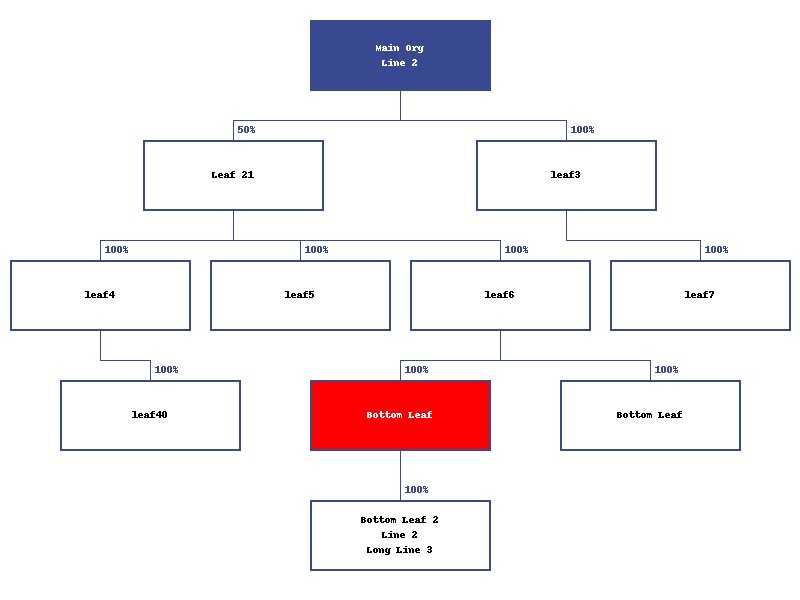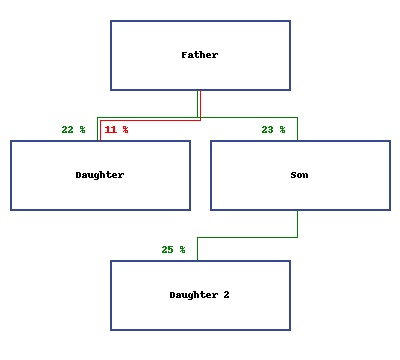Organization Map Generator
Installation
pip install organization-mapDependencies
- PIL (pip install pillow)
Organization structure
orgs=[
[{'id':11,'name':'Main Org\nLine 2','childs':[21,22],'fill':'#384891','color':'white'}]
,[{'arrowtext':'50%','id':21,'name':'Leaf 21','childs':[31,32,33]},{'id':22,'name':'leaf3','childs':[34]}]
,[{'id':31,'name':'leaf4','childs':[40]},{'id':32,'name':'leaf5'},{'id':33,'name':'leaf6','childs':[41,42]},{'id':34,'name':'leaf7'}]
,[{'id':40,'name':'leaf40'},{'id':41,'name':'Bottom Leaf','childs':[51],'fill':'red','color':'white'},{'id':42,'name':'Bottom Leaf'}]
,[{'id':51,'name':'Bottom Leaf 2\nLine 2\nLong Line 3'}]
]Code example:
from organization_map import generator
generator.generate_image(orgs).show()Output
Multi Level
orgs=[[{'id': '2',
'name': 'Father',
'labels': ['', '', ''],
'childs': [['22'], ['22', '23'], []],
'parents': [[], [], []],
'level': 0}],
[{'id': '22',
'name': 'Daughter',
'labels': ['111 %', '222 %', ''],
'childs': [[], [], []],
'parents': [['2'], ['2'], []],
'level': 1},
{'id': '23',
'name': 'Son',
'labels': ['', '223 %', ''],
'childs': [[], ['33'], []],
'parents': [[], ['2'], []],
'level': 1}],
[{'id': '33',
'name': 'Daughter 2',
'labels': ['', '2333 %', ''],
'childs': [[], [], []],
'parents': [[], ['23'], []],
'level': 2}]]Code example:
from organization_map import generator
generator.generate_image(orgs,multi_level=True).show()