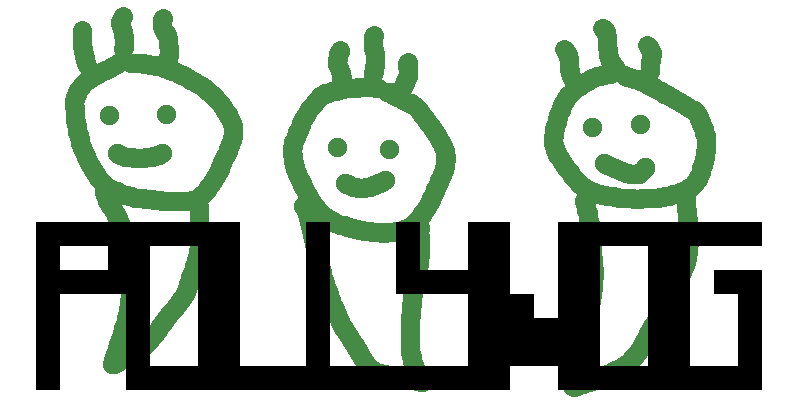Syntactic sugar for working with regular expressions in Python. Based on a blog post.
Usage
In the following examples we will use these regular expressions to capture URLs:
from pollywog import R
simple_url_re = '(https?://)([^/]+)(/[\S]*)?'
url_re = '(?P<scheme>https?://)(?P<host>[^/]+)(?P<path>/[\S]*)?'Checking if a match exists
url = raw_input('Enter a URL: ')
if R/simple_url_re/url:
print 'You entered a valid URL'
else:
print 'That URL appears to be invalid.'Extracting data from a match
The rshift >> operator will populate a dictionary or list with search results:
# Store search results in the `results` dictionary.
result = {}
R/url_re/'http://charlesleifer.com/blog/'>>result
print result
# {'scheme': 'http://', 'host': 'charlesleifer.com', 'path': '/blog/'}
# Store search results in the `url_parts` list.
url_parts = []
R/url_re/'https://github.com/coleifer/'>>url_parts
print url_parts
# ['https://', 'github.com', '/coleifer/']For less magic, you can also use the search() method. By default, the search() method will return a tuple.
url = raw_input('Enter a URL: ')
result = (R/simple_url_re/url).search()
if result:
scheme, host, path = result
print 'Scheme:', scheme
print 'Host:', host
print 'Path:', pathBy using named parameters, the search() method can also return a dict.
url = raw_input('Enter a URL: ')
result = (R/url_re/url).search(as_dict=True)
if result:
print 'Scheme:', result['scheme']
print 'Host:', result['host']
print 'Path:', result['path']Iterating over matches
The default iterator will return tuples:
sample = """
This is a test. Visit http://charlesleifer.com/ for more examples.
Also check out my GitHub at https://github.com/coleifer/
"""
for scheme, host, path in R/url_re/sample:
print host + pathThough it is also possible to iterate over dictionaries:
sample = """
This is a test. Visit http://charlesleifer.com/ for more examples.
Also check out my GitHub at https://github.com/coleifer/
"""
result = R/url_re/sample
for url_dict in result.iter_dicts():
print url_dict['host'] + url_dict['path']Search and Replace
To perform a replacement, just tack on another slash followed by the replacement expression:
print R/'(person)'/'hello person!'/'charlie'
# Prints: "hello charlie!"
print R/'(person)'/'I love you person!'/'baby huey'
# Prints: "I love you baby huey!"Another example using references to capture-groups:
# US phone number with area code, e.g. (555) 123-4567
phone_re = '\((\d{3})\)[-\s](\d{3})-(\d{4})'
# Normalize phone number to use dots.
replacement = r'\1.\2.\3'
print R/phone_re/'(555) 123-4567'/replacement
# Prints: 555.123.4567Splitting strings
To split strings, use the subtraction operator:
# Split on whitespace and non-alphanumeric.
rgx = '[\s\W]+'
print R/rgx-'hey! "testing 123"'
['hey', 'testing', '123', '']For slightly less magic, you can also use the split() method:
rgx = '[\s\W]+'
print (R/rgx/'hey! "testing 123"').split()
['hey', 'testing', '123', '']