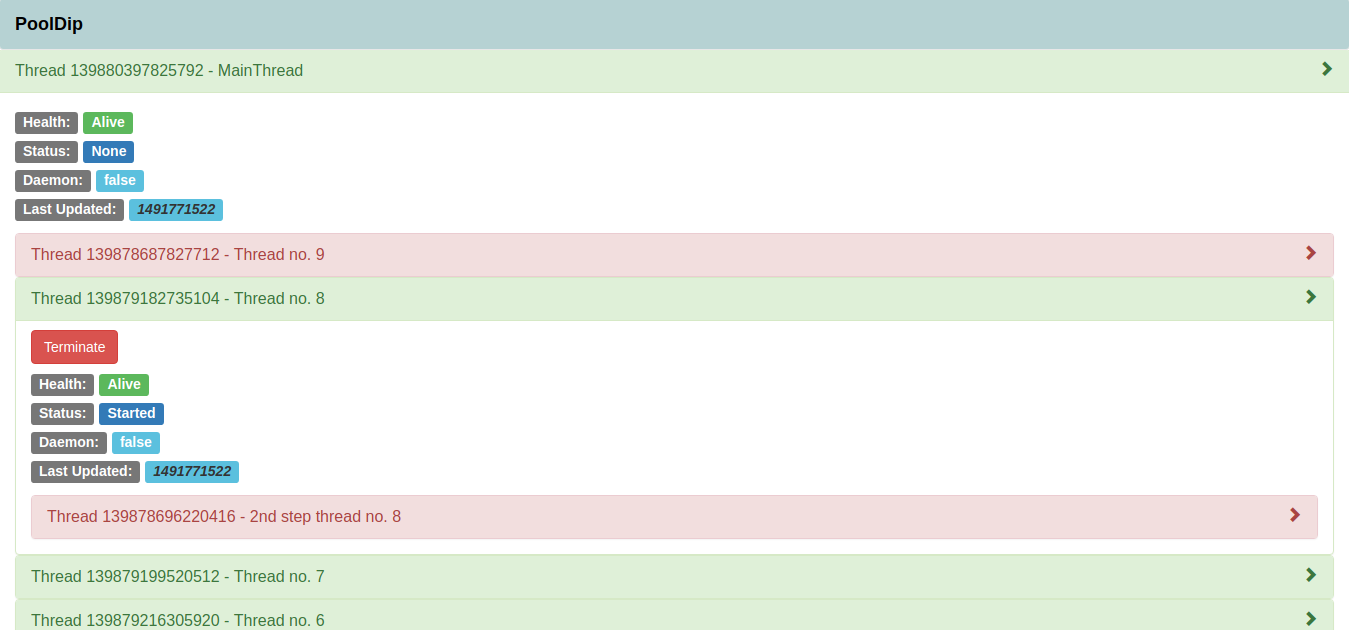poolhub
Track threads in your Python program with a browser interface.
Installation
poolhub is only compatible with Python 3
$ pip install poolhub
Usage
import poolhub
Once you run your program, the web browser will open.
To set name and status in your thread:
t = threading.Thread(name="Thread no. 1", status='Initializing thread', target=func)
To update your thread's status:
t = threading.current_thread()
t.status = "Reporting in for duty"
When you terminate a thread, this raises a
KeyBoardInterrupt inside the thread to terminate it.
GUI built with Angular 2