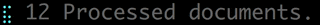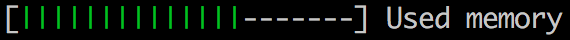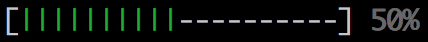Py-clui
This is a Python toolkit for quickly building nice looking command line interfaces.
It also includes the following easy to use components:
- Spinners
- Gauge
- Progress
Spinner(message, style=None)
Parameters
-
message- The default status text to display while the spinner is spinning. -
style- Array of graphical characters used to draw the spinner. By default, on Windows: ['|', '/', '-', ''], on other platforms: ['◜','◠','◝','◞','◡','◟']
Methods
-
run()- Show the spinner on the screen. -
update_msg(message)- Update the status message that follows the spinner.
Example
from py_clui import Spinner
spinner = Spinner('Processing documents...')
spinner.run()
for x in range(100):
spinner.update_msg('{0} Processed documents'.format(x))
spinner.run()Gauge(value, max_value, width, danger_zone, suffix=None)
Draw a basic horizontal gauge to the screen.
Parameters
valuemax_valuewidthdanger_zonesuffix
Example
from py_clui import gauge
total = 100
free = 30
used = total - free
print(gauge(used, total, 20, total * 0.8, 'Used memory'))Progress(width=20)
Parameters
-
width- The width in characters of progress_bar
Methods
-
update(percent)- Return a progress bar width a this percente filled.
Example
from py_clui import Progress
progress = Progress(20)
print(progress.update(.5))Motivation
- clui makes NodeJS even more sexy. Python needed something like it.