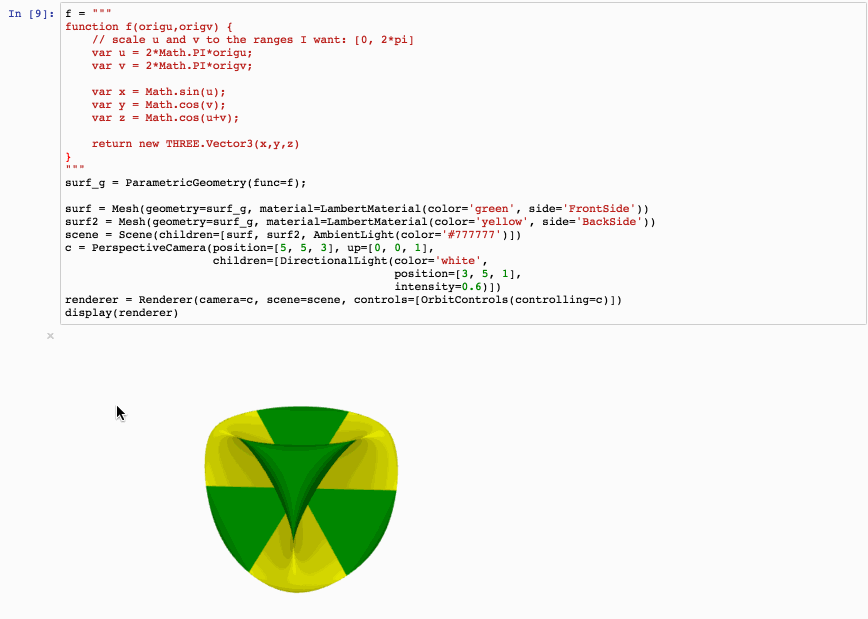pythreejs
A Python / ThreeJS bridge for Jupyter Widgets.
Installation
Using pip:
pip install pythreejsor conda:
conda install -c conda-forge pythreejsFor a development install, see the contributing guide.
The extension should then be installed automatically for your Jupyter client.
For JupyterLab
<3, you may also need to ensurenodejsis installed, and rebuild the application:# conda install -c cond-forge 'nodejs>=12' jupyter lab build
Troubleshooting
If the extension is not automatically installed, you can manually enable it
Jupyter Notebook Classic
jupyter nbextension list
jupyter nbextension install --py --symlink --sys-prefix pythreejs
jupyter nbextension enable --py --sys-prefix pythreejs
jupyter nbextension listYou should see:
Known nbextensions:
...
jupyter-js-widgets/extension enabled
- Validating: OKNote for developers: the
--symlinkargument on Linux or MacOS allows one to modify the JavaScript code in-place. This feature is not available on Windows.
JupyterLab
To perform a source installation:
## ensure you have nodejs install, e.g. with conda
# conda install -c conda-forge 'nodejs>=12'
jupyter labextension list
jupyter labextension install --no-build @jupyter-widgets/jupyterlab-manager
jupyter labextension install --no-build jupyter-datawidgets/extension
jupyter labextension install jupyter-threejs
jupyter labextension listYou should see:
JupyterLab v...
...
jupyterlab-datawidgets v... enabled OK
@jupyter-widgets/jupyterlab-manager v... enabled OK
jupyter-threejs v... enabled OK
This approach is not recommended for JupyterLab 3, which enables federated modules, installed via
pip,condaor other package managers, and does not require rebuilding the entire application.
Uninstallation
Using pip:
pip uninstall pythreejsor conda:
conda uninstall pythreejsIf you applied any manual steps above, it may be necessary to remove the
Jupyter Notebook Classic
jupyter nbextension disable --py --sys-prefix pythreejsJupyter Lab
jupyter labextension uninstall jupyter-threejsOpen Source
This software is licensed under the BSD-3-Clause License.