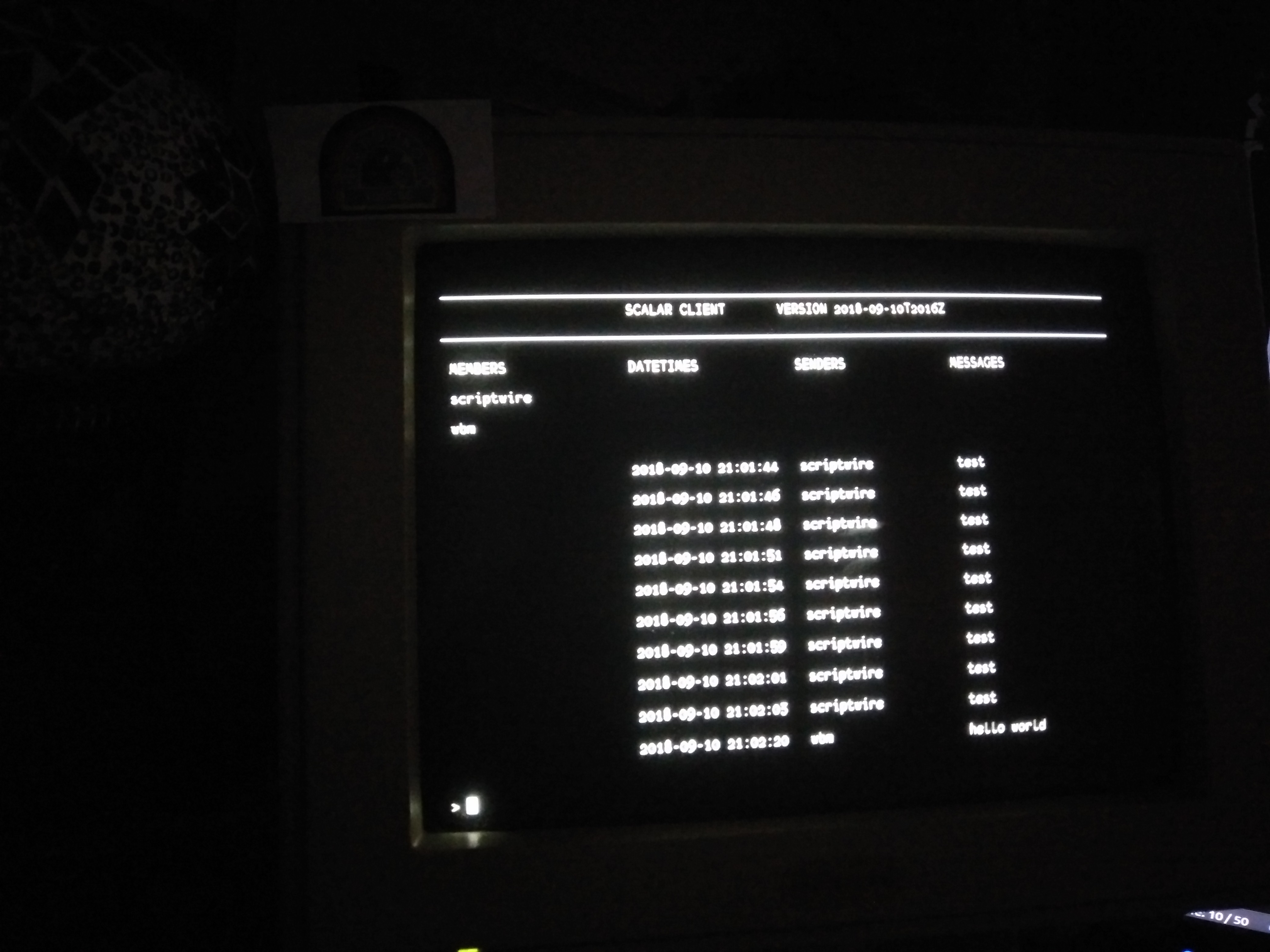Python Matrix library, built on the Matrix Client-Server SDK
setup
pip install scalarCreate a configuration.
mkdir -p ~/.config/scalar
touch ~/.config/scalar/config.yamlThe configuration file contents should be like the following:
{
"configurations": {
"scriptwire": {
"default" : True,
"homeserver": "https://matrix.example.pro:8448",
"username" : "scriptwire",
"passcode" : "qo3i4tbc35wgtt4gbwikgvtib3ctgt7bgi3rgw",
"room_alias": "!cgOnMzaBWCLjBnhGiB:matrix.example.org"
}
},
"version_config": "2018-08-23T1930Z"
}There can be multiple configurations, such as for separate accounts. One configuration must be set as the default if a configuration is not specified on setup. A room must be one to which the account has been invited.
client
A scalar terminal client can be launched in the following way:
scalar_clientalert
An alert message can be sent on the terminal, in a way like the following:
scalar_alert --message="This is an alert message."An alert message can be send in Python, in a way like the following:
import scalar
scalar.alert(message="alert")megaparsex can be used with scalar to send data via messages, in ways like the following:
import megaparsex
import scalar
scalar.alert(message=megaparsex.report_IP())
scalar.alert(message=megaparsex.report_system_status())
scalar.alert(message=megaparsex.report_METAR("EGPF"))upload and send text, files, audio, images and video
import scalar
scalar.send_text("test")
scalar.send_file("test.csv")
scalar.send_audio("test.ogg")
scalar.send_image("test.gif")
scalar.send_video("test.mp4")