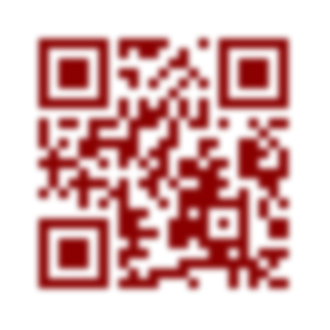Segno Quark: Plugin for creating more advanced (or less usefull) QR Code SVG documents
This (experimental) Segno plugin changes the default SVG output in different ways (i.e. applying SVG filters).
Tested under PyPy, Python 2.7 and Python 3.4. Unlike Segno itself, this package does not work with Python 2.6.
Installation
Use pip to install this quark from PyPI:
$ pip install segno-quark
Usage
Once installed, the quark is automatically detected as Segno plugin and
therefore available via qrcode.to_XXX(...).
Available converters
All converters use the same keyword parameters as Segno's SVG serializer, see segno.QRCode.save() for details.
ETree
Creates a SVG QR Code and returns the SVG document as xml.etree.ElementTree.
Usage: to_etree
This converter provides no additional keyword arguments.
Pacman
Creates a QR Code with a smiley (and optional ghosts).
Usage: to_pacman
| Keyword | Description |
|---|---|
| pacman_color | Color of the smiley, default: #fc0
|
| dot_color | Color of the dots which the smiley should eat, default:
#fc0
|
| ghosts | Number of ghosts, default: 5. If set to 0, no ghost
appears. Note: Setting this to a very high value may cause
an infinite loop iff number of ghosts > number of available
dark modules. Additionally, the QR Code may not be readable
by common QR Code decoders.
The positions of the ghosts are choosen at random. |
| ghost_colors | A tuple of colors which the ghosts may get. Default:
('#ff0c13', '#f2aeaf', '#1bb1e6', '#f97e16')
Not all colors may be used, the colors for the ghosts are
choosen at random. |
Example:
>>> import segno
>>> qr = segno.make_qr('Ob-La-Di, Ob-La-Da')
>>> qr.to_pacman('obladioblada.svg', scale=10, ghosts=7)Result:
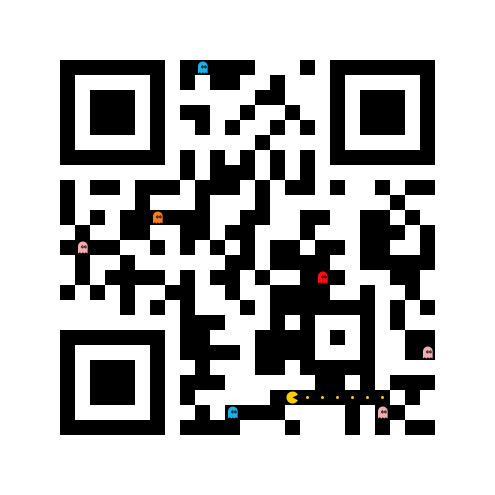
Glow
Creates a QR Code with a "glow" effect.
Usage: to_glow
| Keyword | Description |
|---|---|
| filter_id | Indicates the id of the filter, default: segno-glow
|
| deviation | Indicates the standard deviation for the blur operation,
default: .6
|
Example:
>>> import segno
>>> qr = segno.make_qr('Ob-La-Di, Ob-La-Da')
>>> qr.to_glow('obladioblada.svg', scale=10, color='darkblue')Result:
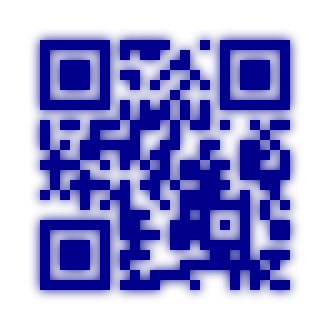
Blur
Creates a QR Code with a "blur" effect.
Usage: to_blur
| Keyword | Description |
|---|---|
| filter_id | Indicates the id of the filter, default: segno-blur
|
| deviation | Indicates the standard deviation for the blur operation,
default: .3
|
Example:
>>> import segno
>>> qr = segno.make_qr('Ob-La-Di, Ob-La-Da')
>>> qr.to_blur('obladioblada.svg', scale=10, color='darkred')Result: