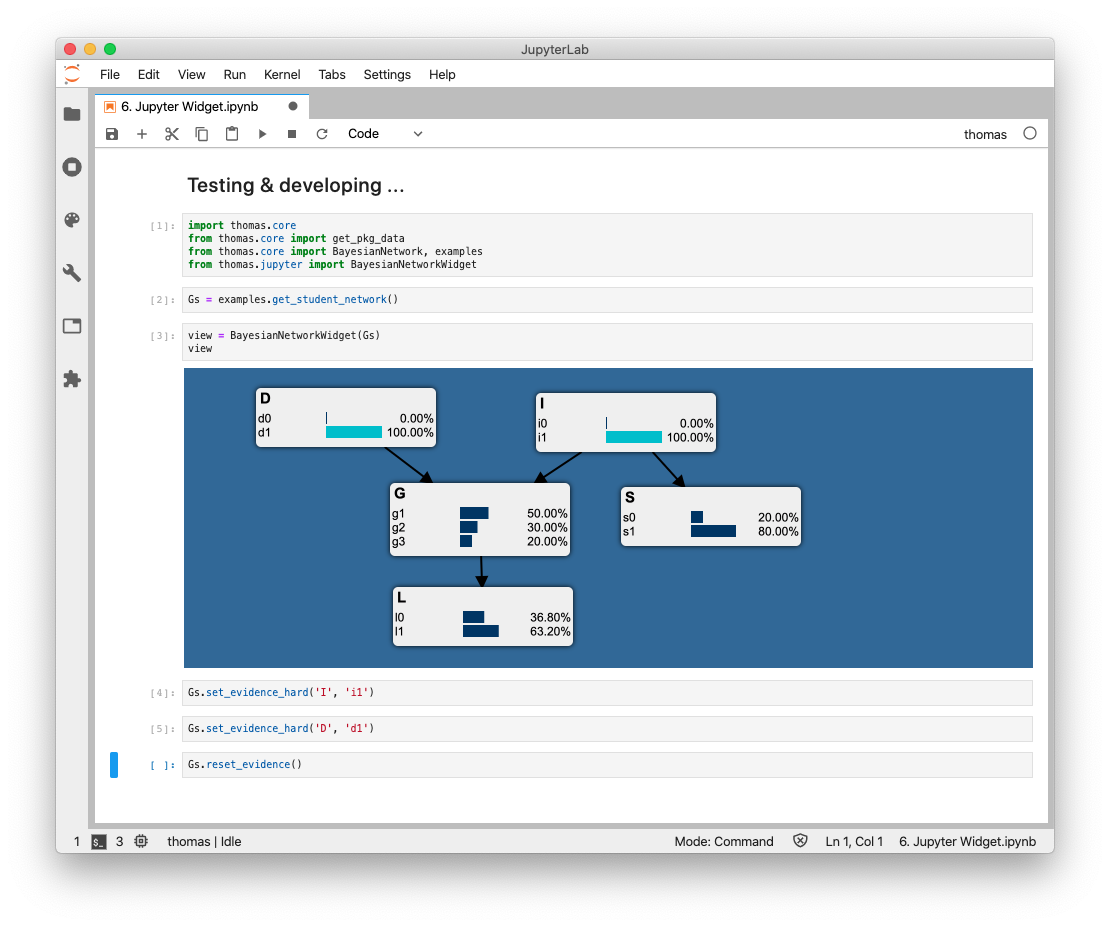thomas-jupyter-widget
A Custom Jupyter Widget Library
Installation
Regular install
$ pip install thomas-jupyter-widget
$ jupyterlab labextension install thomas-jupyter-widget
Development install
For a development installation (requires npm),
$ git clone https://github.com/mellesies/thomas-jupyter-widget.git
$ cd thomas-jupyter-widget
$ pip install -e .
$ jupyter nbextension install --py --symlink --sys-prefix thomas.jupyter
$ jupyter nbextension enable --py --sys-prefix thomas.jupyter
$ jupyter labextension install --minimize=False @jupyter-widgets/jupyterlab-manager@1.0
$ jupyter labextension install --minimize=False js
When actively developing your extension, build Jupyter Lab with the command:
$ jupyter lab --watch
This take a minute or so to get started, but then allows you to hot-reload your javascript extension. To see a change, save your javascript, watch the terminal for an update.
Note on first jupyter lab --watch, you may need to touch a file to get Jupyter Lab to open.
Usage
- Enable extensions in Jupyter Lab (see jupyterlab.readthedocs.io)
- Run the following in a Jupyter Lab notebook:
import thomas.core
from thomas.core import get_pkg_data
from thomas.core import BayesianNetwork, examples
from thomas.jupyter import BayesianNetworkWidget
Gs = examples.get_student_network()
view = BayesianNetworkWidget(Gs)
display(view)Evidence can be set by calling the method set_evidence_hard() on the Bayesian Network. Alternatively, you can double click on a state in the Graph.