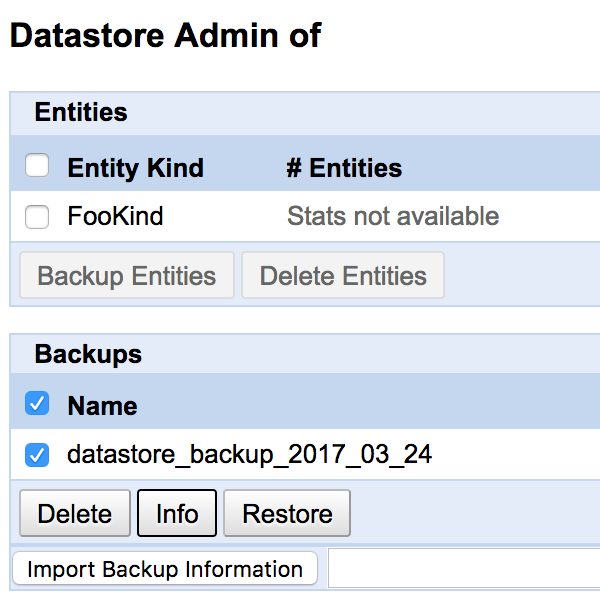tirds
tirds is a command-line tool to backup and restore Google Cloud Datastore Entities via local.
tirds stands for Totte IRete DaSu(DataStore).
You can back up Google Cloud Datastore entities, and restore them. Backups are saved to Google Cloud Storage. For details, see Backing Up and Restoring.
But if you move a backup to another bucket, you will not be able to restore it. Because the backup_info file that is metadata of the backup includes the bucket name.
tirds downloads a backup contains backup_info and blob files from the specified bucket, and uploads it to another bucket after replacing the bucket name in the backup_info.
Installation
To install, use pip.
$ pip install tirdsUsage
$ tirds -hDownload backup
Download a backup from Google Cloud Storage.
$ tirds download --out OUTDIR --key-file KEYFILE handleYou can get handle from datastore admin.
KEYFILE is a path to the private key file for Service Account.
Upload backup
Upload a backup to Google Cloud Storage after replacing the bucket name.
$ tirds upload --key-file KEYFILE srcdir bucketsrcdir is a path to the backup.
bucket is a bucket name that is the upload destination and to be replaced with original bucket name.