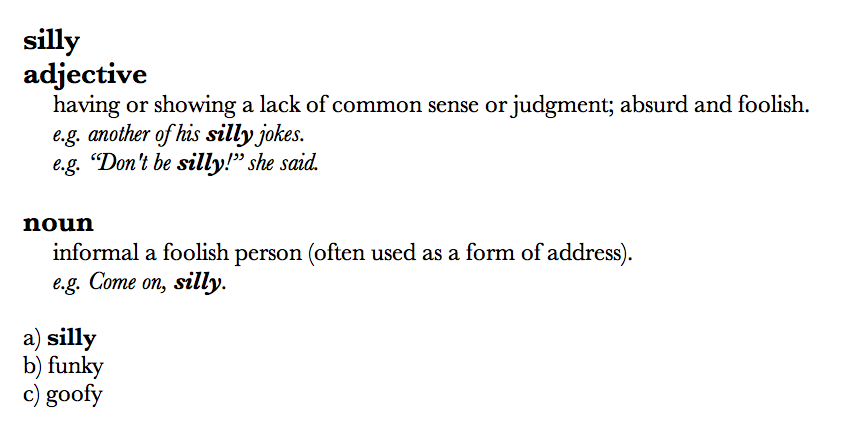Vexer
Check out my blog post on Vexer or my tutorial on creating anki cards using python for more information.
Vexer (Vocabulary Expander) creates stylish English vocabulary flash cards for the popular SRS software Anki using Mac OS X's built-in dictionary.
Vexer uses word definitions to construct cloze-deletioned, multiple-choice Anki cards. Here is an example card with the words silly, funky and goofy:
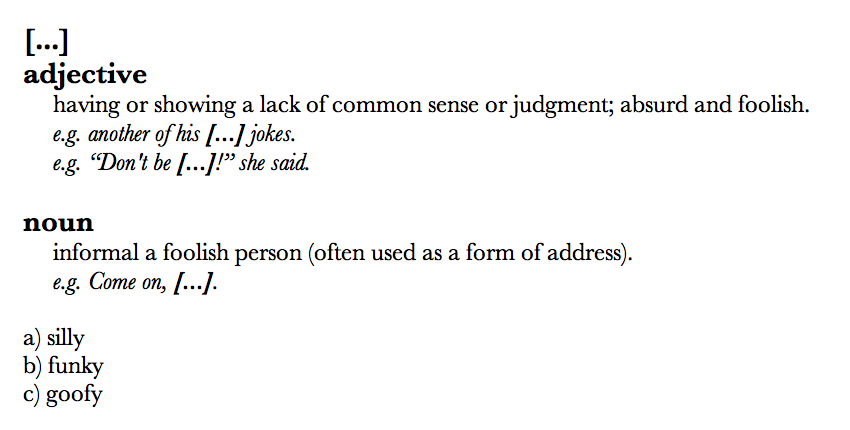
Version
0.2.1-alpha
Prerequisites
- Python 2
- Mac OS X 10.5 or higher
- Anki
-
pip(Python Install Packager)
Install
vexer can be installed using pip:
sudo pip install vexer
Usage
To create vocabulary cards in Anki, simply call vexer with a list of words in the command line or from within a text file:
vexer goofy funky silly
or
vexer my_words.txt
You may need to call sudo vexer to allow administrator permissions.
Note: Make sure Anki is closed or else vexer will give you a locked database error.
Upon running for the first time, vexer will ask you for your Anki collection path and the name of the deck the words will be added to. These will be stored in a config.ini file in the local package directory which you can edit if these parameters change.
You can also include the number of choices in a card using the -n_c (ranging from 2-5) paramater as well as the number of definitions for each part of speech using the -n_d parameter:
vexer goofy funky silly -n_c 3 -n_d 2
vexer stores defaults for these parameters in the config.ini file.
For information about all parameters run:
vexer --help
Note: Vexer adds the tag vocabulary to the Anki cards. Do not edit these tags as vexer uses this tag information.
Uninstall
vexer can be uninstalled using pip:
sudo pip uninstall vexer