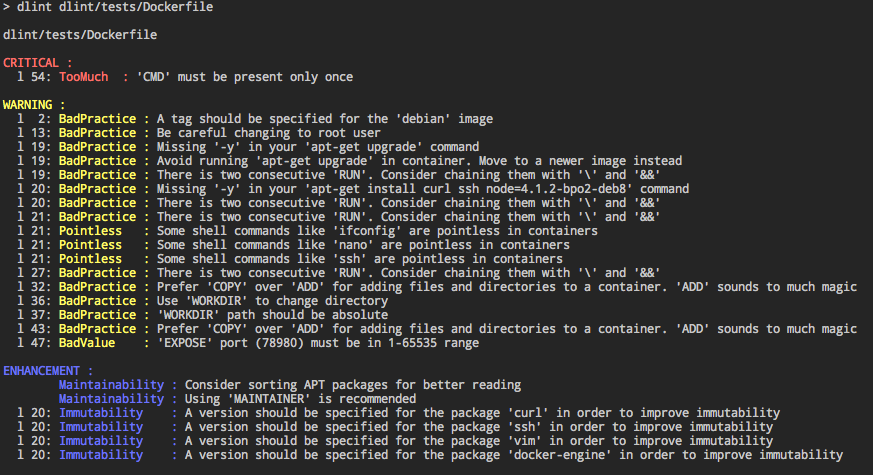whale-linter
whale-linter is a cross-platform Dockerfile linter.
Installation
Tested on
- Python 3.2, 3.4, 3.5
- Debian wheezy, jessie, stretch
Docker : The cool way :)
Note : You should use a specific tag (like jeromepin/whale-linter:0.0.7) instead of (implicit) latest
docker run -it --rm -v /path/to/Dockerfile:/Dockerfile jeromepin/whale-linter
PyPI : The easy way
pip install whale-linterand to upgrade :
pip install --upgrade whale-linterUsage
usage: whale-linter [-h] [-i RULE] [-v] DOCKERFILE
A simple non professional Dockerfile linter
positional arguments:
DOCKERFILE The Dockerfile to lint
optional arguments:
-h, --help Show this help message and exit
-i, --ignore RULE Rule to ignore
-v, --version Print versionRules
Here is the list of all rules checked by whale-linter.
Do not hesitate to create a new issue if you have an idea for a new/incomplete rule.
Rules are ordered as follows :
-
WL1xxx : Critical errors
-
WL2xxx : Bad practices
-
WL3xxx : Enhancements
| Rule | Corresponding message (as template given in config.json) |
|---|---|
| WL1000 | '{token}' is mandatory |
| WL1001 | '{token}' must be present only once |
| WL2000 | A tag should be specified for the '{image}' image |
| WL2001 | Using the 'latest' tag isn't wise, as it won't always be a reference to the same version |
| WL2002 | Use 'WORKDIR' to change directory |
| WL2003 | Some shell commands like '{command}' are pointless in containers |
| WL2004 | 'WORKDIR' path should be absolute |
| WL2005 | 'EXPOSE' port ({port}) must be in 1-65535 range |
| WL2006 | Prefer 'COPY' over 'ADD' for adding files and directories to a container. 'ADD' sounds to much magic |
| WL2007 | Be careful changing to root user |
| WL2008 | Avoid running 'apt-get upgrade' in container. Move to a newer image instead |
| WL2009 | Missing '--no-install-recommends' in your '{command}' command |
| WL2010 | Missing '-y' in your '{command}' command |
| WL2011 | Avoid running 'apt-get dist-upgrade' in container. Move to a newer image instead |
| WL2012 | There is two consecutive 'RUN'. Consider chaining them with '' and '&&' |
| WL3000 | Consider removing APT cache : 'rm -rf /var/lib/apt/lists/*' |
| WL3001 | Using '{token}' is recommended |
| WL3002 | Consider sorting APT packages for better reading |
| WL3003 | A version should be specified for the package '{package}' in order to improve immutability |
Author
Jerome Pin (@jerome_pin) <jerome@jeromepin.fr>
Licence
MIT. See LICENCE file.