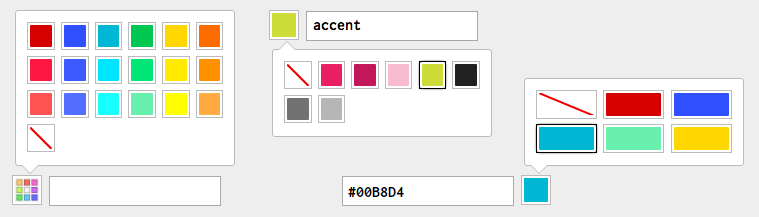JQuery Palette Color Picker
JS component to pick colors from a predefined / restricted palette. Take a look to the demo.html included in this repository to see it in action.
Watch the demo included in the repo
Requirements
JQuery 1.7+
palette-color-picker.js
palette-color-picker.css / scss
Basic usage
Create a <input type="text" name="UNIQUE_NAME"> in your <html> document. The name attribute is used to bind the color picker to the input, so its recommended to be unique if you have several inputs with the same name, all of them will change simultaneously when user picks a color.
Call .paletteColorPicker() over the input element.
$(document).ready(function(){
$('[name="UNIQUE_NAME"]').paletteColorPicker();
// You can use something like...
// $('[data-palette]').paletteColorPicker();
});Color data
The color options for the picker are automatically get from the data-palette attribute. You can define the colors as an array of string values.
<!-- Array of strings -->
<input type="text" name="unique-name-2" data-palette='["#0F8DFC","rgba(135,1,101)","#F00285","hsla(190,41%,95%,1)","#94B77E","#4C060A","#053F32","#ED8074","#788364"]' value="#053F32">Alternativelly you can use an array of objects in key: value pairs. If you set the data this way, the keys will be used as value in the input field, this is useful if you want to work with class names... or strings representing the colors instead the color value itself.
<!-- Array of objects -->
<input type="text" name="unique-name-1" data-palette='[{"primary": "#E91E63"},{"primary_dark": "#C2185B"},{"primary_light": "#F8BBD0"},{"accent": "#CDDC39"},{"primary_text": "#212121"},{"secondary_text": "#727272"},{"divider": "#B6B6B6"}]' value="primary">Color data on plugin initialization
Additionally you can set the color palette in the options for the plugin initialization, doing so if data-palette attribute is present will be ignored.
// Basic usage, array of color values
$(document).ready(function(){
$('[name="UNIQUE_NAME"]').paletteColorPicker({
colors: ["#0F8DFC","rgba(135,1,101,1)","#F00285","hsla(190,41%,95%,1)"]
});
});All available settings
$(document).ready(function(){
// Advanced exacmple
$('[name="UNIQUE_NAME"]').paletteColorPicker({
// Color in { key: value } format
colors: [
{"primary": "#E91E63"},
{"primary_dark": "#C2185B"},
{"primary_light": "#F8BBD0"},
{"accent": "#CDDC39"},
{"primary_text": "#212121"},
{"secondary_text": "#727272"},
{"divider": "#B6B6B6"}
],
// Add custom class to the picker
custom_class: 'double',
// Force the position of picker's bubble
position: 'downside', // default -> 'upside'
// Where is inserted the color picker's button, related to the input
insert: 'after', // default -> 'before'
// Don't add clear_btn
clear_btn: 'last', // null -> without clear button, default -> 'first'
// Timeout for the picker's fade out in ms
timeout: 2000 // default -> 2000
});
});Destroy instance of paletteColorPicker
$( input_element ).data('paletteColorPickerPlugin').destroy();Clear
Clear current control and value of related input.
$( input_element ).data('paletteColorPickerPlugin').clear();Reset to inital state
Resets the color picker (and its related input field) to the initial value it had when it was initialized.
$( input_element ).data('paletteColorPickerPlugin').reset();Changelog
- V.1.03 (2016/10/03) Added option to disable clear button, added methods to reset and clear plugin
- V.1.02 (2016/06/08) Improved iOS / Android click / touch behaviour