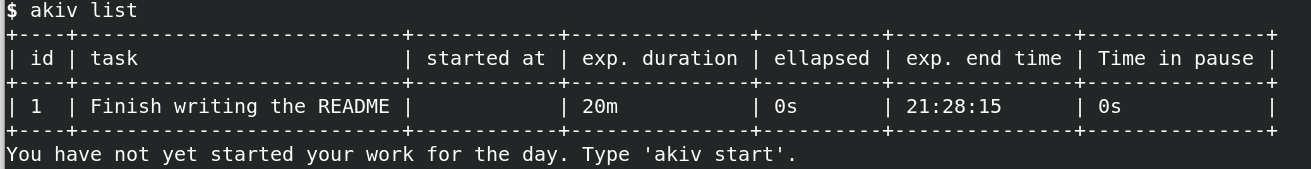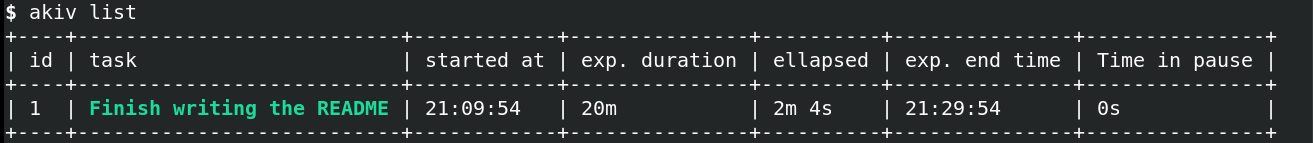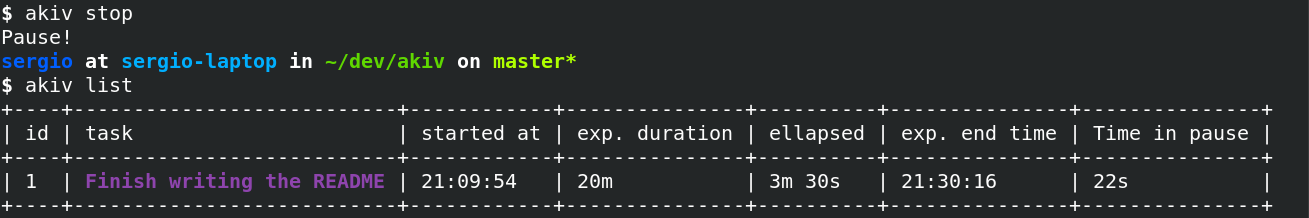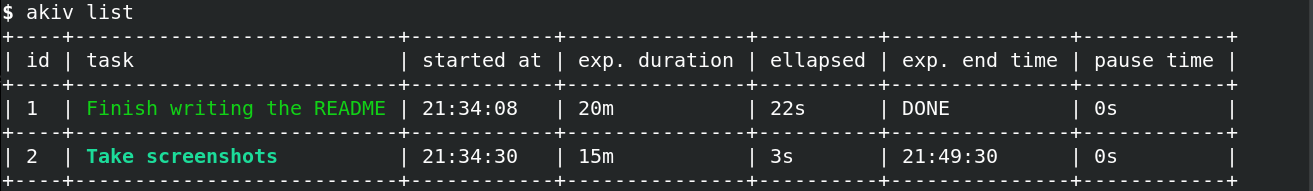Akiv, the hyper minimalistic daily planner
Akiv helps you and keep a list of tasks to be done during the day. When presented with a choice between a feature and simplicity, we choose simplicity.
Akiv is so simple its usefulness is doubtful.
Usage
Akiv works on an ordered list of tasks for the day. Note that all operations are applied to the list of tasks for the current day. At the end of every day (taking into account your local time zone) a new lists of tasks starts.
Using akiv generally means:
- Adding new tasks.
- Moving to the current task to the next.
- Consulting the list of tasks.
Adding tasks
akiv add "Finish writing the README" "20 minutes"
1. Finish writing the README (20m)akiv add Adds a new task at the end of the list. It takes two mandatory
parameters: a description and an estimated time to complete (see
valid duration
strings).
You can also add a task at a given position, using the -a parameter.
Listing tasks
akiv listPrints the current list of tasks.
The following fields are printed:
-
idthe position of the task, which can be also used as an identifier for certain operations. -
taskthe task's description. -
started atthe time at which the user started working on the task. -
exp. durationthe estimated time to complete the task. -
ellapsedtime spent working on the task (not counting pauses). -
exp. end timethe expected time at which the task es expected to be done. -
pause timetotal duration of the pauses taken during this task.
Start / Stop
At any time the user is either working or not working on her
tasks. akiv start and akiv stop switch from one state to
the other. Notice that the user is not working by default, you need to explicitely start working
after adding some tasks.
If no task has been started, start will also set the first not
started task in the list as the active task. The active task is displayed in bright green.
If however the user is not working, it will be purple.
Next
When the user finishes a task, akiv next moves to the next
task. Already done tasks are displayed in regular green.