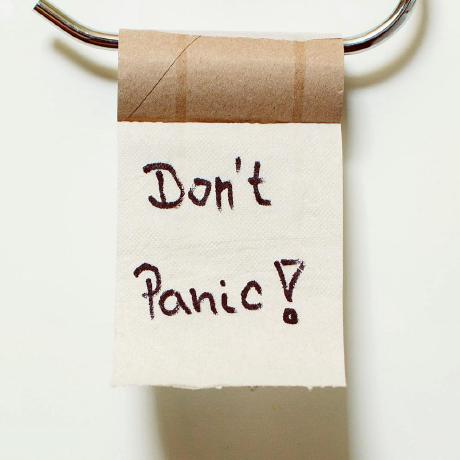Deplug
Deplug is a graphical network analyzer powered by web technologies.
Features
- Cross-Platform (macOS, Linux, Windows)
- Web-based UI (Electron)
- Built-in Package Manager
- SDK for JavaScript and Rust
- Concurrency Support
Import / Export
Deplug supports following formats by default.
- Pcap File (*.pcap)
Preferences
Configuration files are located in $HOME/.deplug/profile/default.
-
config.ymlGeneral and Package-specific Configs -
keybind.ymlKeybind Configs -
workspace.ymlWorkspace Configs (Window Size, Layout, Filter History, etc.)
Packages
Installed packages are located in $HOME/.deplug/package.
Display Filter
Deplug has a simple DSL(Domain Specific Language) to filter packets. It is very similar to JavaScript.
Display filter applies the filter program to each frame and shows them only if the result value is truthy. Therefore, following filters do nothing: always show all frames.
true!011 + 2 == 3'ok!'
There are some language extensions suitable for the packet filtering:
- Extended operators
-
Pipeline syntax(Not implemented yet) - Macro syntax
Extended operators
Some operators (==, ===, !=, !==, <, <=, >, >=) can take an iterable object as the operand.
ipv4.src == [127, 0, 0, 1] // IPv4 source address equals 127.0.0.1
Pipeline syntax
(Not implemented yet)
Pipeline syntax provides chained function calls. You can put a function after the expression to manipulate the returned value.
http.path toLowerCase === '/login'
// almost equivalent to:
('toLowerCase' in Object(http.path))
? http.path.toLowerCase()
: null
=== '/login'Use : to pass arguments:
http.path split:/\d+/:2
// almost equivalent to:
('slice' in Object(http.path))
? http.path.split(/\d+/, 2)
: nullNote that you can not write a method call like `http.path.toLowerCase()` because Deplug resolves `http.path.toLowerCase` as a layer attribute named `http.path.toLowerCase`.
Macro syntax
Macro provides a familiar way to write compound constants.
For example, an IPv4 address is represented as just an array of integers but you are also able to write it as @127.0.0.1. That will be converted into [127, 0, 0, 1] before parsing.
ipv4.src == @127.0.0.1 // Same as ipv4.src == [127, 0, 0, 1]A macro expression starts with @ and ends with whitespace or the line ending. You can create an extension package to add custom macros, of course.
There are some macros defined in the built-in packages:
| Name | Format | Example | Expanded |
|---|---|---|---|
| MAC Address | @XX:XX:XX:XX:XX:XX |
@11:22:33:44:55:66 |
[0x11, 0x22, 0x33, 0x44, 0x55, 0x66] |
| IPv4 Address | @X.X.X.X |
@127.0.0.1 |
[127, 0, 0, 1] |
| IPv6 Address | @XXXX:XXXX:...:XXXX |
@::ffff |
[0, 0, ..., 0, 0, 0xff, 0xff] |
| DateTime | @YYYY-MM-DDThh:mm:ss |
@2018-03-01T00:00:00 |
1519862400000 (Depends on timezone) |
Examples
Protocol
| Expression | Description |
|---|---|
tcp |
TCP only |
udp |
UDP only |
udp && ipv6 |
UDP over IPv6 only |
udp || arp |
UDP or ARP |
!arp |
All frames except ARP |
Attributes
| Expression | Description |
|---|---|
tcp.flags.ack |
TCP frames with the ACK flag |
tcp.flags & 0b000010000 |
TCP frames with the ACK flag |
tcp.flags.ack && tcp.flags.fin |
TCP frames with the ACK and the FIN flag |
tcp.flags == 16 |
TCP frames with only the ACK flag |
tcp.src < 1024 || tcp.dst < 1024 |
TCP with well-known ports |
http.method.get |
HTTP GET Requests |
Frame Metadata
| Expression | Description |
|---|---|
$.actualLength > 1024 |
Actual frame length is larger than 1024 |
$.timestamp < @2018-03-15T22:00:00 |
Frame timestamp is before 2018-03-15T22:00:00
|
Confidence
Confidence is a 2-bit value represents an accuracy of the dissected layer.
| Confidence | Value | Description | Example |
|---|---|---|---|
| Exact | 3 | Protocol is specified in the lower layer. | IPv4 over Ethernet |
| Probable | 2 | Protocol could not be determined precisely, but a usual port or parameter is used. | SSH on TCP port 20 |
| Possible | 1 | Protocol is decodable but an unusual port or parameter is used. | SSH on TCP port 5555 |
| Error | 0 | Protocol has an invalid parameter. | - |
Increasing the confidence threshold level produces cleaner results. On the other hand, the lower level is a better choice for catching broken/camouflaged packets.