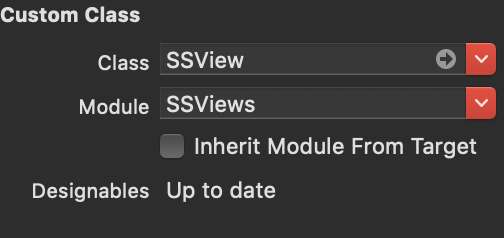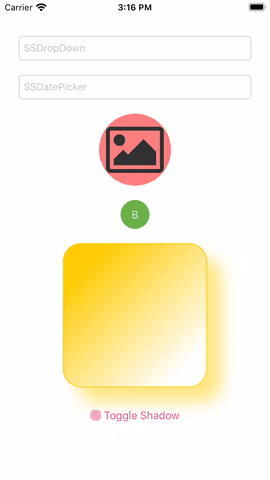SSViews
Example
To run the example project, clone the repo, and run pod install from the Example directory first.
import SSViews
Drage and drop view and set Class type SSView
Now you will see more option for view
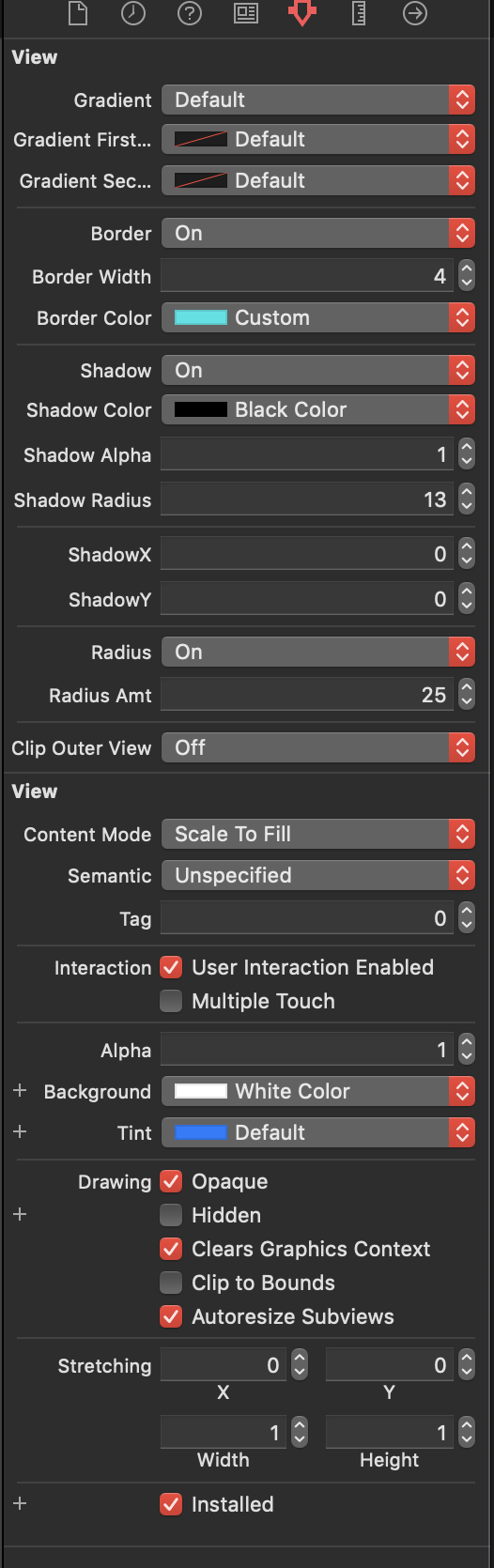
same way you can use button (Use SSButton), image (Use SSImageView)
for Picker (DropDown) and DatePicker Check this example or open example dir and run.
Screenshots
Requirements
Installation
SSViews is available through CocoaPods. To install it, simply add the following line to your Podfile:
pod 'SSViews'Author
shubhamsharma95, shubham.sharma@arkasoftwares.com
License
SSViews is available under the MIT license. See the LICENSE file for more info.