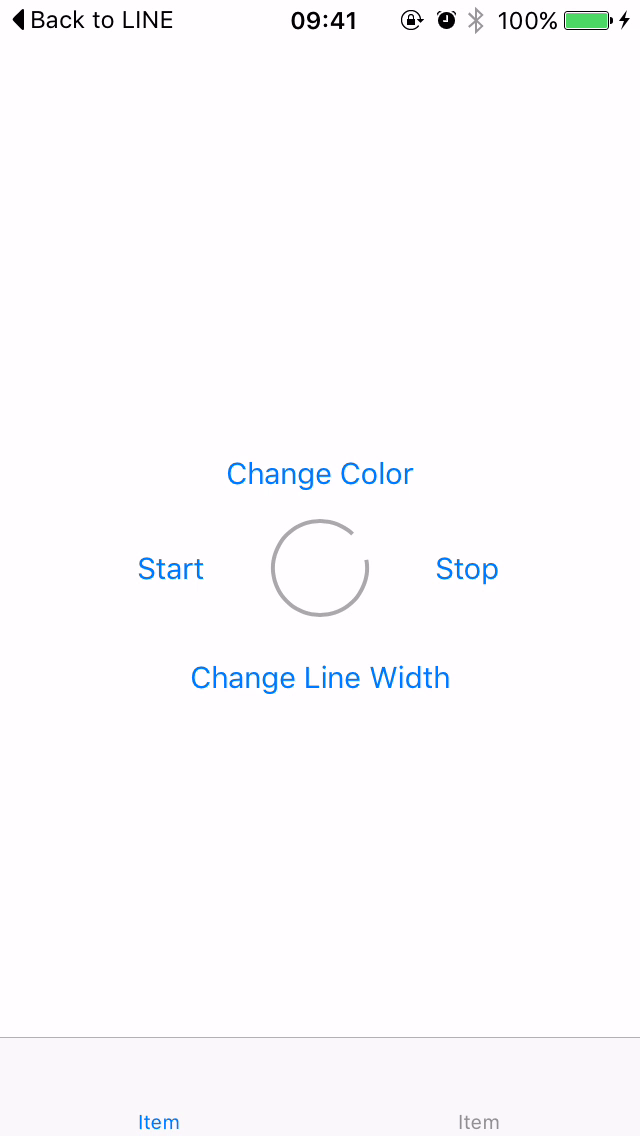SWActivityIndicatorView
A simple flat activity indicator view.
Installation
SWActivityIndicatorView is available through CocoaPods. To install it, simply add the following line to your Podfile:
pod "SWActivityIndicatorView"You may also quickly try the SWActivityIndicatorView example project with
pod try SWActivityIndicatorViewRequirements
Requires iOS 8.0+ and ARC.
Usage
Basic usage
let activityIndicatorView = SWActivityIndicatorView(frame: CGRect(x: 0, y: 0, width: 50, height: 50))
self.view.addSubview(activityIndicatorView)
activityIndicatorView.startAnimating()If you use Interface Builder, add a UIView to your interface and set Class to SWActivityIndicatorView.
Customization
You can use customize SWActivityIndicatorView via property
activityIndicatorView.lineWidth = 2
activityIndicatorView.autoStartAnimating = true
activityIndicatorView.hidesWhenStopped = false
activityIndicatorView.color = UIColor.lightGrayColor()Author
Sarun Wongpatcharapakorn (@sarunw)
License
SWActivityIndicatorView is available under the MIT license. See the LICENSE file for more info.