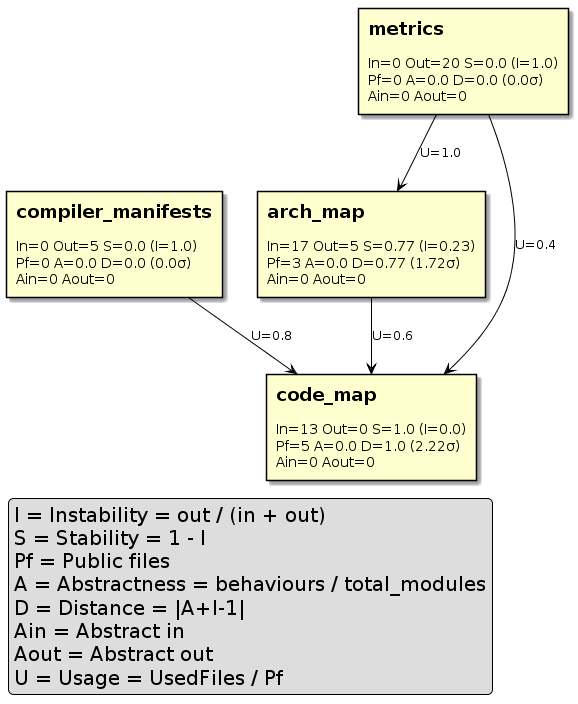Clean Mixer
Tools for code architecture analysis and validation. Heavily inspired by Bob Martin's “Clean Architecture” and to some extent ArchUnit library.
Usage
Add :clean_mixer to your list of dependencies in mix.exs:
def deps do
[
{:clean_mixer, "~> 0.2", only: [:dev, :test], runtime: false}
]
endTo generate PlantUML diagrams you need to have Graphviz and JRE installed.
Configure components of your codebase in .clean_mixer.exs
[
components: [
{"some-component", "lib/clean_mixer/path-to-files-of-some-component"},
{"some-component/sub-component", "lib/clean_mixer/path-to-files-of-some-component/sub-component"},
{"some-umbrella-app-component", "apps/some-app/lib/some-app/path-to-files-of-some-component"},
{"some-grouped-component", "lib/clean_mixer/path-to-files-of-some-grouped-component", group:
"core_domain"},
]
]Each component is just an arbitrary folder with code and name. You can model components as umbrella apps or just subfolders of lib directory.
Note that components can be nested in each other, although architecturally it is not recommended and in some cases might yield confusing results.
Components can have optional arbitrary tags. But the only currently used tag is :group which is used to optionally group components in PlantUML diagram.
Visualization and analysis
cd clean_mixer
mix clean_mixer.plantuml -v
Render component dependencies in PlantUML:
mix clean_mixer.plantuml
mix clean_mixer.plantuml --help
You can hide some components from diagram:
mix clean_mixer.plantuml --except="some-component,other-component"
Also render Hex dependencies of your components:
mix clean_mixer.plantuml --include-hex
Render metrics of links between components:
mix clean_mixer.plantuml -v
You can group components by :group tag:
mix clean_mixer.plantuml --group
You can filter list by source and target components:
mix clean_mixer.plantuml --sources="some/component" --targets="other/component"
You can use wildcard:
mix clean_mixer.plantuml --sources="*some-pattern*"
You can filter by several components:
mix clean_mixer.plantuml --sources="some-component,other-component"
Metrics provided:
For in depth description of metrics (in, out, I, A, D) and principles please refer to Bob Martin's “Clean Architecture” book (Chapter 14).
- in = number of incoming dependencies on current component files
- out = number of outgoing dependencies on other components files
- I = instability = out / (in + out)
- A = files_with_behaviours / total_files
- D = Distance = |A + I - 1| (Distance from the Main Sequence)
- Tf = total files = total number of files of current component
- Pf = public files = number of files of current component used by others
- Ain = Abstract in = number of incoming dependencies on current component behaviours
- Aout = Abstract in = number of dependencies on other components behaviours
- U = Usage = percent of current component files that are public (used by others)
Component links are coloured red on a diagram if the Stable Dependencies Principle (Depend in the direction of stability) is violated.
List all project components and their dependencies:
mix clean_mixer.list
mix clean_mixer.list --help
You can include hex dependencies of your components:
mix clean_mixer.list --include-hex
You can filter list by source and target components:
mix clean_mixer.list --sources="some/component" --targets="other/component"
You can use wildcard:
mix clean_mixer.list --sources="*some-pattern*"
You can filter by several components:
mix clean_mixer.list --sources="some-component,other-component"
You can filter list by source and target dependencies between files:
mix clean_mixer.list --file-sources="*/file1.ex" --file-targets="*/file2.ex"
List all project component usages:
Show components public files:
mix clean_mixer.list_usages
Show components public files and who uses them:
mix clean_mixer.list_usages -v
List cycles in component dependencies:
mix clean_mixer.component_cycles
List cycles in all files:
mix clean_mixer.file_cycles
List behaviours and their implementations:
mix clean_mixer.behaviours
You can filter by behaviour:
mix clean_mixer.list -b "*.Inspect"
You can filter by component:
mix clean_mixer.list -c "some-component"
Validation
You can use clean_mixer internal API to make some basic assertions about projects architecture:
ExUnit.start(capture_log: true, trace: true)
defmodule ArchTest do
use ExUnit.Case
alias CleanMixer.Workspace
setup_all do
workspace = CleanMixer.workspace()
%{ws: workspace}
end
test "there are shall be no cyclical dependencies between components", %{ws: ws} do
assert Workspace.component_cycles(ws) == []
end
@adapters [
"http-api",
"kafka-downstream"
]
for adapter <- @adapters do
test "domain shall not depend on adapter #{adapter}", %{ws: ws} do
refute Workspace.dependency?(ws, "app-domain", unquote(adapter))
end
end
test "`utils` shall have no dependencies", %{ws: ws} do
assert Workspace.dependencies_of(ws, "utils") == []
end
endRun tests:
mix run --no-start test/arch_test.exs
Copyright and License
Copyright (c) 2019-2023 Funbox, Miroslav Malkin
Copyright (c) From 2023 Miroslav Malkin
Licensed under the Apache License, Version 2.0 (the "License"); you may not use this file except in compliance with the License. You may obtain a copy of the License at http://www.apache.org/licenses/LICENSE-2.0
Unless required by applicable law or agreed to in writing, software distributed under the License is distributed on an "AS IS" BASIS, WITHOUT WARRANTIES OR CONDITIONS OF ANY KIND, either express or implied. See the License for the specific language governing permissions and limitations under the License.