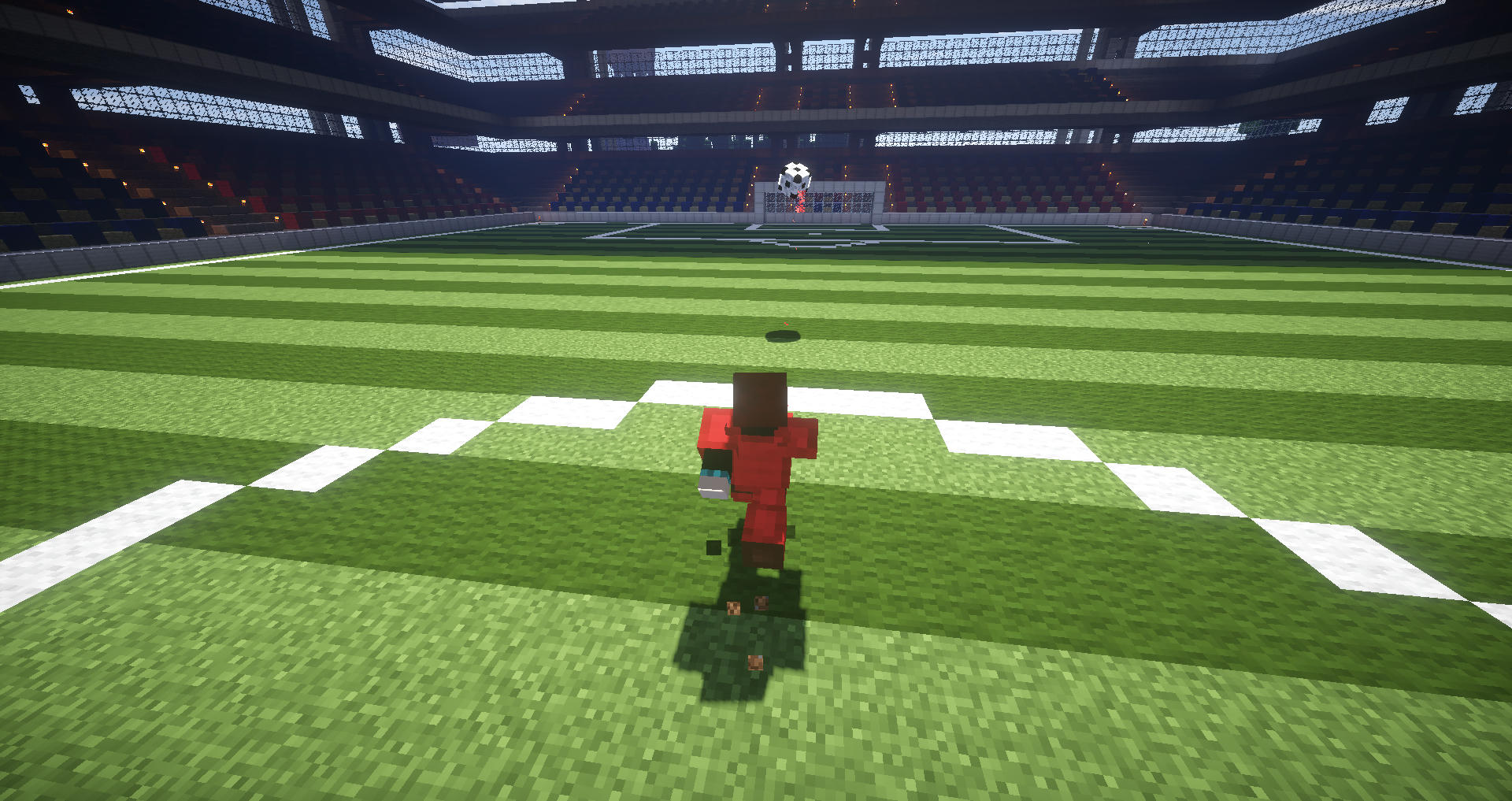BlockBall 

| branch | status | coverage | version | download |
|---|---|---|---|---|
| master |  |
 |
Download latest release | |
| development |  |
 |
Download snapshots |
Description
BlockBall is a spigot plugin to play soccer games in Minecraft.
Features
- Uses blocks as balls in minecraft
- Games are completely customizable
- Version support 1.8.R3 - 1.18.R1
- Check out the BlockBall-Spigot-Page to get more information.
Installation
- Please check out the BlockBall Documentation for further information.
Screenshots
Contributing
Setting up development environment
- Install Java 17 or higher
- Fork the BlockBall project on github and clone it to your local environment.
- BlockBall requires spigot server implementations from 1.16 to 1.18 to be correctly installed in your local Maven cache. As this requires multiple java version to build different versions, a Dockerfile is provided to build these dependencies in a docker container and then copy it to your local Maven cache.
Note: If using Windows, execute the commands using Git Bash.
mkdir -p ~/.m2/repository/org/spigotmc/
docker build --target dependencies-jdk8 -t blockball-dependencies-jdk8 .
docker create --name blockball-dependencies-jdk8 blockball-dependencies-jdk8 bash
docker cp blockball-dependencies-jdk8:/root/.m2/repository/org/spigotmc ~/.m2/repository/org/
docker rm -f blockball-dependencies-jdk8
docker build --target dependencies-jdk17 -t blockball-dependencies-jdk17 .
docker create --name blockball-dependencies-jdk17 blockball-dependencies-jdk17 bash
docker cp blockball-dependencies-jdk17:/root/.m2/repository/org/spigotmc ~/.m2/repository/org/
docker rm -f blockball-dependencies-jdk17- Open the project with an IDE, gradle sync for dependencies.
Testing
Option 1
- Setup your own minecraft server
- Change
// val destinationDir = File("C:/temp/plugins")to your plugins folder in thestructureblocklib-bukkit-sample/build.gradle.ktsfile. - Run the
pluginJartask to generate a plugin.jar file. - Run your minecraft server
Option 2 🐳
- Run the provided docker file.
- The source code is copied to a new docker container and built to a plugin.
- This plugin is installed on a new minecraft server which is accessible on the host machine on the default port on
localhost.
docker build -t blockball .
docker run --name=blockball -p 25565:25565 -p 5005:5005 blockballLicence
Copyright 2015-2021 Shynixn
Licensed under the Apache License, Version 2.0 (the "License"); you may not use this file except in compliance with the License. You may obtain a copy of the License at
http://www.apache.org/licenses/LICENSE-2.0
Unless required by applicable law or agreed to in writing, software distributed under the License is distributed on an "AS IS" BASIS, WITHOUT WARRANTIES OR CONDITIONS OF ANY KIND, either express or implied. See the License for the specific language governing permissions and limitations under the License.