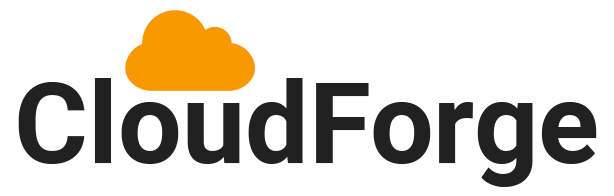CloudForge is a super simple, lightweight HTML templating engine built on doT.js with reusable component support, build output minification and lightning fast Sass compilation. It also provides tools to quickly deploy your website to AWS' S3 and CloudFront.
CloudForge is supported and maintained by Fanapptic.
Installation
This is a Node.js module available through the npm registry.
Before install, download and install Node.js. The latest stable version of Node.js is recommended.
npm install cloudforge
Features
- Easily reuse markup across HTML files with CloudForge components.
- Built on the lightning fast doT.js templating engine.
- Sass compilation using the fastest available compiler - LibSass.
- Rapidly deploy your HTML, CSS and other dependency files to an S3 bucket, and easily invalidate all objects for a CloudFront distribution.
- Develop quickly with built in live-server and directory watch support with auto browser refresh support when any changes are made.
Usage
const CloudForge = require('cloudforge');
const cloudForge = new CloudForge({
awsAccessKeyId: 'myawskey', // Required if running deploy()
awsSecretAccessKey: 'myawssecret', // Required if running deploy()
awsRegion: 'us-west-2', // Required if running deploy()
awsS3Bucket: 'my-websites-bucket', // Required if running deploy()
awsCloudFrontDistributionId: 'somedistributionid', // Required if running deploy()
deployDirectory: './build', // Required if running deploy()
server: { // Required only if running develop()
directory: './build',
browser: 'Google Chrome',
port: 8282,
watchDirectories: [
'./some/dir',
'./another/dir'
]
},
html: { // Required only if running build(), deploy() or compileHtml()
sourceDirectory: './src/dir',
buildDirectory: './build',
templateDependencies: {
a: { /* some object or instance available */ },
b: true,
c: 'something'
}
},
sass: { // Required only if running build(), deploy() or compileSass()
sourceDirectory: './src/sass',
buildDirectory: './build/css'
includeSourceMap: true,
outputStyle: 'compressed'
}
dependencies: [ // Required only if running build(), deploy() or copyDependencies()
['./some/src/path', './some/build/path'],
['../some/other/path', './to/this/path', [
['replace all of these occurences in files at the build directory ./to/this/path', 'to this'] // optional SED style replacement
]],
// More sources to copy to destinations...
]
});
// Then magic...
cloudForge.deploy().then(() => { // All CloudForge methods return promises.
console.log('Successfully compiled HTML, Sass, Dependencies & deployed to S3 & created CloudFront invalidation!');
});
// OR
cloudForge.compileHtml(); // Maybe we just want our build directory to have compiled HTML for debugging and nothing else.
// OR
cloudForge.compileSass(); // Want to just compile Sass? No problem!
// OR
cloudForge.develop(); // Automatically compile on code changes and launch an auto refreshing browser for testing.
// See below for a full list of available methods.
CloudForge class
The CloudForge class has a handful of options you can include when constructing an instance depending on what you're trying to accomplish.
awsAccessKeyId
- Type:
String - Default:
null
Required only for authentication if deploying to S3 / invalidating objects of a CloudFront distribution.
awsSecretAccessKey
- Type:
String - Default:
null
Required only for authentication if deploying to S3 / invalidating a objects of a CloudFront distribution.
awsRegion
- Type:
String - Default:
null
This is the region that your S3 bucket lives in. Required only if deploying.
awsS3Bucket
- Type:
String - Default
null
This is the S3 bucket your build directories will be deployed to. Required only if deploying.
awsCloudFrontDistributionId
- Type:
String - Default
null
The CloudFront distribution id you want to invalidate in the last step of deploying. Required only if deploying.
deployDirectory
- Type:
String - Default
null
The root directory to deploy to S3. The directory specified and all of it's contents and children will be uploaded to the awsS3Bucket specified.
server
- Type:
Object - Default
{}
This is the configuration object used when running develop() to launch a test server & browser. It is only required if you're using develop(). It accepts the following properties.
-
directory:
String- The directory the server will serve content from. -
browser:
String- The name of the browser you want to launch for testing. -
port:
String- The port you want the server to use. -
watchDirectories:
Array- An array of additional directories that when changes occur in, trigger a source rebuild and browser refresh. By default, any html, sass or other source directory changes will trigger a rebuild - you don't need to include those directories here.
html
- Type:
Object - Default
{}
This is the configuration object used when compiling your HTML. It is only required if you're using compileHtml() or deploy(). It accepts the following properties.
-
sourceDirectory:
String- The path to the root directory containing all of your HTML source files. -
buildDirectory:
String- The path compiled HTML files will be written to. It's structure will match that of your src directory. -
copyFilesWithExtensions:
String- An array of extensions to match files in the source directory to copy into the build directory. Such as['.js', '.png']. -
templateDependencies:
Object- An object containing any properties and values that you want made available to all templates, renderable HTML files.
sass
- Type:
Object - Default
{}
This is the configuration object used when compiling your Sass. It is only required if you're using compileSass() or deploy(). It accepts the following properties.
-
sourceDirectory:
String- The path to the root directory containing all of your Sass -
buildDirectory:
String- The path compiled css files will be written to. It's structure will match that of your sourceDirectory. -
includeSourceMap:
Boolean- Set totrueif you want source maps to be generated with your css files. Defaults tofalse. -
outputStyle:
String- Set to one of the available Sass output styles:nested,expanded,compact,compressed. You can learn more here.
cleanIgnoreDirectories
- Type:
Array - Default
[]
This is an array containing directory names that you want the clean process to ignore. This is optional.
dependencies
- Type:
Array - Default
[]
This is an array containing arrays of 2 strings each and an optional 3rd parameter that is an array. Each array in this array instructs a source directory to copy into a destination (build) directory. The first string of these arrays is the source directory and the second is the destination directory. It is only required if you're using copyDependencies() or deploy().
Additionally, for the optional third parameter, you can use it to do SED style replacements on all occurrences of a term in all files copied into the specified build directory.
An example of using the third parameter may look like
// ... rest of options object properties ...
dependencies: [
['./src/javascript', './build/javascript', [
'<--API_URL-->', 'https://some-environment-specific-api-url.com'
]],
['./src/images, './build/images']
]
// ... more options object properties
CloudForge instance methods
The following instance methods are available.
clean()
This deletes all build output directories specified in the html, sass and dependencies constructor options.
compileHtml()
This compiles HTML from the sourceDirectory to the buildDirectory specified in the html constructor option.
compileSass()
This compiles Sass to CSS from the sourceDirectory to the buildDirectory specified in the sass constructor option.
copyDependencies()
This copies files from the sourceDirectory to the buildDirectory of each array entry in the dependencies constructor option array.
deploy()
This runs clean(), compileHtml(), compileSass(), copyDependencies() and then uploads the content of your deployDirectory to the S3 bucket specified. It then creates a CloudFront invalidation if awsCloudFrontDistributionId was provided as a constructor option.
Using Templating & Templates
If you've used doT.js before, CloudForge templates are exactly the same except with one caveat, the syntax is slightly different.
In doT.js templating, all templates are surrounded by {{ }}. However, in CloudForge templates, you use <{ }>. This was done in the event templates are used in your HTML at runtime in the browser so that there are not conflictions when CloudForge compiles.
To learn more about how to use templates, please see doT.js.
Tempalates are an awesome part of CloudForge. Using a top level template.html.dot file in your HTML source directory, all child HTML files in all child directories will be loaded into this top level template where your specify <{=it.content}>
Here's an example of a template.html.dot file's structure.
<!DOCTYPE html>
<html lang="en">
<head>
<meta charset="utf-8">
<meta http-equiv="X-UA-Compatible" content="IE=edge">
<meta name="apple-mobile-web-app-capable" content="yes">
<meta name="viewport" content="width=device-width, initial-scale=1,maximum-scale=1.0">
<title><{=it.metadata.title || ''}> | Fanapptic</title>
<link href="/css/app.css" rel="stylesheet" type="text/css" />
<link href="<{=it.fonts.importUrl}>" rel="stylesheet">
<script type="text/javascript" src="/dependencies/jquery/dist/jquery.min.js"></script>
<script type="text/javascript" src="/dependencies/bootstrap-sass/assets/javascripts/bootstrap.min.js"></script>
<script type="text/javascript" src="/dependencies/js-url/url.min.js"></script>
<script type="text/javascript" src="/javascript/API.js"></script>
<script type="text/javascript" src="/javascript/User.js"></script>
<script type="text/javascript" src="/javascript/UI.js"></script>
</head>
<body>
<div id="gateway">
<div class="container">
<div class="row">
<div class="col-xs-12 col-sm-push-3 col-sm-6 col-lg-push-4 col-lg-4 text-center">
<a href="/" class="logo"><img src="/images/logo.png" width="80%" /></a>
<h3 class="intro-message"><{=it.metadata.introMessage || ''}></h3>
<{=it.content || ''}>
<div class="sub-links">
<{? it.metadata.sublinks}>
<{~it.metadata.sublinks :value}>
<a href="<{=value.url}>"><{=value.text}></a>
<{~}>
<{?}>
<a href="https://www.fanapptic.com">© Fanapptic</a>
</div>
</div>
</div>
</div>
</div>
</body>
</html>You can see <{=it.content || ''}> in the code snippet above. When CloudForge compiles your HTML, it will take the contents of child HTML files and set their contents to the value of it.content. The parent template.html.dot file then inserts it into itself to generate a compiled page.
template.html.dot files are selected based on their distance away from an HTML file in your source directory's structure. Closer parent template.html.dot files are always used. See below for more info.
NOTE: As of right now, you MUST have at least a top level template.html.dot file at the root of your HTML source directory.
Including Components
Cloudforge exposes the getComponent() method within all rendered html & component files. This allows infinite levels of component nesting and reusability while maintaining flexibility with how you structure your project. getComponent() is accessible from the it context within a component or template file.
getComponent() accepts the following arguments.
path
- Type:
String - Default:
Null
The path relative to root where the component you want to include is located. This path should include the component's full file name.
object
- Type:
Object - Default:
{}
The object you want to include and make available at the component level. It's properties will be accessible from the it context within the component file.
Usage Example
<{=it.getComponent('src/components/card.html.dot', {
title: 'Example property',
url: 'https://example.com/'
})}>
HTML Directory Structure & metadata.json
Because of the nature of web page navigation for websites hosted on S3 buckets, we recommend conforming to the following directory structure for your source html, which will be the same for your resulting build directories html.
.
├── ...
├── page1
│ ├── index.html # This would be mysite.com/page1
│ └── metadata.json
├── contact
│ ├── form-page
│ │ ├── index.html # This would be mysite.com/contact/form-page
│ │ └── metadata.json
│ ├── index.html # This would be mysite.com/contact
│ ├── metadata.json
│ └── template.html.dot # This template will be used by all index.html files at this directory level and children.
├── index.html # Top level landing page
├── metadata.json
├── template.html.dot # This is the template all index.html files will be rendered in and unless another template.html.dot file is encountered in a child directory - in which case, index.html file in that directory and children directory will use the deeper template.html.dot file.
└── ...
For each directory containing an index.html file, you can also include a metadata.json file. This file is a JSON object with properties you specify. These properties are available through templating in template.html.dot files, and index.html files by using <{ it.metadata }>. To learn more about templating syntax please see the section above called "Using Templating & Templates".
Sass
There are no unusual conventions associated with CloudForge and Sass. Also note, as expected - CloudForge will only render .scss and .sass files that do not begin with _. For example _theme.scss would not be rendered in the build directory at all.
Also, as expected, all compiled sass output will have the extension .css.
Deploying
Deploying is extremely fast and easy. Create a CloudForge instance, making sure to include the awsAccessKeyId, awsSecretAccessKey, awsRegion, awsS3Bucket and optionally the awsCloudFrontDistributionId as options properties. Set your html, sass and/or dependencies properties as necessary for your use case. Then call the deploy() method of your cloudForge instance. Wallah! If all goes well, the contents in your build directories will be uploaded to S3. If you provided awsCloudFrontDistributionId, all objects associated with that CloudFront distribution ID will be invalidated, and the latest ones in the attached S3 bucket will be cached by CloudFront.
Developing
Often times when building websites, you want to be able to quickly see your changes live in the browser. This is extremely easy to do with develop().
The develop method will automatically watch for changes in any of your source or dependency directories specified in your CloudForge constructor options. Anytime it sees a change, it will automatically clean your build directories and recompile the most up to date version of your source directories to your build directories.
Additionally, develop() will launch the a test server on the port specified with the server.port parameter, and a browser specified with the server.browser parameter. The launched browser will then open the URL of your test server. Anytime your build directory gets updated, which happens anytime you make any changes to your source directory, this browser will automatically refresh the browser with the latest changes to your code reflected.
Support
If you have any issues, feature requests or complaints, please open a new issue. We'll do our best to quickly respond.