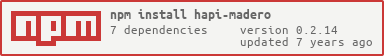hapi-madero
A HapiJS plugin for writing logs to files
HapiJS plugin for writing logs to files. It creates 5 different files, depending on the log type ('info', 'error', 'warning', 'request', 'plugin'). I find it useful for services like splunk which can read logs from the server directly.
Installing
npm install hapi-madero
Usage
Here is a snippet of a basic setup:
// Deps =========================================
const Hapi = require('hapi');
const Madero = require('hapi-madero');
// Server =======================================
const server = new Hapi.Server({ debug: false });
// Server Connection ============================
server.connection({ port: 3000, host: 'localhost' });
// Madero Options ===============================
const maderoOptions = { path: './logs' };
// Adding Madero Plugin =========================
server.register({ register: Madero, options: maderoOptions }, err => {
if (err) {
console.log('[ERROR]:', 'Failed loading plugin: hapi-madero,', err);
}
server.route({
method: 'GET',
path: '/',
handler: (request, reply) => {
request.log(['test'], { message: 'test', foo: 'bar' });
return reply('ok')
}
});
// Logging all responses
server.on('response', (request) => {
const response = request.response;
let statusCode = response.statusCode;
let message = 'Auto request log';
let entry = { statusCode, message };
let error;
if (response.isBoom) {
statusCode = response.output.payload.statusCode;
message = response.message;
error = response.output.payload;
entry = { statusCode, message, error };
// Logs error
return request.log(['error', 'boom'], entry);
}
// Log every request
return request.log(['info'], entry);
});
server.start(err => {
if (err) {
server.plugins['hapi-madero'].console(err, 'error');
}
server.log(['info', 'app', 'start'], {
message: `Hapi-Madero server started`,
port: server.info.port,
protocol: server.info.protocol,
uri: server.info.uri,
address: server.info.address
});
});
});Plugin Options
path - String
Madero needs to know where to save the files, this will tell madero where the log files will be saved. I.E.: ./logs will create a directory in the project root called 'logs'. Defaults to path.resolve(path.dirname(require.main.filename), './logs') (which will create the directory where the main file is run)
stopTimeoutMsec - Number
Overrides the timeout in millisecond before forcefully terminating a connection. Defaults to 15000 (15 seconds)
silent - Boolean
If you do not want to see every log in the console. Defaults to false
signals - Boolean
Whether you want madero to handle SIGTERM or SIGINT. Defaults to true
exceptions - Boolean
Whether you want madero to handle uncaughtException or unhandledRejection. Defaults to true
timestampKey - String
In case you need to specify the timestamp key for the events, you can change it here. Defaults to @timestamp
unixStamp - Boolean
By default, each event timestamp is set to a ISO string: YYYY-MM-DDTHH:mm:ss.sssZ, changing this to true will change to a unix stamp of 13 numbers.
Plugin Methods
write (options, [callback])
options - required - Object
Recieves a the following:
-
async- Boolean - Wether to write to file async or not -
request- Object - The request object -
entry- Object - The entry that will be written to file. This expects the following:-
message- required - String - Entry message -
tags- required - Array - Array of strings used to identify the event. Tags are used instead of log levels and provide a much more expressive mechanism for describing and filtering events. -
error- Object - An error object -
data- Object - Any additional data to be saved with the entry
-
callback - function
Called once it has finshed writing to file
console (data, [type, [callback]])
data - Object
This will be the object that you want to log to console
type - String
Can be one of: error, info, warn. Defaults to info
callback - function
Called once it has finshed logging to console
License
This project is licensed under the MIT License - see the LICENSE.md file for details