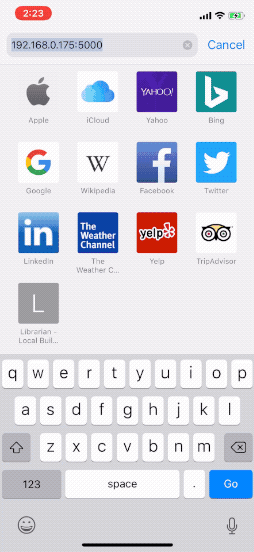Librarian is an easy way to serve your iOS & Android builds on your local network, and make testing internal versions of your app effortless.
Highlights
-
Support for iOS
IPA& AndroidAPK - Simple & Quick Setup
- Clean Web Interface
- Easily add builds
- Ability to have Internet accessible Public URLs for builds
- Instant app installs on the local network, your testers don't have to wait!
-
No more dependency on
Crashlytics Beta/Testflight
Install
$ sudo npm i -g librarian-server
$ librarian setup
$ sudo npm link librarian-server # If you can get an `EACCESS / Permissions` errorThe setup will ask you a few questions to configure Librarian on your system. You can just press enter throughout the process to choose the default values.
Usage
Starting Librarian
Run the following command to start the Librarian server.
$ librarian startThis will start the web interface, and will print the URL to it on the console, along with a QR code to the URL for quick access
Librarian uses ngrok tunneling to serve your localhost over the Internet using a secure
HTTPStunnel. Also,HTTPSis mandatory for iOS Builds to work.
Submitting Builds
Submit builds to Librarian using:
$ librarian submit <pathToFile> [options]The pathToFile must be the full path to the IPA or APK file. Example: /Users/jenkins/MyApp.ipa, and should be accessible by Librarian.
You can pass in the following additional options along with the path of the build file.
| Option | Short | Example | Description |
|---|---|---|---|
--branch <branch> |
-b |
--branch master |
git branch the build is from |
--notes <notes> |
-n |
--notes "Release Candidate Build" |
release notes for the build |
--public |
-p |
Just add the flag --public
|
allow the build to be downloaded over the HTTPs tunnel (by default, builds can only be downloaded on the local network) |
Librarian will autodetect the type of build iOS / Android using the file extension, will create a copy of the build in it's assets, and make it available for download on it's web interface.
The Librarian server should be running while submitting a build.
Updating Librarian
Librarian follows semantic versioning. You can update by running:
$ npm i -g librarian-server
$ librarian updateContributing
Librarian is built up of two parts:
- Librarian - The Command Line tool, written in NodeJS (this repository).
- Librarian Web - The Web Interface of Librarian, built in Jekyll.
Maintainers
Developed by biocross & designed by madebytushar
License
MIT