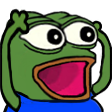poggies
Poggies is a simple 0-dependencies HTML templating engine, with a very simple syntax.
!doctype(html)
html(lang=en-US) {
head {
title "Example Page"
style {
#header {
text-align: center;
}
.red {
color: red;
}
}
}
body {
h1#header.red(onclick="alert('Hi')") "Hello World!"
br
span ":)"
}
}Usage
Using Poggies comes in two steps: Initializating a document and Rendering it.
You can initialize a document using new Poggies(<code>). After this, you can
render the document using Poggies.render()
import { Poggies } from "poggies"
const hello = new Poggies('h1(class="red bold") "Hello World!"')
const html = await hello.render()
console.log(html)This will log:
<h1 class="red bold">Hello World!</h1>You can also use renderFile, which renders the contents of a file (hello.pog containing your poggies code, of course):
import { renderFile } from "poggies"
const html = await renderFile("hello.pog")
console.log(html)Syntax
Poggies also supports JavaScript in the templates (and async/await syntax!)
To add dynamic elements to your page, you can use template strings!
h1(class="red bold") `six plus six is ${6+6}`Which, when rendered, will evaluate to
<h1 class="red bold">six plus six is 12</h1>You can also input variables into the rendering process! This is done by adding
an extra argument into Poggies.render()!
// poggies
h1(class="red bold") `${first} plus ${second} is ${first+second}`
// js
const html = await hello.render({
first: 12,
second: 26,
})
console.log(html)This will evaluate to
<h1 class="red bold">12 plus 26 is 38</h1>Custom variables also work with renderFile of course,
await renderFile("hello.pog", { first: 12, second: 26 })Styles & Scripts
For child content of styles and scripts, curly braces are allowed.
style {
button {
color: green;
}
}
script {
const button = document.querySelector("button")
button.onclick = () => alert("Hi!")
}With Scripts
You can use with script to easily attach a script to an element:
button "Click Me!" with script {
setTimeout(() => {
button.textContent = "Click Me!!!"
}, 10_000)
}With Scripts capture the element as its name (custom elements like my-timer get captured as myTimer), and its data- properties as dataset.
Event Handlers
You can use on:event as a shortcut to attach event listeners to an element.
button(data-counter=(0) on:click|preventDefault {
dataset.counter += 1
button.textContent = `Clicked ${dataset.counter} times!`
}) "Click Me!"(inspired by svelte's on:event element directives, but without nonpassive)
Dynamic Elements
You can add Elements to the children of an object dynamically!
For example:
// wow.pog
div "For " {
for(word of words) `${word} `
}
// js
const html = await renderFile("./wow.pog", {
words: ["loops", "are", "cool"],
})
// html output
<div>For loops are cool</div>
If example:
// chance.pog
span {
if(chance) "You got it!"
else ":("
}
// js
const html = await renderFile("./chance.pog", {
chance: Math.random() < 0.5,
})
// html output
<span>You got it!</span>
// or <span>:(</span>Templates
Poggies supports templates, which allow for easier repetition of elements. To
create a template, you can add $$ to the beginning of your element. For Example:
// declare the template with $$row
$$row(name thebest){
tr{
td.name `${name}`
td(class=(thebest ? "thebest" : "notthebest")) {
if(thebest) "The Best :D"
else "Not the Best :("
}
}
}
table {
for(user of users){
// use the template with $row
$row(name=(user.name) thebest=(user.thebest))
}
}
// html output
<table>
<tr>
<td class="name">Esthe de Beste</td>
<td class="thebest">The Best :D</td>
</tr>
<tr>
<td class="name">John Doe</td>
<td class="notthebest">Not the Best :(</td>
</tr>
</table>Slots
Templates can contain slots, which are a way to embed content from the template call site. Maybe an example would help:
$$centered_div {
div(style="display: grid; place-items: center;") {
div {
// embed a slot with `slot!`
slot!
}
}
}
$centered_div {
h1 "Hi!"
}
// html output
<div style="display: grid; place-items: center;">
<div>
<h1>Hi!</h1>
</div>
</div>Slots can also have names:
// don't forget to name the slots by the parameters
$$red_and_blue(red blue) {
div(style="color: red;") {
// `slot!(name)` for named slots.
slot!(red)
}
div(style="color: blue;") {
slot!(blue)
}
}
$red_and_blue(red={
h1 "Red!"
} blue={
h1 "Blue!"
})
// html output
<div style="color: red;">
<h1>Red!</h1>
</div>
<div style="color: blue;">
<h1>Blue!</h1>
</div>Importing
You can import other poggies documents by using a template declaration-like syntax.
// component.pog
p "Hello from a component!"
// index.pog
$$component from "./component.pog"
h1 "Hello from the root!"
$component
// →→→ index.html
<h1>Hello from the root!</h1>
<p>Hello from a component!</p>Extras
You made it to the bottom of the readme, it's time for some neat extras!- Poggies syntax supports # and . as shorthands for class and id! (They
kind of look like CSS selectors) Example:
h1#woah.red.bold "I'm red, I'm bold, and my ID is woah!" - Attributes can have no value, just like in normal HTML! For example:
h1(hidden) "You can't see me" - If an attribute doesn't contain any spaces, you can insert it without quotes,
a(href=https://example.com/) "like this!"PS, if it does contain a ), this won't work of course. - Instead of
a(href=(href)), you can also usea((href))! - You can stack quotes and {}! For example, to put a line break in the middle
of a span:
span "Line 1" { br } "Line 2"==><span>Line 1<br>Line 2</span>- This same example can also be written
span { "Line 1" br "Line 2" }, specifically becausebris a void-element and can't have child nodes.
- This same example can also be written
- renderFile caches files, so your poor CPU doesn't have to parse everything again! In a small test this lead to a huge ~3.6ms to ~0.015ms improvement!
- Poggies is deno-, node-, and browser-compatible!