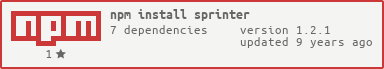Sprinter 


|
Provides some extended utilities for the GitHub API for operating against multiple GitHub issue trackers at once. |
If you're like me, this library might save you an hour a week. I'm a "scrum master", which sounds silly but is actually a real thing. We have a lot of repos on GitHub. Most of them have issue trackers. So it takes a long time to update all of them for common recurring tasks like sprint changes. This library takes your GitHub credentials and gives you easy ways to set up tasks that execute against multiple GitHub Issue Trackers at once, so you can:
Run the following actions across multiple repos:
- list issues
- list milestones
- create milestones
- close milestones
- update milestones
- create labels
- list labels
- list collaborators
Need a UI?
Use sprinter-dash!
Example Usage
Sprinter is used as the backend to report on issues across all the repositories in the Numenta GitHub Organization on our status board.
Installation
As a library for local scripts
npm install sprinter
Now you can require('sprinter') and use as defined below in the examples.
As a command line tool
npm install -g sprinter
Now you can run sprinter from the command line.
sprinter --help
Displays usage information.
Sprinter CLI Tool: Utilities for operating on issue trackers of several repositories at once.
REQUIREMENTS
Environment variables with the GitHub username and personal access token (NOT your master password) for API calls:
GH_USERNAME=<username>
GH_PASSWORD=<personal access token>
Create a personal access token for sprinter.js at https://github.com/settings/applications -> 'Generate token' with 'repo', 'public_repo', and 'repo:status' checked.
USAGE
sprinter <command> <cmd-options> --repos=org/repo,org2/repo2
or
sprinter <command> <cmd-options> --repos=./path/to/repo/file
The repo file should have one repo slug on each line. Instead of providing a --repos option, you could
set the $SPRINTER_REPOS environment variable instead.
COMMANDS
printRepos
Prints the repositories Sprinter is configured to run against.
listIssues [--milestone="milestone name"] [--state="open/closed/all"]
[--assignee="github username"]
Prints all issues. Optionally filters by milestone name, assignee, or state.
listMilestones
Prints all milestones.
listLabels
Prints all labels.
listCollaborators
Prints all collaborators.
createMilestones <title> <description> <due_on>
Creates new milestone in each repo with given title, description, and due date.
`due_on` should be a JS-formattable date string like 'Apr 16, 2014'.
closeMilestones <title>
Closes all milestones matching title across all repos.
updateMilestones <title> <new-title> [due_on]
Updates all milestones matching title across all repos.
EXAMPLE
sprinter createMilestones "1.0.1" "Bug Bash Release" "April 16, 2015" --repos=rhyolight/highlinker,rhyolight/chesster
WARNING: The CLI is not complete. There are some functions within the library that are not exposed as CLI functions.
CLI Usage
-
Create a file with a list of repositories you want to use sprinter against. It should look something like mine:
nupic-repos.txtnumenta/nupic numenta/nupic.cerebro numenta/nupic.documents # You can add comments numenta/nupic.core numenta/nupic.fluent numenta/nupic.fluent.server numenta/nupic-linux64 numenta/nupic-darwin64 # Whitespace between lines is okay numenta/pycept numenta/nupic.tools numenta/nupic.wallboard numenta/numenta.orgYou can also provide the list of repositories directly with the
--reposoption:$> sprinter listIssues --milestone="Sprint 19" --repos=org1/repo1,org1/repo2If you don't want to always specify the
--reposoption, set the same value into the$SPRINTER_REPOSenvironment variable. If--reposis not given with a CLI command, the$SPRINTER_REPOSvalue will be used instead. -
Run sprinter commands with the
--repos=option, pointing to the file.$> sprinter listIssues --milestone="Sprint 19" --repos=nupic-repos.txt Run with
--helpfor more commands and options.
Examples Of Using as a Library
Creating the Client
var Sprinter = require('sprinter');
var sprinter = new Sprinter(
<username>,
<password>,
['org1/repo1', 'org1/repo2', 'org2/repo1']
);
Listing All Issues Across All Repos
sprinter.getIssues(function(err, issues) {
console.log(issues);
});
Using API Filters
You can use any API query params that the GitHub API supports when making queries by add a query object, like this:
sprinter.getIssues({assignee: 'rhyolight'}, function(err, issues) {
console.log(issues);
});
In addition to the regular GitHub API queries, you can also add {repo: '<org>/<repo>'}, which will prevent Sprinter from querying all the monitored repositories and focus on just one repo.
sprinter.getIssues({
assignee: 'rhyolight'
, repo: 'numenta/nupic'
}, function(err, issues) {
console.log(issues);
});
This will only query the numenta/nupic repository and return issues assigned to @rhyolight.
For getIssues, you may also use {state: 'all'} to get both open and closed issues.
Listing All Pull Requests Across All Repos
sprinter.getPullRequests(function (err, issues) {
if (err) { return console.log(err); }
_.each(issues, function(issue) {
console.log('%s: (%s) %s', issue.id, issue.repo, issue.title);
});
});
Listing All Milestones Across All Repos
Milestones will be grouped by title.
sprinter.getMilestones(function(err, milestones) {
console.log(milestones);
});
Creating A Milestone Across All Repos
sprinter.createMilestones({
title: 'Sprint 20',
due_on: 'Apr 16, 2014'
}, function(err, milestones) {
console.log(milestones);
});
Updating A Milestone Across All Repos
Provide a milestone title and new milestone properties, and you can update all milestones with that name across every repository.
sprinter.updateMilestones('Milestone name to update', {
title: 'New milestone name',
due_on: 'May 5, 2015',
description: 'New milestone description'
}, function(err, milestones) {
console.log(milestones);
});
Closing Milestones by Title Across All Repos
Closes all milestones with the title Sprint 18 across all monitored repos.
sprinter.closeMilestones('Sprint 18', function(err, closed) {
console.log('Closed milestones:');
console.log(closed);
});
Creating Labels Across All Repos
var labels = [
{
name: "cleanup",
color: "c7def8"
},
{
name: "newbie",
color: "bfe5bf"
},
{
name: "tests",
color: "fad8c7"
}
]
sprinter.createLabels(labels, function (err, labels) {
console.log(labels);
});
List Labels Across All Repos
sprinter.getLabels(function (err, labels) {
console.log(labels);
});
List Collaborators Across All Repos
sprinter.getCollaborators(function (err, collaborators) {
console.log(err);
console.log(collaborators.length);
});