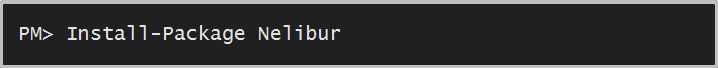Nelibur - Message based web service framework on the pure WCF
Nelibur is message based web service framework on the pure WCF. Nelibur simplifies creating high-performance and message based web services and you certainly have all the power of the WCF
Use the Google Group for feature requests and follow @Nelibur for project updates.
What to read
- Advantages of message based web services
- Getting Started with RESTful WCF Powered by Nelibur
- Building RESTful Message Based Web Services with WCF
- Building SOAP Message Based Web Services with WCF
- How to create REST message based Servcie on the pure WCF
- How to use REST message based Client
- How to create SOAP message based Servcie on the pure WCF
- How to use SOAP message based Client
Simple RESTful Message based Client
var client = new JsonServiceClient("http://localhost:8080/webhost");
var createRequest = new CreateClientRequest
{
Email = "email@email.com"
};
ClientResponse response = client.Post<ClientResponse>(createRequest);
var updateRequest = new UpdateClientRequest
{
Email = "new@email.com",
Id = response.Id
};
response = client.Put<ClientResponse>(updateRequest);
var getClientRequest = new GetClientRequest
{
Id = response.Id
};
response = client.Get<ClientResponse>(getClientRequest);
var deleteRequest = new DeleteClientRequest
{
Id = response.Id
};
client.Delete(deleteRequest);Simple RESTful Message based service on the pure WCF
var service = new WebServiceHost(typeof(JsonServicePerCall));
service.Open();JsonServicePerCall - is predefined service which implements following interface IJsonService
The IJsonService is flexible, stable and maintainable, we can transfer any data, because the service contract depends only from WCF's Message class. "The Message class is fundamental to Windows Communication Foundation (WCF). All communication between clients and services ultimately results in Message instances being sent and received." (MSDN)
[ServiceContract]
public interface IJsonService
{
[OperationContract]
[WebInvoke(Method = OperationType.Delete,
UriTemplate = RestServiceMetadata.Path.Delete,
RequestFormat = WebMessageFormat.Json, ResponseFormat = WebMessageFormat.Json)]
Message Delete(Message message);
[OperationContract]
[WebInvoke(Method = OperationType.Delete,
UriTemplate = RestServiceMetadata.Path.DeleteOneWay,
RequestFormat = WebMessageFormat.Json, ResponseFormat = WebMessageFormat.Json)]
void DeleteOneWay(Message message);
[OperationContract]
[WebGet(UriTemplate = RestServiceMetadata.Path.Get,
RequestFormat = WebMessageFormat.Json, ResponseFormat = WebMessageFormat.Json)]
Message Get(Message message);
[OperationContract]
[WebGet(UriTemplate = RestServiceMetadata.Path.GetOneWay,
RequestFormat = WebMessageFormat.Json, ResponseFormat = WebMessageFormat.Json)]
void GetOneWay(Message message);
[OperationContract]
[WebInvoke(Method = OperationType.Post,
UriTemplate = RestServiceMetadata.Path.Post,
RequestFormat = WebMessageFormat.Json, ResponseFormat = WebMessageFormat.Json)]
Message Post(Message message);
[OperationContract]
[WebInvoke(Method = OperationType.Post,
UriTemplate = RestServiceMetadata.Path.PostOneWay,
RequestFormat = WebMessageFormat.Json, ResponseFormat = WebMessageFormat.Json)]
void PostOneWay(Message message);
[OperationContract]
[WebInvoke(Method = OperationType.Put,
UriTemplate = RestServiceMetadata.Path.Put,
RequestFormat = WebMessageFormat.Json, ResponseFormat = WebMessageFormat.Json)]
Message Put(Message message);
[OperationContract]
[WebInvoke(Method = OperationType.Put,
UriTemplate = RestServiceMetadata.Path.PutOneWay,
RequestFormat = WebMessageFormat.Json, ResponseFormat = WebMessageFormat.Json)]
void PutOneWay(Message message);
}
Performance of CRUD operations - JsonServiceClient
| Method | Duration | Remarks |
|---|---|---|
| Get | 3767 ms | 10 000 messages. Default WebServiceHost settings. JsonServiceClient sends messages in one thread. Win x64. Intel Core i7-2600 3.4 GHz. |
| Post with void return | 4546 ms | |
| Post | 5323 ms | |
| Put with void return | 4521 ms | |
| Put | 5334 ms | |
| Delete with void return | 3243 ms | |
| Delete | 3807 ms |
WCF's RESTful service
Nelibur already contains JsonServicePerCall service, but you can create your own custom Service, for instance
[ServiceBehavior(InstanceContextMode = InstanceContextMode.PerCall)]
public sealed class SampleWebService : IJsonService
{
public void DeleteOneWay(Message message)
{
NeliburRestService.ProcessOneWay(message);
}
public Message Delete(Message message)
{
return NeliburRestService.Process(message);
}
public void GetOneWay(Message message)
{
NeliburRestService.ProcessOneWay(message);
}
public Message Get(Message message)
{
return NeliburRestService.Process(message);
}
public void PostOneWay(Message message)
{
NeliburRestService.ProcessOneWay(message);
}
public Message Post(Message message)
{
return NeliburRestService.Process(message);
}
public void PutOneWay(Message message)
{
NeliburRestService.ProcessOneWay(message);
}
public Message Put(Message message)
{
return NeliburRestService.Process(message);
}
}Request binding on appropriate Processor
NeliburRestService.Configure(x =>
{
x.Bind<CreateClientRequest, ClientProcessor>();
x.Bind<UpdateClientRequest, ClientProcessor>();
x.Bind<DeleteClientRequest, ClientProcessor>();
x.Bind<GetClientRequest, ClientProcessor>();
});ClientProcessor example
public sealed class ClientProcessor : IPost<CreateClientRequest>,
IGet<GetClientRequest>,
IDeleteOneWay<DeleteClientRequest>,
IPut<UpdateClientRequest>
{
private static List<Client> _clients = new List<Client>();
public void DeleteOneWay(DeleteClientRequest request)
{
_clients = _clients.Where(x => x.Id != request.Id).ToList();
}
public object Get(GetClientRequest request)
{
Client client = _clients.Single(x => x.Id == request.Id);
return new ClientResponse { Id = client.Id, Email = client.Email };
}
public object Post(CreateClientRequest request)
{
var client = new Client
{
Id = Guid.NewGuid(),
Email = request.Email
};
_clients.Add(client);
return new ClientResponse { Id = client.Id, Email = client.Email };
}
public object Put(UpdateClientRequest request)
{
Client client = _clients.Single(x => x.Id == request.Id);
client.Email = request.Email;
return new ClientResponse { Id = client.Id, Email = client.Email };
}
}Simple SOAP Message based Client
var client = new SoapServiceClient("NeliburSoapService");
var createRequest = new CreateClientRequest
{
Email = "email@email.com"
};
ClientResponse response = client.Post<ClientResponse>(createRequest);
var updateRequest = new UpdateClientRequest
{
Email = "new@email.com",
Id = response.Id
};
response = client.Put<ClientResponse>(updateRequest);
var getClientRequest = new GetClientRequest
{
Id = response.Id
};
response = client.Get<ClientResponse>(getClientRequest);
var deleteRequest = new DeleteClientRequest
{
Id = response.Id
};
client.Delete(deleteRequest);Simple SOAP Message based service on the pure WCF
WCF's ServiceContract
[ServiceContract]
public interface ISoapService
{
[OperationContract(Action = SoapServiceMetadata.Action.Process,
ReplyAction = SoapServiceMetadata.Action.ProcessResponse)]
Message Process(Message message);
[OperationContract(Action = SoapServiceMetadata.Action.ProcessOneWay)]
void ProcessOneWay(Message message);
}WCF's SOAP service
[ServiceBehavior(InstanceContextMode = InstanceContextMode.PerCall)]
public sealed class SampleSoapService : ISoapService
{
public Message Process(Message message)
{
return NeliburSoapService.Process(message);
}
public void ProcessOneWay(Message message)
{
NeliburSoapService.ProcessOneWay(message);
}
}Request binding on appropriate Processor
NeliburSoapService.Configure(x =>
{
x.Bind<CreateClientRequest, ClientProcessor>();
x.Bind<UpdateClientRequest, ClientProcessor>();
x.Bind<DeleteClientRequest, ClientProcessor>();
x.Bind<GetClientRequest, ClientProcessor>();
});ClientProcessor is the same as for RESTful
public sealed class ClientProcessor : IPost<CreateClientRequest>,
IGet<GetClientRequest>,
IDeleteOneWay<DeleteClientRequest>,
IPut<UpdateClientRequest>
{
private static List<Client> _clients = new List<Client>();
public void DeleteOneWay(DeleteClientRequest request)
{
_clients = _clients.Where(x => x.Id != request.Id).ToList();
}
public object Get(GetClientRequest request)
{
Client client = _clients.Single(x => x.Id == request.Id);
return new ClientResponse { Id = client.Id, Email = client.Email };
}
public object Post(CreateClientRequest request)
{
var client = new Client
{
Id = Guid.NewGuid(),
Email = request.Email
};
_clients.Add(client);
return new ClientResponse { Id = client.Id, Email = client.Email };
}
public object Put(UpdateClientRequest request)
{
Client client = _clients.Single(x => x.Id == request.Id);
client.Email = request.Email;
return new ClientResponse { Id = client.Id, Email = client.Email };
}
}Contributing
Before you do anything else
- Before reporting an issue or creating a pull request, please discuss it in the Google Group
To contribute please follow these guidelines:
- Fork the project
- Spaces, not Tabs and no regions
- Make a branch for each thing you want to do
- Send a pull request