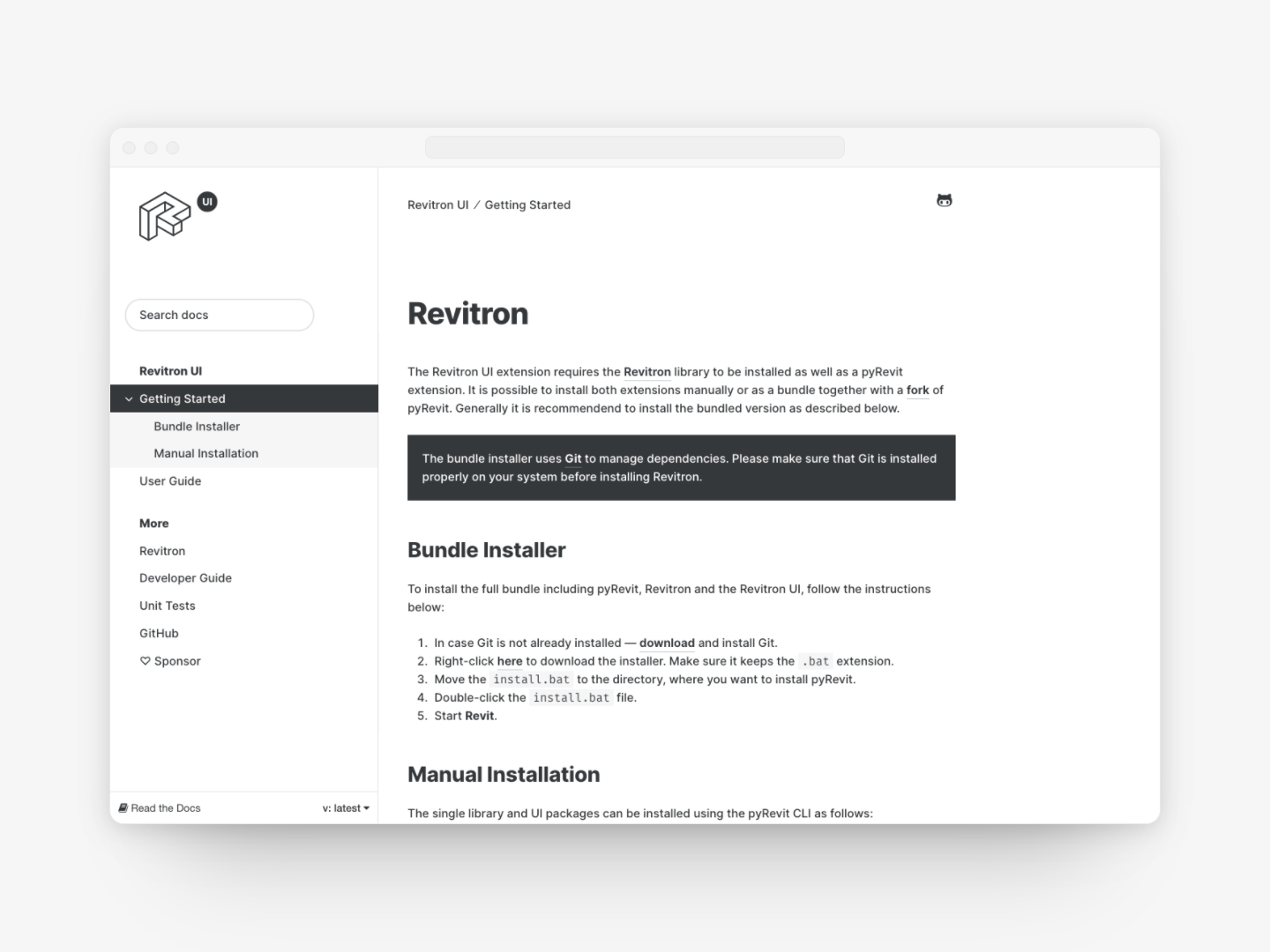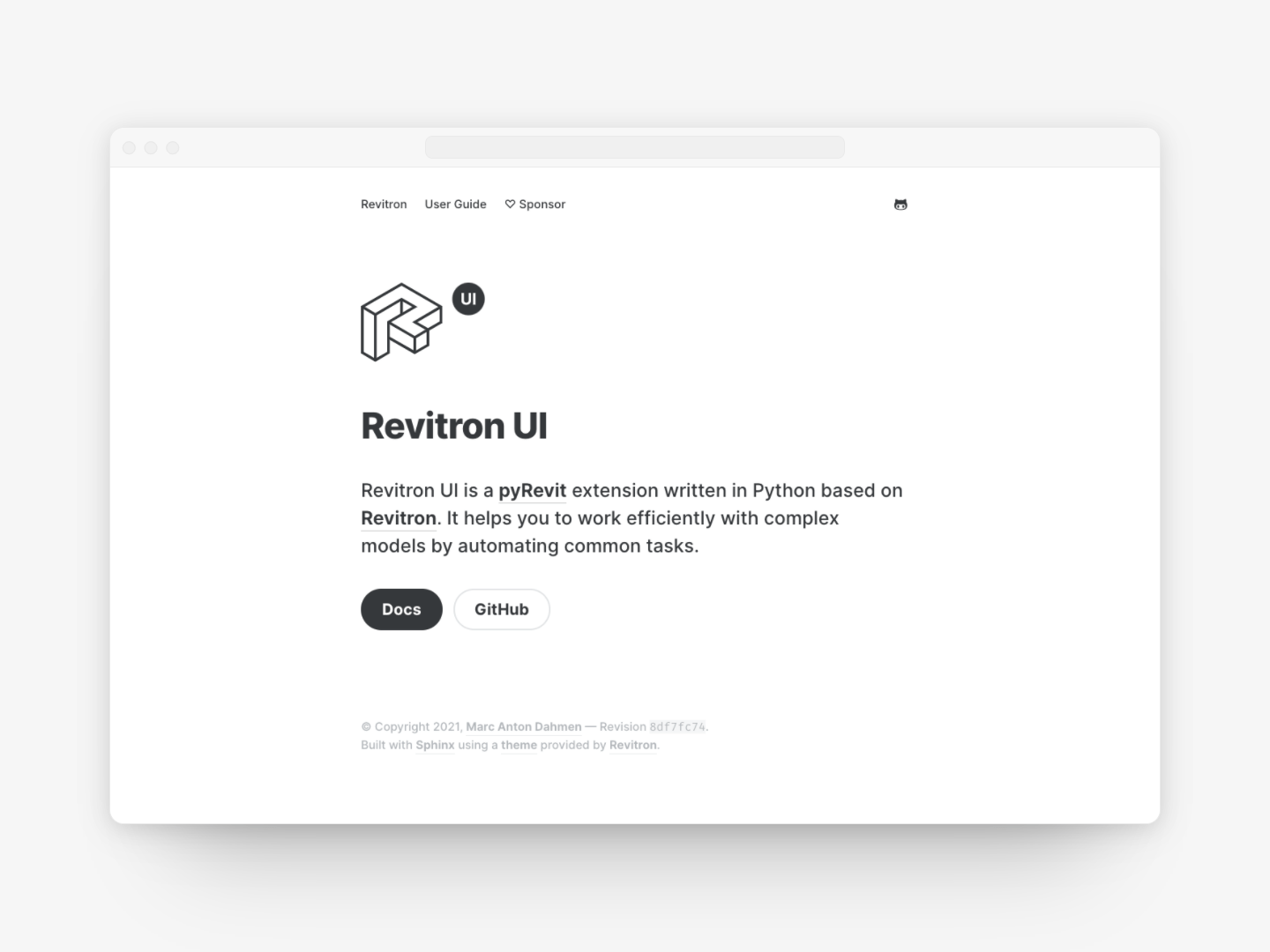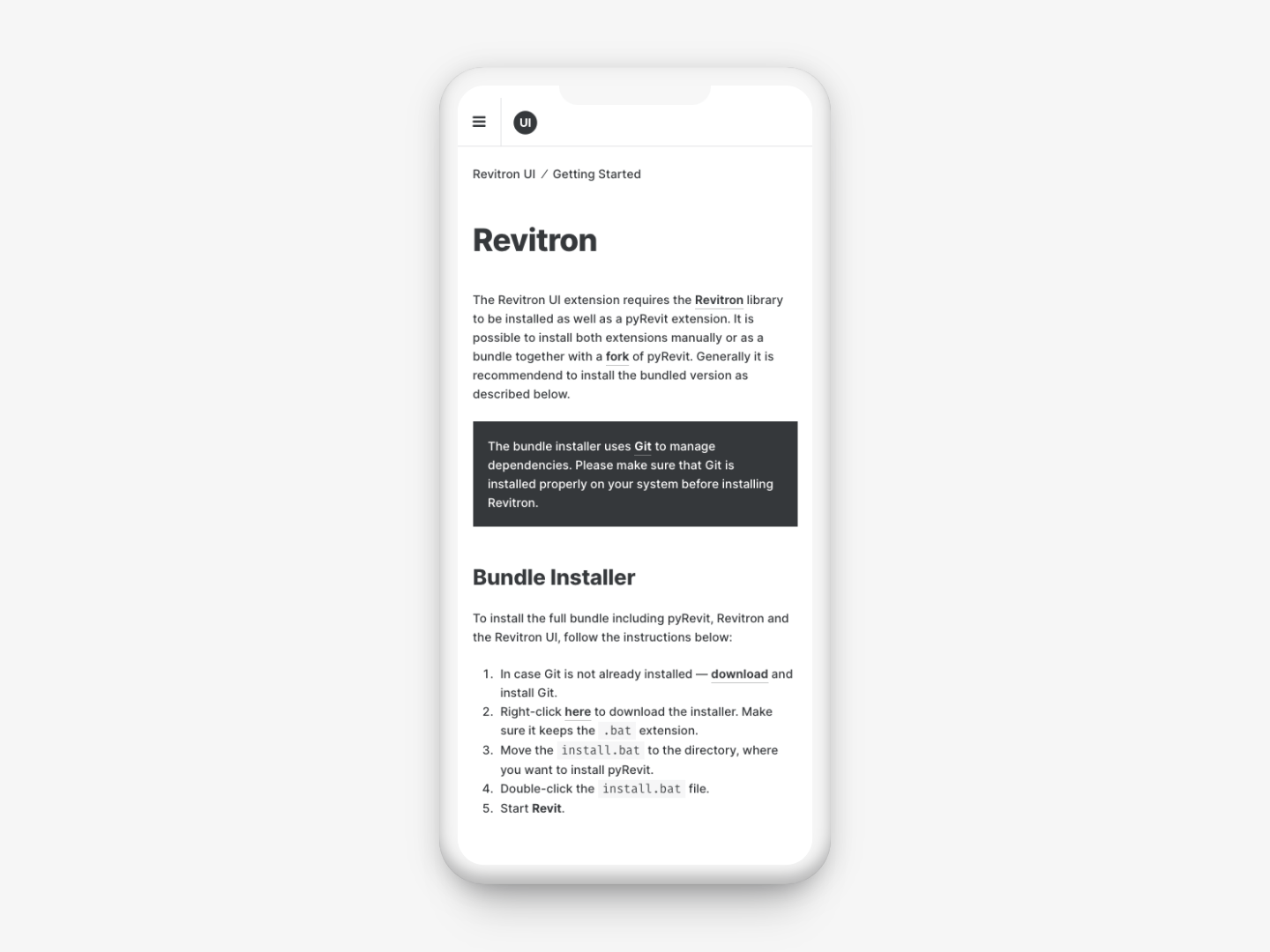Revitron Automad Theme
This theme is an Automad port of the Revitron Sphinx theme. Check out the Revitron documentation as a live demo. Note that this port might differ from the original Sphinx theme in small details.
Templates
This theme provides two different templates — a default including a sidebar navigation and a landing page template. Content can be added and edited using the block editor.
Options
The following variables are available:
| Name | Description | Scope |
|---|---|---|
| + Main | The main content block area | Page |
| Brand | The brand HTML, SVG or text to be used as logo | - |
| Custom Properties | Custom color definitions to override theme colors | - |
| Image Logo | The path to your logo - this variable should be defined globally in the shared data section | - |
| Image Logo Mobile | An alternative logo for smaller devices | - |
| Items Footer | Additional markup to be added to page's footer | - |
| Items Header | Additional markup to be added to page's <head></head> section |
- |
| Format Date | The format for displaying the date | - |
| Label More | Label text for the "More" button | Shared |
| Label Show All | Label text for filter button when no filter is selected | Shared |
| Locale | The locale information to format date and time according to like en_EN or de_DE
|
- |
| Meta Title | An optional meta title to be used for the browser title bar and links used on Twitter, Facebook or similar social networks | - |
| Notification No Search Results | Notification text for an empty list of search results | Shared |
| Og Image | A glob pattern to select a preview image for Twitter, Facebook or similar social network cards. This could be for example *.png, *.jpg
|
- |
| Placeholder Search | Placeholder text for the search field of the main menu | Shared |
| Search Results Title | The title for the search results page | Shared |
| Syntax Theme | The name of the syntax theme for highlight.js, the default is 'ascetic'. | Shared |
| Url Github | The URL to a related GitHub repository | Shared |
| Url Pagelist | The URL for the search results page | Shared |
Custom Color Schemes
The color scheme in this theme is controlled by a set of custom CSS properties. Therefore it is very easy to override things without actually modifying templates or other files.
You can instead add your custom color definitions to the Custom Properties field in the Global Data and Settings section of the dashboard. For example the background color can be changed by adding the following line to the Custom Properties field:
--bg: hsl(50, 40%, 95%);
A full list of available properties can be found in the Revitron Sphinx Theme repository.