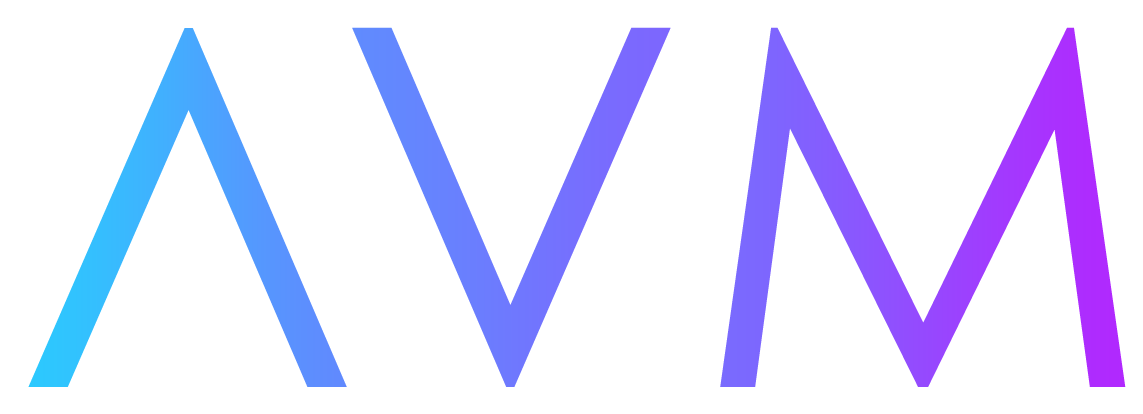AVMWeather
Get weather data in a simple way!
Explore the docs »
Report Bug
·
Request Feature
Table of Contents
About The Project
If you want to watch the explanation in video, see the link
Getting Started
Prerequisites
You need to make sure you have installed the following modules.
- Requests
pip install requests
Installation
pip install AVMWeatherUsage
- Example 1
import AVMWeather as weather lat = '34.399230' # latitude lon = '104.075223' # longitude api = 'YOUR_API_KEY_HERE' # your api key res = weather.get_weather(lat, lon, api) print(res) # prints all weather's info of Asia/Shangai
For more examples, please refer to the Examples packages
Roadmap
See the open issues for a list of proposed features (and known issues).
Contributing
Contributions are what make the open source community such an amazing place to be learn, inspire, and create. Any contributions you make are greatly appreciated.
- Fork the Project
- Create your Feature Branch (
git checkout -b feature/AmazingFeature) - Commit your Changes (
git commit -m 'Add some AmazingFeature') - Push to the Branch (
git push origin feature/AmazingFeature) - Open a Pull Request
License
Distributed under the MIT License. See LICENSE for more information.
Contact
Youtube: /avmmodules
Email: avmmodules@gmail.com