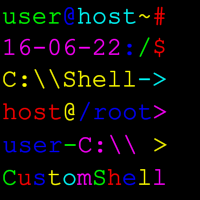CustomShell
Description
This package implements a Customizable Shell.
Requirements
This package require:
- python3
- python3 Standard Library
Installation
pip install CustomShellUsages
Command lines
python3 -m CustomShell
python3 CustomShell.pyz
ShellPython3
from CustomShell import main
main()
from CustomShell import Shell
shell = Shell()
shell.cmdloop()Configuration
Default
Default configuration file path:
-
Windows:
C:\\Users\\<username>\\Shell.ini -
Linux:
~/Shell.ini
[DISPLAY]
prompt = {E} {color}{green}{U}{color}{reset}@{color}{green}{N}{color}{reset}:{color}{green}{P}{color}{reset}$
start_intro = echo {a}
end_intro = echo {a}
intro = {S} {V} [{s}, {o}] {n}Python {v} [{e}]{n}CustomShell {c} [GPL-3.0]{n}{n}{color}{bgwhite}{color}{bold}{blue}*** {D} {T} - Welcome in CustomShell {U} ! ***{color}{reset}{n}
start_quit = echo {a}
end_quit = echo {a}
quit = {n}{color}{bgwhite}{color}{underline}{red}*** {D} {T} - Bye {U} ! ***{color}{reset}{n}
[ALIAS]
pyc = python -c
pym = python -m
Variables for configuration
{U} = username,
{N} = hostname,
{P} = current path,
{p} = directory,
{T} = time,
{D} = date,
{o} = operatoring system (win32, linux, ...),
{S} = system (Windows, Linux, ...),
{s} = system (nt, posix...),
{n} = new line (\n),
{a} = ASCII character 7 (sound),
{e} = python executable,
{v} = python version,
{V} = system version,
{c} = CustomShell version,
{E} = status of the last command execution,
Unix Color
{black} {red} {green} {other} {blue} {purple} {cyan} {white} {bgblack} {bgred} {bggreen} {bgother} {bgblue} {bgpurple} {bgcyan} {bgwhite} {texte} {bold} {underline} {reset} {color}
- To make a white background you can use:
{color}{bgwhite}. - To make a blue bold text you can use:
{color}{bold}{blue}. - To make a red undernline text you can use:
{color}{underline}{red}. - To reset color:
{color}{reset}.
Links
Licence
Licensed under the GPL, version 3.