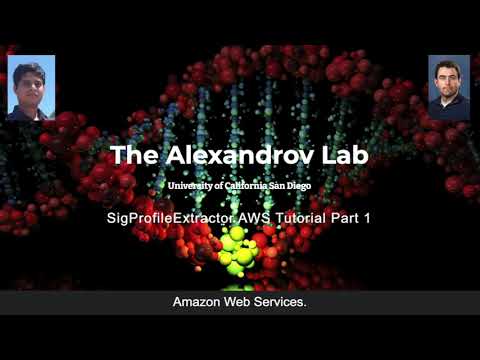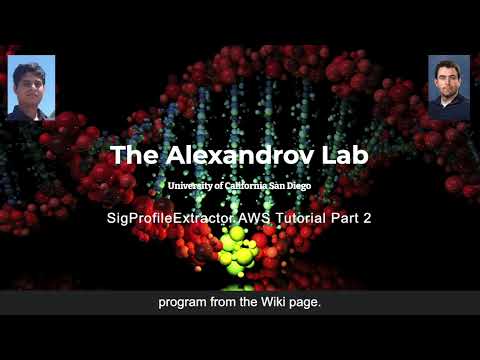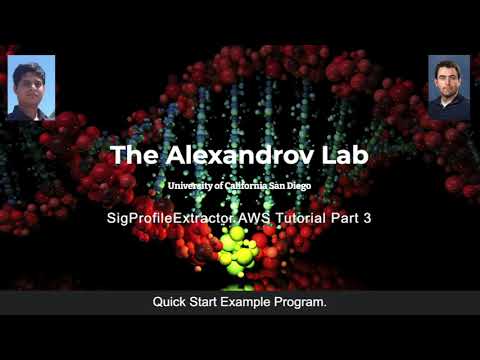SigProfilerExtractor allows de novo extraction of mutational signatures from data generated in a matrix format. The tool identifies the number of operative mutational signatures, their activities in each sample, and the probability for each signature to cause a specific mutation type in a cancer sample. The tool makes use of SigProfilerMatrixGenerator and SigProfilerPlotting. Detailed documentation can be found at: https://osf.io/t6j7u/wiki/home/
To install the current version of this Github repo, git clone this repo or download the zip file. Unzip the contents of SigProfilerExtractor-master.zip or the zip file of a corresponding branch.
In the command line, please run the following:
$ cd SigProfilerExtractor-master
$ pip install .For most recent stable pypi version of this tool, In the command line, please run the following:
$ pip install SigProfilerExtractorInstall your desired reference genome from the command line/terminal as follows (available reference genomes are: GRCh37, GRCh38, mm9, and mm10):
$ python
from SigProfilerMatrixGenerator import install as genInstall
genInstall.install('GRCh37')This will install the human 37 assembly as a reference genome. You may install as many genomes as you wish.
Next, open a python interpreter and import the SigProfilerExtractor module. Please see the examples of the functions.
The list of available functions are:
- importdata
- sigProfilerExtractor
- estimate_solution
- decompose
And an additional script:
- plotActivity.py
Imports the path of example data.
importdata(datatype="matrix")from SigProfilerExtractor import sigpro as sig
path_to_example_table = sig.importdata("matrix")
data = path_to_example_table
# This "data" variable can be used as a parameter of the "project" argument of the sigProfilerExtractor function.
# To get help on the parameters and outputs of the "importdata" function, please use the following:
help(sig.importdata)Extracts mutational signatures from an array of samples.
sigProfilerExtractor(input_type, out_put, input_data, reference_genome="GRCh37", opportunity_genome = "GRCh37", context_type = "default", exome = False,
minimum_signatures=1, maximum_signatures=10, nmf_replicates=100, resample = True, batch_size=1, cpu=-1, gpu=False,
nmf_init="random", precision= "single", matrix_normalization= "gmm", seeds= "random",
min_nmf_iterations= 10000, max_nmf_iterations=1000000, nmf_test_conv= 10000, nmf_tolerance= 1e-15, get_all_signature_matrices= False)| Category | Parameter | Variable Type | Parameter Description |
|---|---|---|---|
| Input Data | |||
| input_type | String | The type of input:
|
|
| output | String | The name of the output folder. The output folder will be generated in the current working directory. | |
| input_data | String |
Path to input folder for input_type:
|
|
| reference_genome | String | The name of the reference genome. The default reference genome is "GRCh37". This parameter is applicable only if the input_type is "vcf". | |
| opportunity_genome | String | The build or version of the reference genome for the reference signatures. The default opportunity genome is GRCh37. If the input_type is "vcf", the opportunity_genome automatically matches the input reference genome value. Only the genomes available in COSMIC are supported (GRCh37, GRCh38, mm9, mm10 and rn6). If a different opportunity genome is selected, the default genome GRCh37 will be used. | |
| context_type | String | A string of mutaion context name/names separated by comma (","). The items in the list defines the mutational contexts to be considered to extract the signatures. The default value is "96,DINUC,ID", where "96" is the SBS96 context, "DINUC" is the DINUCLEOTIDE context and ID is INDEL context. | |
| exome | Boolean | Defines if the exomes will be extracted. The default value is "False". | |
| NMF Replicates | |||
| minimum_signatures | Positive Integer | The minimum number of signatures to be extracted. The default value is 1. | |
| maximum_signatures | Positive Integer | The maximum number of signatures to be extracted. The default value is 25. | |
| nmf_replicates | Positive Integer | The number of iteration to be performed to extract each number signature. The default value is 100. | |
| resample | Boolean | Default is True. If True, add poisson noise to samples by resampling. | |
| seeds | String | It can be used to get reproducible resamples for the NMF replicates. A path of a tab separated .txt file containing the replicated id and preset seeds in a two columns dataframe can be passed through this parameter. The Seeds.txt file in the results folder from a previous analysis can be used for the seeds parameter in a new analysis. The Default value for this parameter is "random". When "random", the seeds for resampling will be random for different analysis. | |
| NMF Engines | |||
| matrix_normalization | String | Method of normalizing the genome matrix before it is analyzed by NMF. Default is value is "gmm". Other options are, "log2", "custom" or "none". | |
| nmf_init | String | The initialization algorithm for W and H matrix of NMF. Options are 'random', 'nndsvd', 'nndsvda', 'nndsvdar' and 'nndsvd_min'. Default is 'random'. | |
| precision | String | Values should be single or double. Default is single. | |
| min_nmf_iterations | Integer | Value defines the minimum number of iterations to be completed before NMF converges. Default is 10000. | |
| max_nmf_iterations | Integer | Value defines the maximum number of iterations to be completed before NMF converges. Default is 1000000. | |
| nmf_test_conv | Integer | Value defines the number number of iterations to done between checking next convergence. Default is 10000. | |
| nmf_tolerance | Float | Value defines the tolerance to achieve to converge. Default is 1e-15. | |
| Execution | |||
| cpu | Integer | The number of processors to be used to extract the signatures. The default value is -1 which will use all available processors. | |
| gpu | Boolean | Defines if the GPU resource will used if available. Default is False. If True, the GPU resources will be used in the computation. Note: All available CPU processors are used by default, which may cause a memory error. This error can be resolved by reducing the number of CPU processes through the cpu parameter. | |
| batch_size | Integer | Will be effective only if the GPU is used. Defines the number of NMF replicates to be performed by each CPU during the parallel processing. Default is 1. | |
| Solution Estimation Thresholds | |||
| stability | Float | Default is 0.8. The cutoff thresh-hold of the average stability. Solutions with average stabilities below this thresh-hold will not be considered. | |
| min_stability | Float | Default is 0.2. The cutoff thresh-hold of the minimum stability. Solutions with minimum stabilities below this thresh-hold will not be considered. | |
| combined_stability | Float | Default is 1.0. The cutoff thresh-hold of the combined stability (sum of average and minimum stability). Solutions with combined stabilities below this thresh-hold will not be considered. | |
| allow_stability_drop | Boolean | Default is False. Defines if solutions with a drop in stability with respect to the highest stable number of signatures will be considered. | |
| Decomposition | |||
| cosmic_version | Float | Takes a positive float among 1, 2, 3, 3.1, 3.2, 3.3, and 3.4. Default is 3.4. Defines the version of the COSMIC reference signatures. | |
| make_decomposition_plots | Boolean | Defualt is True. If True, Denovo to Cosmic sigantures decompostion plots will be created as a part the results. | |
| collapse_to_SBS96 | Boolean | Defualt is True. If True, SBS288 and SBS1536 Denovo signatures will be mapped to SBS96 reference signatures. If False, those will be mapped to reference signatures of the same context. | |
| Others | |||
| get_all_signature_matrices | Boolean | If True, the Ws and Hs from all the NMF iterations are generated in the output. | |
| export_probabilities | Boolean | Defualt is True. If False, then doesn't create the probability matrix. |
VCF Files as Input
from SigProfilerExtractor import sigpro as sig
def main_function():
# to get input from vcf files
path_to_example_folder_containing_vcf_files = sig.importdata("vcf")
# you can put the path to your folder containing the vcf samples
data = path_to_example_folder_containing_vcf_files
sig.sigProfilerExtractor("vcf", "example_output", data, minimum_signatures=1, maximum_signatures=3)
if __name__=="__main__":
main_function()
# Wait until the excecution is finished. The process may a couple of hours based on the size of the data.
# Check the current working directory for the "example_output" folder.Matrix File as Input
from SigProfilerExtractor import sigpro as sig
def main_function():
# to get input from table format (mutation catalog matrix)
path_to_example_table = sig.importdata("matrix")
data = path_to_example_table # you can put the path to your tab delimited file containing the mutational catalog matrix/table
sig.sigProfilerExtractor("matrix", "example_output", data, opportunity_genome="GRCh38", minimum_signatures=1, maximum_signatures=3)
if __name__=="__main__":
main_function()To learn about the output, please visit https://osf.io/t6j7u/wiki/home/
Estimate the optimum solution (rank) among different number of solutions (ranks).
estimate_solution(base_csvfile="All_solutions_stat.csv",
All_solution="All_Solutions",
genomes="Samples.txt",
output="results",
title="Selection_Plot",
stability=0.8,
min_stability=0.2,
combined_stability=1.0,
allow_stability_drop=False,
exome=False)| Parameter | Variable Type | Parameter Description |
|---|---|---|
| base_csvfile | String | Default is "All_solutions_stat.csv". Path to a csv file that contains the statistics of all solutions. |
| All_solution | String | Default is "All_Solutions". Path to a folder that contains the results of all solutions. |
| genomes | String | Default is Samples.txt. Path to a tab delimilted file that contains the mutation counts for all genomes given to different mutation types. |
| output | String | Default is "results". Path to the output folder. |
| title | String | Default is "Selection_Plot". This sets the title of the selection_plot.pdf |
| stability | Float | Default is 0.8. The cutoff thresh-hold of the average stability. Solutions with average stabilities below this thresh-hold will not be considered. |
| min_stability | Float | Default is 0.2. The cutoff thresh-hold of the minimum stability. Solutions with minimum stabilities below this thresh-hold will not be considered. |
| combined_stability | Float | Default is 1.0. The cutoff thresh-hold of the combined stability (sum of average and minimum stability). Solutions with combined stabilities below this thresh-hold will not be considered. |
| allow_stability_drop | Boolean | Default is False. Defines if solutions with a drop in stability with respect to the highest stable number of signatures will be considered. |
| exome | Boolean | Default is "False". Defines if exomes samples are used. |
from SigProfilerExtractor import estimate_best_solution as ebs
ebs.estimate_solution(base_csvfile="All_solutions_stat.csv",
All_solution="All_Solutions",
genomes="Samples.txt",
output="results",
title="Selection_Plot",
stability=0.8,
min_stability=0.2,
combined_stability=1.0,
allow_stability_drop=False,
exome=False)The files below will be generated in the output folder:
| File Name | Description |
|---|---|
| All_solutions_stat.csv | A csv file that contains the statistics of all solutions. |
| selection_plot.pdf | A plot that depict the Stability and Mean Sample Cosine Distance for different solutions. |
For decomposition of denovo signatures please use SigProfilerAssignment
Generates a stacked bar plot showing activities in individuals
plotActivity(activity_file, output_file = "Activity_in_samples.pdf", bin_size = 50, log = False)| Parameter | Variable Type | Parameter Description |
|---|---|---|
| activity_file | String | The standard output activity file showing the number of, or percentage of mutations attributed to each sample. The row names should be samples while the column names should be signatures. |
| output_file | String | The path and full name of the output pdf file, including ".pdf" |
| bin_size | Integer | Number of samples plotted per page, recommended: 50 |
$ python plotActivity.py 50 sig_attribution_sample.txt test_out.pdfTake a look at our video tutorials for step-by-step instructions on how to install and run SigProfilerExtractor on Amazon Web Services.
If CUDA out of memory exceptions occur, it will be necessary to reduce the number of CPU processes used (the cpu parameter).
For more information, help, and examples, please visit: https://osf.io/t6j7u/wiki/home/
Islam SMA, Díaz-Gay M, Wu Y, Barnes M, Vangara R, Bergstrom EN, He Y, Vella M, Wang J, Teague JW, Clapham P, Moody S, Senkin S, Li YR, Riva L, Zhang T, Gruber AJ, Steele CD, Otlu B, Khandekar A, Abbasi A, Humphreys L, Syulyukina N, Brady SW, Alexandrov BS, Pillay N, Zhang J, Adams DJ, Martincorena I, Wedge DC, Landi MT, Brennan P, Stratton MR, Rozen SG, and Alexandrov LB (2022) Uncovering novel mutational signatures by de novo extraction with SigProfilerExtractor. Cell Genomics. doi: 10.1016/j.xgen.2022.100179.
This software and its documentation are copyright 2018 as a part of the sigProfiler project. The SigProfilerExtractor framework is free software and is distributed in the hope that it will be useful, but WITHOUT ANY WARRANTY; without even the implied warranty of MERCHANTABILITY or FITNESS FOR A PARTICULAR PURPOSE. See the GNU General Public License for more details.
Please address any queries or bug reports to Mark Barnes at mdbarnes@ucsd.edu