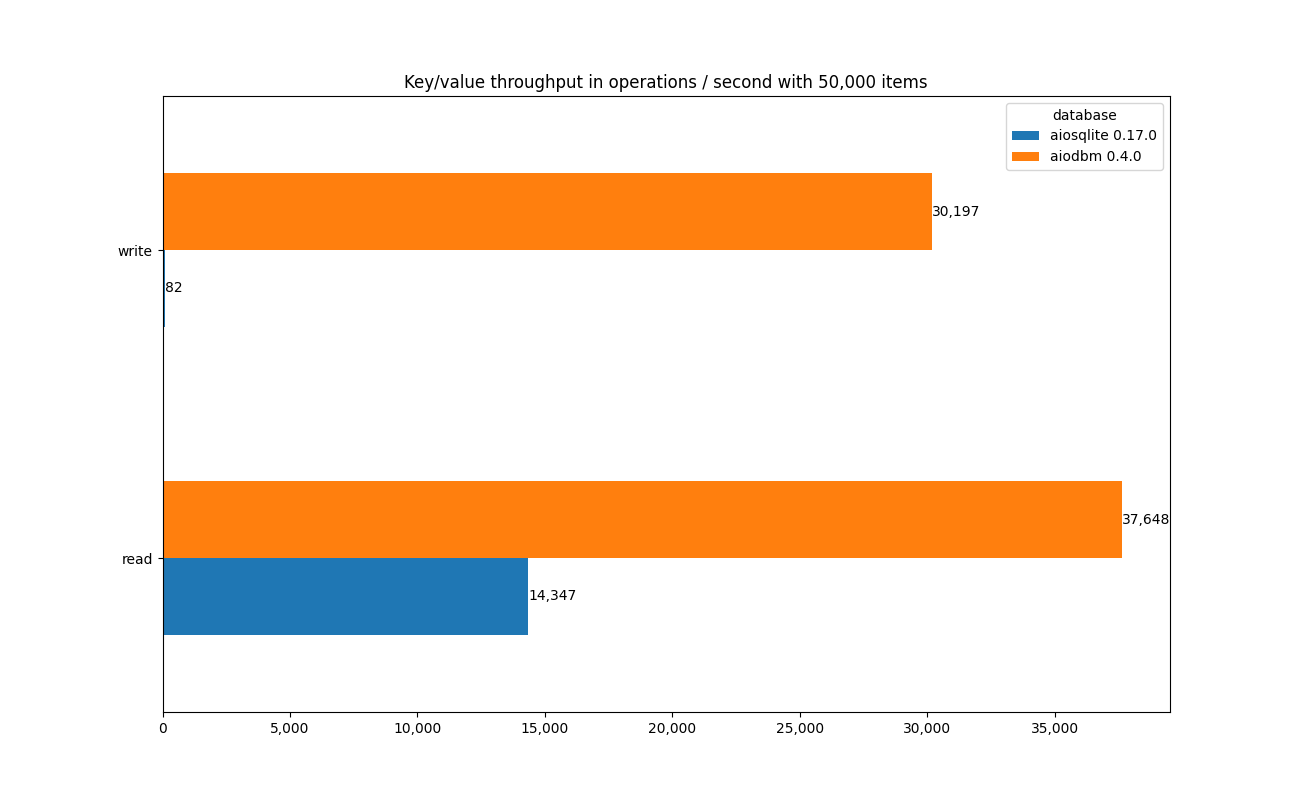aiodbm: DBM for AsyncIO
An AsyncIO bridge for Python's DBM library.
Description
aiodbm is a library that allows you to use DBM in asyncio code.
- Full coverage of Python's DBM and GDBM API
- Typing support
- Docstrings and documentation
- Fully tested
Why use aiodbm?
DBM is a fast and easy to use, embedded key-value store. It is supported by Python's standard library [1] and can be used on most systems without requiring additional dependencies [2].
Compared to Sqlite - the other embedded database supported by Python's standard library - it is significantly faster when used as key/value store.
In our measurements we see that aiodbm is hundreds or times faster for writes and more then three faster for reads compared to aiosqlite [3]:
So if you are on a Linux system and need a fast and an easy to use embedded key-value store for asyncio, aiodbm can be a good solution.
Caveats
On non Linux-like systems DBM is usually not available and Python will fall back on it's "dumb" DBM implementation. While DBM's core functionality still works, that implementation is be much slower.
Python's DBM library is not process safe. If you need a key-value store in a multi process context (e.g. a web server running with gunicorn) we'd recommend to use Redis or something similar instead.
Usage
Here is a basic example on how to use the library:
import asyncio
import aiodbm
async def main():
# opening/creating database
async with aiodbm.open("example.dbm", "c") as db:
# creating new key alpha with value green
await db.set("alpha", "green")
# fetching value for key alpha
value = await db.get("alpha")
print(value)
# delete key alpha
await db.delete("alpha")
asyncio.run(main())Installation
You can install this library directly from PyPI with the following command:
pip install aiodbmReference
| [1] | See also Python's DBM module: https://docs.python.org/3/library/dbm.html |
| [2] | The newer DBM variants GDBM or NDBM are preinstalled on most Linux/Unix systems: https://en.wikipedia.org/wiki/DBM_(computing)#Availability |
| [3] | We compared asyncio compatible key/value stores on Linux with GDBM. See also measurements folder for more details. |