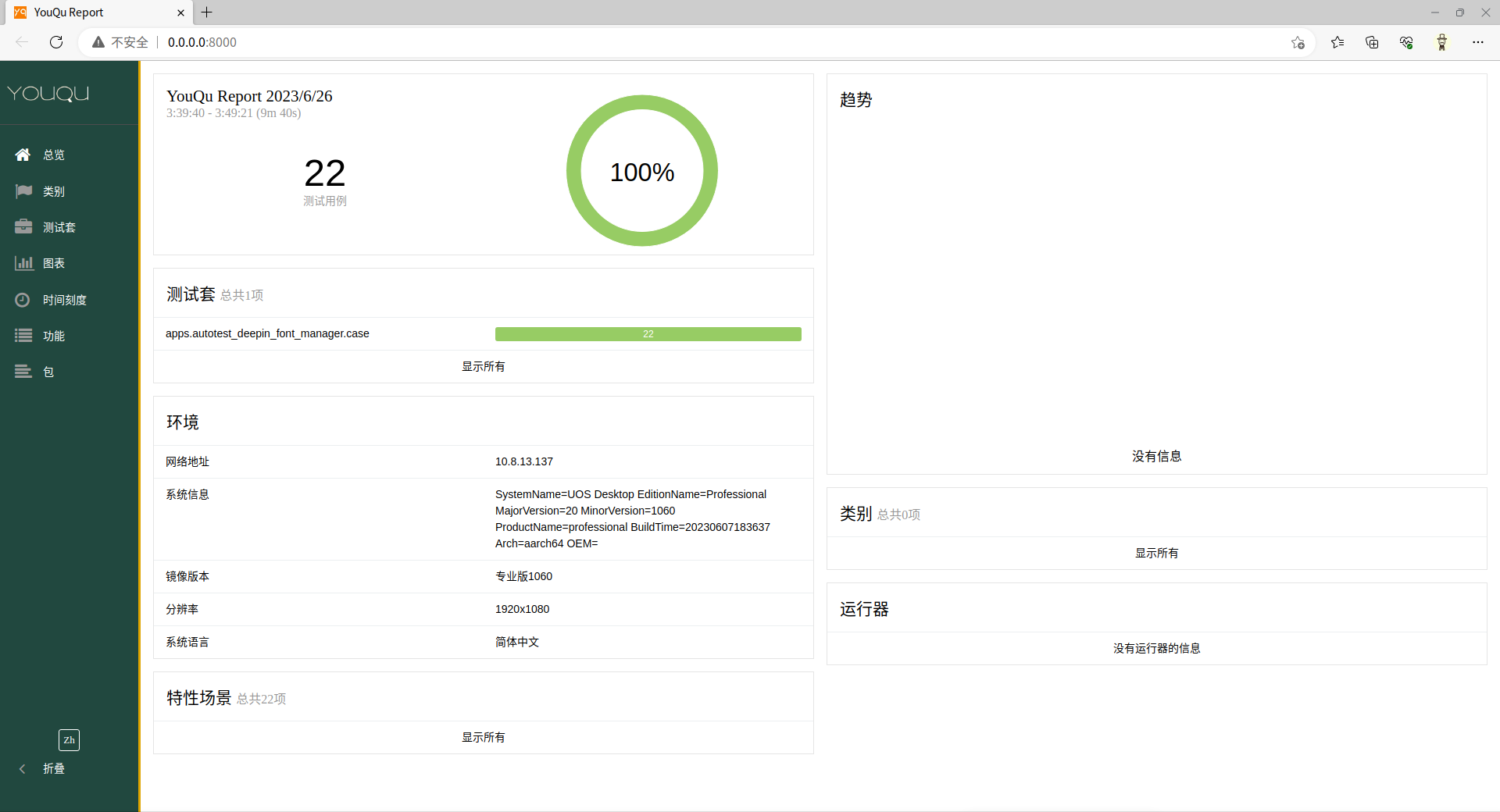定制 Allure 报告
目前支持的定制项:
-
logo
-
标题栏文案
-
侧边栏颜色
-
默认暂时的语言
Documentation: https://funny-dream.github.io/allure-custom
Source Code: https://github.com/funny-dream/allure-custom
pip install allure-customfrom allure_custom.conf import setting
# 测试报告的title
setting.html_title = "funny_test"
# 测试报告的name
setting.report_name = "Funny_Test"
# 测试报告的默认语言
# en:English
# ru:Русский
# zh:中文
# de:Deutsch
# nl:Nederlands
# he:Hebrew
# br:Brazil
# pl:Polski
# ja:日本語
# es:Español
# kr:한국어
# fr:Français
# az:Azərbaycanca
setting.report_language = "zh"
# 左上角 logo 图片
# 注意这里给一个绝对路径
setting.logo_png = "/home/xxx/logo.png"
# html favicon
# 注意这里给一个绝对路径
setting.favicon_ico = "/home/xxx/favicon.ico"from allure_custom import AllureCustom
# 生成html测试报告
# ~/Desktop/report 此目录下保存了allure的json\txt的报告文件
AllureCustom.gen(report_path="~/Desktop/report", generate_allure_html="~/Desktop/html")
# 打开html测试报告
AllureCustom.open(generate_allure_html="~/Desktop/html")
# 直接生成在线测试报告
AllureCustom.serve(report_path="~/Desktop/report")
# 根据终端输出提示的在线链接,在浏览器查看即可;