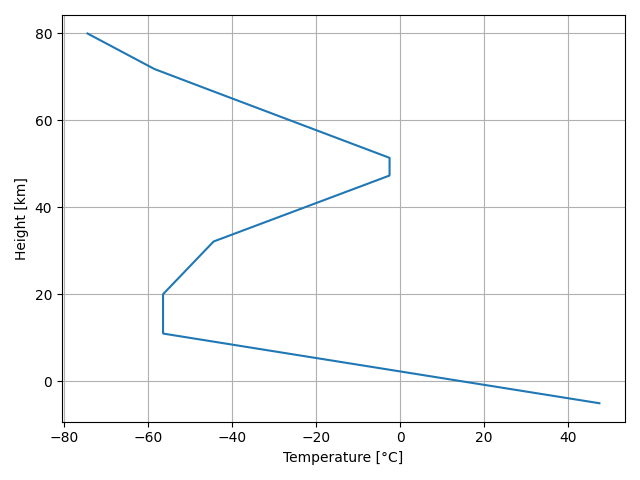Ambiance is a full implementation of the ICAO standard atmosphere 1993 written in Python.
- International Standard Atmosphere (Wikipedia)
- International Civil Aviation Organization ; Manual Of The ICAO Standard Atmosphere -- 3rd Edition 1993 (Doc 7488) -- extended to 80 kilometres (262 500 feet)
Basic usage
Atmospheric properties are computed from an Atmosphere object which takes the altitude (geometric height) as input. For instance, to simply retrieve sea level properties, you can write:
>>> from ambiance import Atmosphere
>>> sealevel = Atmosphere(0)
>>> sealevel.temperature
array([288.15])
>>> sealevel.pressure
array([101325.])
>>> sealevel.kinematic_viscosity
array([1.46071857e-05])List of available atmospheric properties
- Collision frequency (
collision_frequency) - Density (
density) - Dynamic viscosity (
dynamic_viscosity) - Geometric height above MSL (
h) - Geopotential height (
H) - Gravitational acceleration (
grav_accel) - Kinematic viscosity (
kinematic_viscosity) - Layer names (
layer_name) [string array] - Mean free path (
mean_free_path) - Mean particle speed (
mean_particle_speed) - Number density (
number_density) - Pressure (
pressure) - Pressure scale height (
pressure_scale_height) - Specific weight (
specific_weight) - Speed of sound (
speed_of_sound) - Temperature (
temperature,temperature_in_celsius) - Thermal conductivity (
thermal_conductivity)
Vector and matrix inputs
Ambiance also handles list-like input (list, tuples, Numpy arrays). The following code demonstrates how to produce a temperature plot with Matplotlib. In the example, Numpy's linspace() function is used to produce an array with altitudes.
import numpy as np
import matplotlib.pyplot as plt
from ambiance import Atmosphere
# Create an atmosphere object
heights = np.linspace(-5e3, 80e3, num=1000)
atmosphere = Atmosphere(heights)
# Make plot
plt.plot(atmosphere.temperature_in_celsius, heights/1000)
plt.ylabel('Height [km]')
plt.xlabel('Temperature [°C]')
plt.grid()
plt.show()The output is
Similarly, you can also pass in entire matrices. Example:
>>> import numpy as np
>>> from ambiance import Atmosphere
>>> h = np.array([[0, 11, 12], [20, 21, 35], [0, 80, 50]])*1000
>>> h # Geometric heights in metres
array([[ 0, 11000, 12000],
[20000, 21000, 35000],
[ 0, 80000, 50000]])
>>> Atmosphere(h).temperature
array([[288.15 , 216.7735127 , 216.65 ],
[216.65 , 217.58085353, 236.51337209],
[288.15 , 198.63857625, 270.65 ]])
>>> Atmosphere(h).speed_of_sound
array([[340.29398803, 295.15359145, 295.06949351],
[295.06949351, 295.70270856, 308.29949587],
[340.29398803, 282.53793156, 329.798731 ]])
>>> Atmosphere([30000, 0]).layer_name
array(['stratosphere', 'troposphere'], dtype='<U42')Instantiating from given pressure or density
In some contexts it may be convenient to instantiate an Atmosphere object from a given ambient pressure or density. This can be easily achieved by using the Atmosphere.from_pressure() or Atmosphere.from_density() methods, respectively. Both methods return Atmosphere objects from which all other properties, like temperature, can be requested.
>>> Atmosphere.from_pressure([80e3, 20e3]) # 80 kPa and 20 kPa
Atmosphere(array([ 1949.58557497, 11805.91571135]))
>>> Atmosphere.from_pressure([80e3, 20e3]).pressure
array([80000., 20000.])
>>> Atmosphere.from_density(1.0) # 1.0 kg/m^3
Atmosphere(array([2064.96635895]))Complete user guide
For a comprehensive and detailed user guide, please see the complete documentation.
Installation
Pip (recommended)
Ambiance is available on PyPI and may simply be installed with
pip install ambiance
Conda
The package can be installed via the Conda environment with
conda install -c conda-forge ambiance



Requirements
Using Ambiance requires
- Python 3.6 or higher
- NumPy
- SciPy
For developers: Recommended packages may be installed with the requirements.txt.
pip install -r requirements.txt
License
License: Apache-2.0