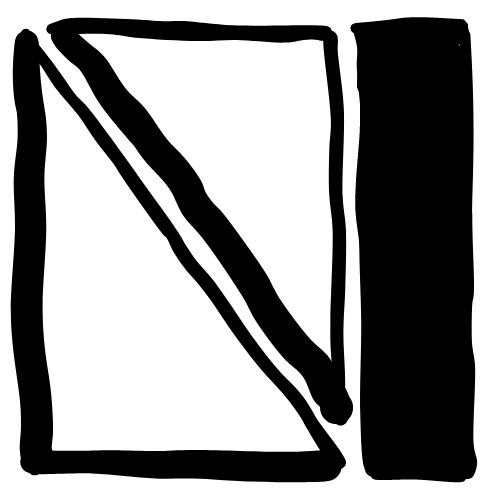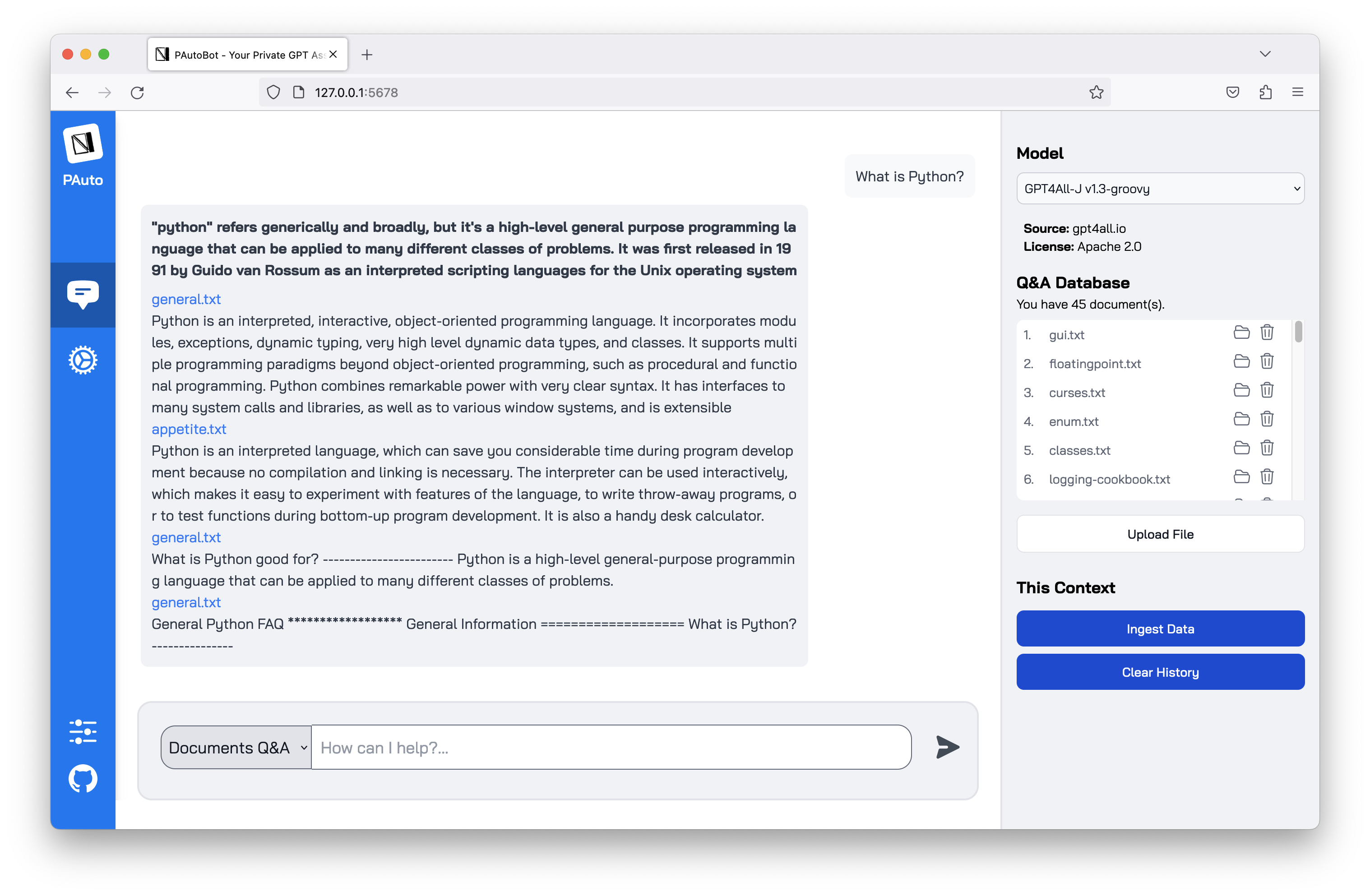🔥 PⒶutoBot 🔥
Private AutoGPT Robot - Your private task assistant with GPT!
NOTE: This project is still in development.
- Ask questions to your documents without an internet connection, using the power of LLMs. 100% private, no data leaves your execution environment at any point. You can ingest documents and ask questions without an internet connection! Engine developed based on PrivateGPT.
- Automate tasks easily with PAutoBot plugins. Easy for everyone!
The supported extensions are:
-
.csv: CSV, -
.docx: Word Document, -
.doc: Word Document, -
.enex: EverNote, -
.eml: Email, -
.epub: EPub, -
.html: HTML File, -
.md: Markdown, -
.msg: Outlook Message, -
.odt: Open Document Text, -
.pdf: Portable Document Format (PDF), -
.pptx: PowerPoint Document, -
.ppt: PowerPoint Document, -
.txt: Text file (UTF-8),
I. Installation and Usage
1. Installation
- Python 3.10 or higher.
- Install PAutoBot:
pip install pautobot2. Usage
- Put your documents in
pautobot-data/documentsfolder. - Ingest documents:
python -m pautobot.ingest- Run the app:
python -m pautobot.appGo to http://localhost:5678/ to see the app.
II. Development
1. Backend
- Python 3.10 or higher.
- Install dependencies:
cd pauto-backend
pip install -r requirements.txt- Run the backend:
uvicorn main:app --reload --port 56782. Frontend
- Node.js 16.0.0 or higher.
- Install dependencies:
cd pauto-frontend
npm install- Run the frontend:
npm run devGo to http://localhost:3000/ to see the app.