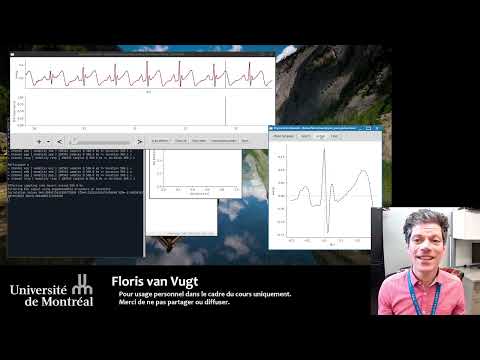A simple GUI for human-assisted semiautomatic ECG and respiration preprocessing.
Purpose ECG analysis of real-world data can be tricky, especially when there are lots of artefacts. Automated pipelines exist but the results can often not be inspected, and not manually adjusted.
The current script allows you to import, view and explore ECG and respiratory data. You can run automated peak detection which you can then inspect and modify manually. The results are saved in a JSON file format.
- Python 3.X
Prerequisite packages are installed automatically using the following:
python3 -m pip install biotop
For ECG analysis:
biotop
For respiration analysis:
respire
- Mouse scroll wheel up/down : Scroll back and forth in time
-
Ctrlkey + Mouse scroll wheel up/down : Zoom in/out in time - Mouse left button double click : Insert peak (or zoom in if not zoomed in enough)
- Hold down
shiftwhile moving the mouse : Snap to closest maximum - Mouse right button single click : Remove peak
- Mouse middle button click : Insert marker for invalid region
- Mouse middle button double click : Remove invalid region
- Keyboard keys:
-
ztoggles between micro and macro zoom (make sure the window has focus) -
ashows the entire signal - Left/right arrow keys scroll through the signal slowly
- PageDown/PageUp keys browse through the signal a full window at a time
-
For respire (the respiration picker script)
- Hold down
ctrlwhile moving the mouse : Snap to closest minimum (handy for selecting troughs)
Install latest development version:
pip install --upgrade "biotop @ git+https://github.com/florisvanvugt/biotop"
- Show a window when waiting for peak autodetection to complete
- Make sure y axis labels remain visible even for greater zoom