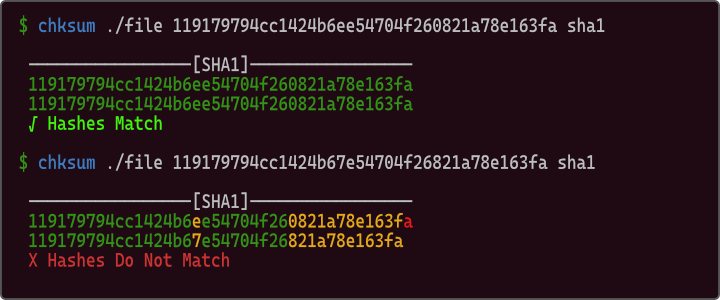chksum
CLI for comparing two checksums
Install
Requires Python >= 3.10
pip install chksum-cli
Features
- User friendly non-specific argument order
- Visual feedback comparing hashes
- Exit code matches hash results
- Can ignore dot files
- Interactive mode
- Hash only function
- Can use md5, sha1, sha256, and sha512
Usage
CHKSUM [-?] [-i] [-d] position1 position2 [position3]
Calculate and compare the checksums of files or directories.
Can also compare against pasted strings.
ALGORITHMS = ['md5', 'sha1', 'sha256', 'sha512']
positional arguments:
position1 Checksum, file, or algorithm
position2 Checksum, file, or algorithm
position3 Checksum, file, or algorithm
options:
-?, --help Show this help message and exit.
-i, --interactive Run in interactive mode.
-d, --dots Ignore '.' (dot) files from directories.
If the first 2 positional arguments are strings, the algorithm is not needed. Default is md5.
Likewise, passing only a single path will simply out the digest.
Arguments can be passed in any order. [Note: This issue]
E.g. the following are equivalent:
chksum <PathToFile> <PathToDir> sha256 -d
chksum -d <PathToDir> sha256 <PathToFile>
Interactive mode
Use -i to enter the interactive mode where arguments can be passed one at a time.
Note that -i is mutually exclusive.
$ chksum -i
_ _
| | | |
___| |__ | | _____ _ _ _ __ ___
/ __| '_ \| |/ / __| | | | '_ ` _ \
| (__| | | | <\__ \ |_| | | | | | |
\___|_| |_|_|\_\___/\__,_|_| |_| |_|
Copyright (c) 2022, espehon
All rights reserved.
ALGORITHMS = ['md5', 'sha1', 'sha256', 'sha512']
Enter Algorithm or path to File or Directory >
Inputs are checked after each entry and the prompt is updated accordingly
Enter Algorithm or path to File or Directory > ./
Directory entered.
Enter Algorithm or path to File or Directory > ./
Directory entered.
Enter Algorithm > md5
Algorithm entered.
Do you want to include '.' (dot) files? [Y/n] > n
include_dots = False
-------------[MD5]--------------
59198d6aad1674a0b372027ce275a9b6
59198d6aad1674a0b372027ce275a9b6
√ Hashes Match
Issues
Using -d in between positionals can causes an argparse error. (See Issue: #11)
Example:
$ chksum ./file ./file -d sha1