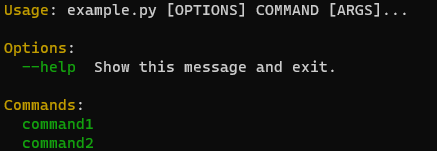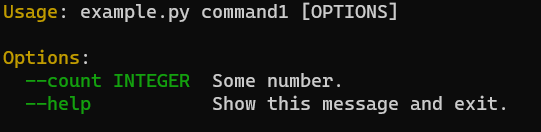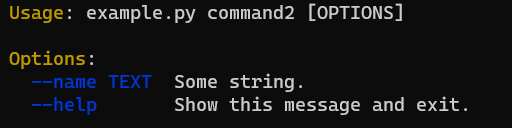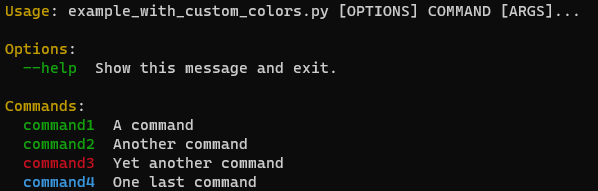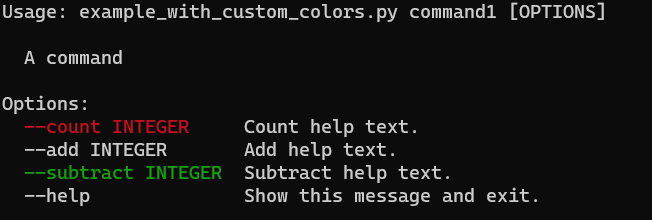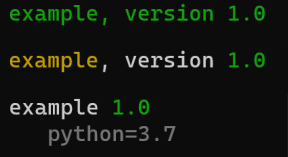click-help-colors
Colorization of help messages in Click.
Usage
import click
from click_help_colors import HelpColorsGroup, HelpColorsCommand
@click.group(
cls=HelpColorsGroup,
help_headers_color='yellow',
help_options_color='green'
)
def cli():
pass
@cli.command()
@click.option('--count', default=1, help='Some number.')
def command1(count):
click.echo('command 1')
@cli.command(
cls=HelpColorsCommand,
help_options_color='blue'
)
@click.option('--name', help='Some string.')
def command2(name):
click.echo('command 2')$ python example.py --help$ python example.py command1 --help$ python example.py command2 --helpimport click
from click_help_colors import HelpColorsGroup, HelpColorsCommand
@click.group(
cls=HelpColorsGroup,
help_headers_color='yellow',
help_options_color='green',
help_options_custom_colors={'command3': 'red', 'command4': 'cyan'}
)
def cli():
pass
@cli.command(
cls=HelpColorsCommand,
help_headers_color=None,
help_options_color=None,
help_options_custom_colors={'--count': 'red', '--subtract': 'green'}
)
@click.option('--count', default=1, help='Count help text.')
@click.option('--add', default=1, help='Add help text.')
@click.option('--subtract', default=1, help='Subtract help text.')
def command1(count, add, subtract):
"""A command"""
click.echo('command 1')
...$ python example_with_custom_colors.py --help$ python example_with_custom_colors.py command1 --helpfrom click_help_colors import version_option
@click.group()
def cli():
pass
@cli.command()
@version_option(
version='1.0',
prog_name='example',
message_color='green'
)
def cmd1():
pass
@cli.command()
@version_option(
version='1.0',
prog_name='example',
version_color='green',
prog_name_color='yellow'
)
def cmd2():
pass
@cli.command()
@version_option(
version='1.0',
prog_name='example',
version_color='green',
prog_name_color='white',
message='%(prog)s %(version)s\n python=3.7',
message_color='bright_black'
)
def cmd3():
passInstallation
With pip:
$ pip install click-help-colorsFrom source:
$ git clone https://github.com/click-contrib/click-help-colors.git
$ cd click-help-colors
$ python setup.py install