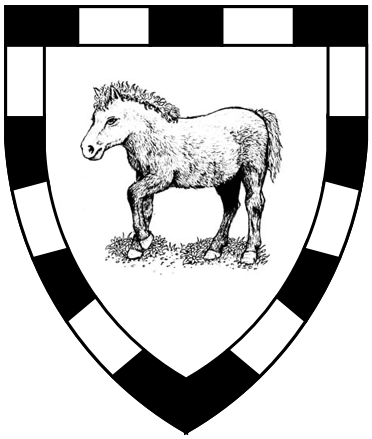compony
Python view component framework (V of MVC)
Pure Python. No templates.
Installation
pip install compony
Examples
With Twitter Boostrap, you can create a list group inside a panel with a heading using this markup: (see http://getbootstrap.com/components/#panels-list-group)
<div class="panel panel-default">
<div class="panel-heading">Panel heading</div>
<ul class="list-group">
<li class="list-group-item">Cras justo odio</li>
<li class="list-group-item">Dapibus ac facilisis in</li>
<li class="list-group-item">Morbi leo risus</li>
<li class="list-group-item">Porta ac consectetur ac</li>
<li class="list-group-item">Vestibulum at eros</li>
</ul>
</div>This can be made into a Compony component using the following code:
from compony import Component
from compony.elements import div, ul, li
class ListGroup(Component):
def render(self):
return (
div({'class': 'panel panel-default'},
div({'class': 'panel-heading'}, self.attrs['title'])
ul({'class': 'list-group'},
[li({'class': 'list-group-item'}, child)
for child in self.children]
)
)
)Say you were constructing a DashboardPage component, you could use ListGroup like this:
class DashboardPage(Component):
def render(self):
return (
html(
body(
ListGroup({'title': 'A list of things'}, #title will be put in the header
'Item One', # just text
('Item Two', Badge(42)), # text with a badge: Item Two <span class="badge">42</span>
'Item Three',
link('/home', 'Item Four'), #a link: <a href="/home">Item Four</a>
)
ListGroup({'title': 'Another ListGroup'},
'Item One',
'Item Two',
),
ListGroup({'title': 'Yet Another ListGroup'},
'I think you get the picture now',
)
)
)
)
Note that each list item can contain any html. Each item in the ListGroup component becomes a child that ListGroup wraps in more markup.
Components don't generate html, they generate a tree of Elements, that translate to DOM nodes.
To generate html, you pass an Element tree to the to_html() function. In theory, the tree could be converted to things other than just html.
from compony import to_html
to_html(DashboardPage())The following markup would be generated:
<html>
<body>
<div class="panel panel-default">
<div class="panel-heading">A list of things</div>
<ul class="list-group">
<li class="list-group-item">Item One</li>
<li class="list-group-item">Item Two <span class="badge">42</span></li>
<li class="list-group-item">Item One</li>
<li class="list-group-item"><a href="/home">Item One</a></li>
</ul>
</div>
<div class="panel panel-default">
<div class="panel-heading">Another ListGroup</div>
<ul class="list-group">
<li class="list-group-item">Item One</li>
<li class="list-group-item">Item Two</li>
</ul>
</div>
<div class="panel panel-default">
<div class="panel-heading">YetAnother ListGroup</div>
<ul class="list-group">
<li class="list-group-item">I think you get the picture now'</li>
</ul>
</div>
</body>
</html>OK, but you're bored of Twitter Bootstrap, and you wished the markup format was compatible with AdminLTE, a nice admin theme. This is what a AdminLteListGroup component might look like: (see https://almsaeedstudio.com/themes/AdminLTE/documentation/index.html#component-box)
class AdminLteListGroup(Component):
def render(self):
return (
div({'class': 'box box-default'},
div({'class': 'box-header with-border'},
h3({'class': 'box-title'},
self.attrs['title']
),
),
div({'class': 'box-body'},
ul({'class': 'list-unstyled'},
[li(child) for child in self.children]
),
)
)
)However, DashboardPage might be from a third party library, and you'd rather not have to completely fork it. Really you just want to change a bit of markup and leave most of the functionality intact. Compony provides a self.swap() function that allows components to be replaced with components that the user of the component provides. This is how a component can make its child components swappable:
class DashboardPage(Component):
def render(self):
ListGroup = self.swap(ListGroup)
return (
html(
body(
ListGroup({'title': 'A list of things'},
'Item One',
'Item Three',
)
ListGroup({'title': 'Another ListGroup'},
'I think you get the picture now',
)
...
)
)
)If you want a Component to swap out certain components you must provide a dictionary of mappings from default components to ones you wish to swap them with:
def dashboard_page(request):
swaps = {
ListGroup: AdminLteListGroup,
Button: AdminLteButton,
TopNav: AdminLteTopNav,
etc...
}
return HttpResponse(to_html(DashboardPage(swaps=swaps)))Running the tests
run python3 -m unittest from the top level directory of this source repository
Note: Compony is currently only compatible with Python 3