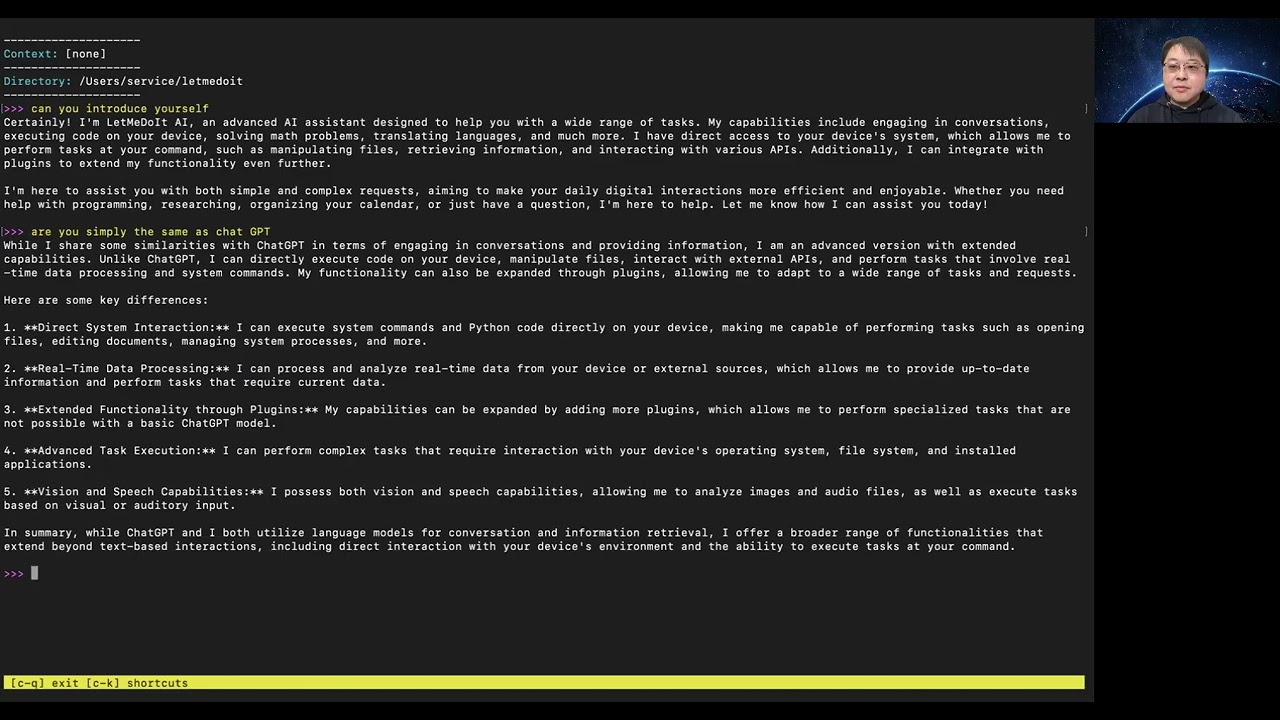Welcome to LetMeDoIt AI, your premier virtual assistant designed to revolutionize the way you work! More than a mere chatbot, I am equipped with the capability to conduct meaningful interactions and actively carry out computing tasks as per your directives. My real-time code generation and execution prowess guarantees not only effectiveness but also efficiency in task fulfillment. With an advanced auto-correction feature, I autonomously repair any malfunctioning code segments and automatically install necessary libraries, ensuring uninterrupted workflow. My commitment to your digital safety is paramount, with inbuilt risk assessments and tailored user confirmation protocols to protect your data and device.
With LetMeDoIt AI, you can access OpenAI ChatGPT-4, Google Gemini Pro, and Microsoft AutoGen, local LLMs, all in one place, to enhance your productivity. Read more ...
Developer: Eliran Wong
Website: https://LetMeDoIt.ai
Source: https://github.com/eliranwong/letmedoit
Installation: https://github.com/eliranwong/letmedoit/wiki/Installation
Quick-Guide: https://github.com/eliranwong/letmedoit/wiki/Quick-Guide
Wiki: https://github.com/eliranwong/letmedoit/wiki
Video Demo: https://www.youtube.com/watch?v=Eeat6h_ktbQ&list=PLo4xQ5NqC8SEMM71xC4NNhOHJCFlW-jaJ
Support this project: https://www.paypal.me/letmedoitai
Youtube Playlist: https://www.youtube.com/watch?v=Eeat6h_ktbQ&list=PLo4xQ5NqC8SEMM71xC4NNhOHJCFlW-jaJ
You can utilize Google Gemini or open-source LLMs through Ollama for chat features in the LetMeDoIt AI.
If you're seeking the complete functionality of LetMeDoIt, which includes both chat and task execution features, without the need for an Open AI API key, we offer support for Gemini Pro, Ollama, and Llama.cpp in our related project, FreeGenius AI:
https://github.com/eliranwong/freegenius
-
ChatGPT API key (read https://github.com/eliranwong/letmedoit/wiki/ChatGPT-API-Key)
-
Python version 3.8-3.11; read Install a Supported Python Version
-
Supported OS: Windows / macOS / Linux / ChromeOS / Android (Termux)


Talk to LetMeDoIt in Multiple Languages

Search / Analyze Financial Data

Search and Load Old Conversations


Support Android & Termux-API Commands

Work with text selection in third-party applications

Modify your images with simple words
LetMeDoIt AI just got smarter with memory retention!
Plugin - create statistical graphics
Execute code with auto-healing and risk assessment
-
enhanced screening for task execution
-
safety measures, such as risk assessment on code execution
-
support latest OpenAI models, GPT-4 and GPT-4 Turbo, GPT-3.5, DALL·E, etc.
-
higly customizable, e.g. you can even change the assistant name
-
Support predefined contexts
-
Key bindings for quick actions - press ctrl+k to display a full list of key bindings
-
Integrated text editor for prompt editing
-
developer mode available
Latest LetMeDoIt Plugins allow you to acheive variety of tasks with natural language:
- [NEW] generate tweets
Post a short tweet about LetMeDoIt AI
- [NEW] analyze audio
transcribe "meeting_records.mp3"
- [NEW] search / analyze financial data
What was the average stock price of Apple Inc. in 2023?
Analyze Apple Inc's stock price over last 5 years.
- [NEW] search weather information
what is the current weather in New York?
- [NEW] search latest news
tell me the latest news about ChatGPT
- [NEW] search old conversations
search for "joke" in chat records
- [NEW] load old conversations
load chat records with this ID: 2024-01-20_19_21_04
- [NEW] connect a sqlite file and fetch data or make changes
connect /temp/my_database.sqlite and tell me about the tables that it contains
- [NEW] integrated Google Gemini Pro (+Vision) multiturn chat, e.g.
ask Gemini Pro to write an article about Google
- [NEW] integrated Google PaLM 2 multiturn chat, e.g.
ask PaLM 2 to write an article about Google
- [NEW] integrated Google Codey multiturn chat, e.g.
ask Codey how to use decorators in python
- [NEW] create ai assistants based on the requested task, e.g.
create a team of AI assistants to write a Christmas drama
create a team of AI assistants to build a scalable and customisable python application to remove image noise
- execute python codes with auto-healing feature and risk assessment, e.g.
join "01.mp3" and "02.mp3" into a single file
- execute system commands to achieve specific tasks, e.g.
Launch VLC player and play music in folder "music_folder"
- manipulate files, e.g.
remove all desktop files with names starting with "Screenshot"
zip "folder1"
- save memory, e.g.
Remember, my birthday is January 1st.
- send Whatsapp messages, e.g.
send Whatsapp message "come to office 9am tomorrow" to "staff" group
- retrieve memory, e.g.
When is my birthday?
- search for online information when ChatGPT lacks information, e.g.
Tell me somtheing about LetMeDoIt AI?
- add google or outlook calendar events, e.g.
I am going to London on Friday. Add it to my outlook calendar
- send google or outlook emails, e.g.
Email an appreciation letter to someone@someone.com
- analyze files, e.g.
Summarize 'Hello_World.docx'
- analyze web content, e.g.
Give me a summary on https://assets.publishing.service.gov.uk/government/uploads/system/uploads/attachment_data/file/1171397/CC3_feb20.pdf
- analyze images, e.g.
Describe the image 'Hello.png' in detail
Compare images insider folder 'images'
- create images, e.g.
Create an app icon for "LetMeDoIt AI"
- modify images, e.g.
Make a cartoon verion of image "my_photo.png"
- remove image background, e.g.
Remove image background of "my_photo.png"
- create qrcode, e.g.
Create a QR code for the website: https://letmedoit.ai
- create maps, e.g.
Show me a map with Hype Park Corner and Victoria stations pinned
- create statistical graphics, e.g.
Create a bar chart that illustrates the correlation between each of the 12 months and their respective number of days
Create a pie chart: Mary £10, Peter 8£, John £15
- solve queries about dates and times, e.g.
What is the current time in Hong Kong?
- solve math problem, e.g.
You have a standard deck of 52 playing cards, which is composed of 4 suits: hearts, diamonds, clubs, and spades. Each suit has 13 cards: Ace through 10, and the face cards Jack, Queen, and King. If you draw 5 cards from the deck, in how many ways can you draw exactly 3 cards of one suit and exactly 2 cards of another suit?
- pronounce words in different dialects, e.g.
read tomato in American English
read tomato in British English
read 中文 in Mandarin
read 中文 in Cantonese
- download Youtube video files, e.g.
- download Youtube audio files and convert them into mp3 format, e.g.
Download https://www.youtube.com/watch?v=CDdvReNKKuk and convert it into mp3
- edit text with built-in or custom text editors, e.g.
Edit README.md
- improve language skills, e.g. British English trainer, e.g.
Improve my writing according to British English style
- convert text display, e.g. from simplified Chinese to traditional Chinese, e.g.
Translate your last response into Chinese
- create entry aliases, input suggestions, predefined contexts and instructions, e.g.
!auto
Read more about LetMeDoIt Plugins at https://github.com/eliranwong/letmedoit/wiki/Plugins-%E2%80%90-Overview
Read https://github.com/eliranwong/letmedoit/wiki
pip install --upgrade letmedoit
letmedoit
Alternately, you may install "myhand", "cybertask" and "taskwiz":
pip install --upgrade myhand cybertask taskwiz
myhand
cybertask
taskwiz
Tips: You can change the assistant's name regardless of the package you choose to install.
pip install --upgrade letmedoit_android
letmedoit
Remarks: Please note that the name of the Android package is "letmedoit_android" but the cli command remains the same, i.e. "letmedoit"
Read more at: https://github.com/eliranwong/letmedoit/wiki/Android-Support
python3 -m venv letmedoit
source letmedoit/bin/activate
pip install --upgrade letmedoit
letmedoit
python -m venv letmedoit
.\letmedoit\Scripts\activate
pip install --upgrade letmedoit
letmedoit
cd
python -m venv --system-site-packages letmedoit
source letmedoit/bin/activate
pip install letmedoit_android
letmedoit
Read more at: https://github.com/eliranwong/letmedoit/wiki/Installation
https://github.com/eliranwong/letmedoit/wiki/Command-Line-Interface-Options
https://github.com/eliranwong/letmedoit/wiki/Quick-Guide
You can manually upgrade by running:
pip install --upgrade letmedoit
You can also enable Automatic Upgrade Option on macOS and Linux.
LetMeDoIt is an advanced AI assistant that brings a wide range of powerful features to enhance your virtual assistance experience. Here are some key features of LetMeDoIt:
-
Open source
-
Cross-Platform Compatibility
-
Access to Real-time Internet Information
-
Versatile Task Execution
-
Harnessing the Power of Python
-
Customizable and Extensible
-
Seamless Integration with Other Virtual Assistants
-
Natural Language Support
Read more at https://github.com/eliranwong/letmedoit/wiki/Features
Developers can write their own plugins to add functionalities or to run customised tasks with LetMeDoIt
Read more at https://github.com/eliranwong/letmedoit/wiki/Plugins-%E2%80%90-Overview
Check our built-in plugins at: https://github.com/eliranwong/letmedoit/tree/main/plugins
LetMeDoIt AI is now equipped with an auto-healing feature for Python code.
Overview: Command execution enables you to:
- Retrieve the requested information from your device.
- Perform computing tasks on your device.
- Interact with third-party applications.
- Construct anything that system commands and Python libraries are capable of executing.
LetMeDoIt goes beyond just being a chatbot by offering a unique and powerful capability - the ability to execute commands and perform computing tasks on your behalf. Unlike a mere chatbot, LetMeDoIt can interact with your computer system and carry out specific commands to accomplish various computing tasks. This feature allows you to leverage the expertise and efficiency of LetMeDoIt to automate processes, streamline workflows, and perform complex tasks with ease. However, it is essential to remember that with great power comes great responsibility, and users should exercise caution and use this feature at their own risk.
Confirmation Prompt Options for Command Execution
Read more at https://github.com/eliranwong/letmedoit/wiki/Command-Execution
LetMeDoIt offers advanced features beyond standard ChatGPT, including task execution on local devices and real-time access to the internet.
Read https://github.com/eliranwong/letmedoit/wiki/Compare-with-ChatGPT
ShellGPT only supports platform that run shell command-prompt. Therefore, ShellGPT does not support Windows.
In most cases, LetMeDoIt run Python codes for task execution. This makes LetMeDoIt terms of platforms, LetMeDoIt was developed and tested on Windows, macOS, Linux, ChromeOS and Termux (Android).
In addition, LetMeDoIt offers more options for risk managements:
Both LetMeDoIt AI and the Open Interpreter have the ability to execute code on a local device to accomplish specific tasks. Both platforms employ the same principle for code execution, which involves using ChatGPT function calls along with the Python exec() function.
However, LetMeDoIt AI offers additional advantages, particularly in terms of customization and extensibility through the use of plugins. These plugins allow users to tailor LetMeDoIt AI to their specific needs and enhance its functionality beyond basic code execution.
One key advantage of LetMeDoIt AI is the seamless integration with the Open Interpreter. You can conveniently launch the Open Interpreter directly from LetMeDoIt AI by running the command "!interpreter" [read more]. This integration eliminates the need to choose between the two platforms; you can utilize both simultaneously.
Additionally, LetMeDoIt integrates AutoGen Assistants and Builder and Google AI tools, like Gemini Pro, Gemini Pro Vision & PaLM 2, making it convenient to have all these powerful tools in one place.
Unlike popular options such as Siri (macOS, iOS), Cortana (Windows), and Google Assistant (Android), LetMeDoIt offers enhanced power, customization, flexibility, and compatibility.
Read https://github.com/eliranwong/letmedoit/wiki/Features
Integration with Google AI Tools
Launch Open Interpreter from LetMeDoIt AI
LetMeDoIt is also tested on Termux. LetMeDoIt also integrates Termux:API for task execution.
For examples, users can run on Android:
open Google Chrome and perform a search for "ChatGPT"
share text "Hello World!" on Android
Read more at: https://github.com/eliranwong/letmedoit/wiki/Android-Support