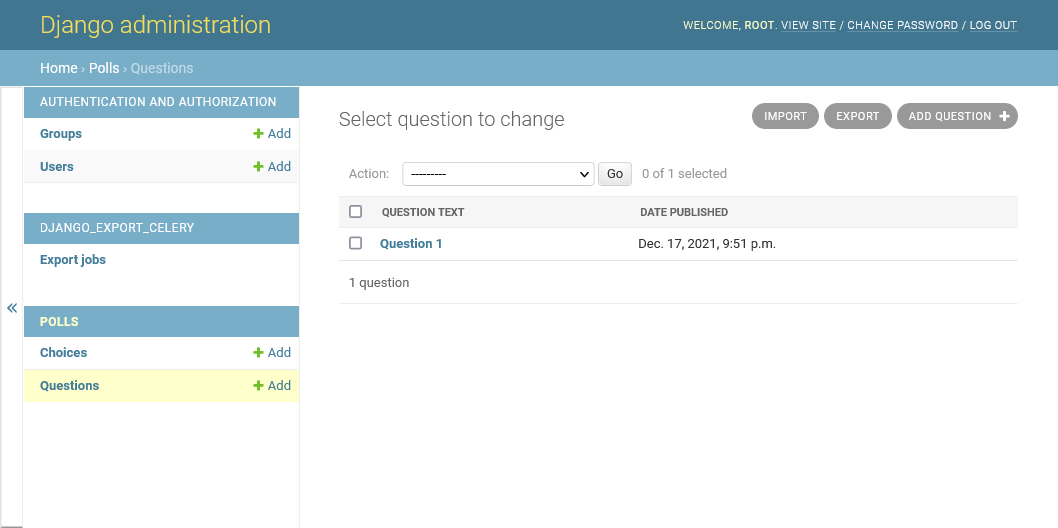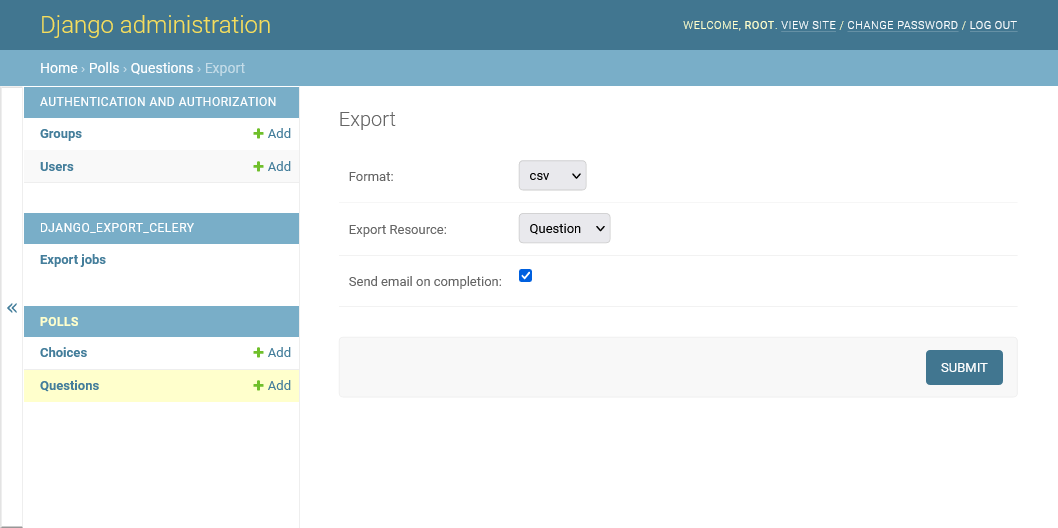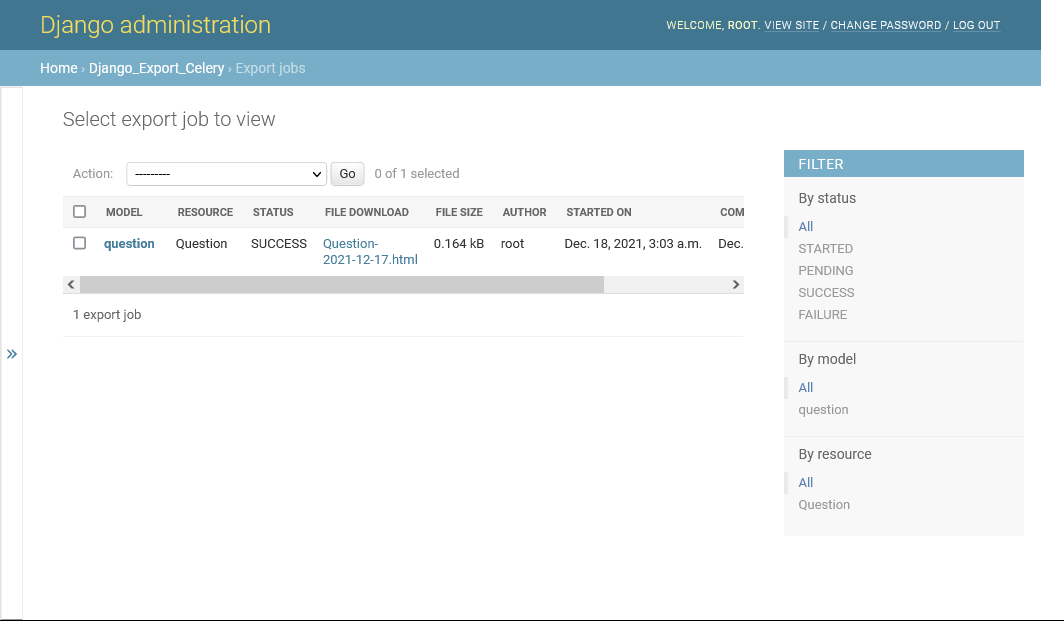Overview
django-export-celery is a Django application that enables long processing exports using celery and django-import-export
Dependencies
Python 3.6+
Packages
Django>=3.1
celery>=5.0.0
django-import-export>=2.2.0
Installation and Configuration
Celery must be setup before starting.
Please refer to Using Celery with Django for more information.
- Install with
pip
pip install django-export-celery
- Add apps to
INSTALLED_APPSto project settings.
# settings.py
INSTALLED_APPS = (
...
'import_export',
'django_export_celery',
)
# Optionally, sending emails is enabled by default on completed export
# Disable it by setting to False
DJANGO_EXPORT_CELERY_ENABLE_EMAIL = False- Setup
modelandresources
# apps/models.py
from django.db import models
from import_export.resources import ModelResource
class Question(models.Model):
question_text = models.CharField(max_length=200)
pub_date = models.DateTimeField('date published')
@staticmethod
def get_export_resources():
return {
'rsc1': ('Question', QuestionResource),
}
class Choice(models.Model):
question = models.ForeignKey(Question, on_delete=models.CASCADE)
choice_text = models.CharField(max_length=200)
votes = models.IntegerField(default=0)
class QuestionResource(ModelResource):
class Meta:
model = Question- Add
ExportCeleryMixinto admin view inadmin.py
# apps/admin.py
from django.contrib import admin
from .models import Question, Choice
from import_export.admin import ImportExportMixin
from django_export_celery.mixins import ExportCeleryMixin
@admin.register(Question)
class QuestionAdmin(ExportCeleryMixin, admin.ModelAdmin):
list_display = (
'question_text',
'pub_date',
)
# also supports django-import-export admin mixins like so
@admin.register(Choice)
class ChoiceAdmin(ImportExportMixin, ExportCeleryMixin, admin.ModelAdmin):
list_display = (
'question',
'choice_text',
'votes',
)How to use
- Click
EXPORTbutton in upper right in model view
- Select export
Formatand clickSUBMIT
- Export jobs can be found in the
Export Jobsapp along with job status and file link
Demo App
./project/ contains the necessary files to start a sample project
To get started
cd project
pip install -r requirements.txt
python manage.py migrate
python manage.py createsuperuser
python manage.py runserver 8000
TODO: dummy data setup
TODO: Docker setup
Known Issues
A list of known issues to be patched in the future
- Does not respect ordering when exporting
- File format
odsis not supported
Issue Tracker
If you have any bugs, suggestions, or compliants please report an issue here