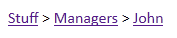django-headcrumbs
Breadcrumbs for Django that are not going to eat your brains!
What’s that?
Breadcrumbs let users visiting your website see where exactly they are now and how to get back. That’s something like “Back” button but even more powerfull. Anyway, I suppose you came here because you are looking for breadcrumbs and you know why you need it.
Why did I start a new project? Well the answer is rather obvious: I needed breadcrumbs and couldn’t find a good enough solution (see bottom of this file).
Python 3
I think the codebase is compatible with Python 3 (at least I use it with Python 3), but I didn’t do any serious testing, so there might be broken codepaths. Please, please open an issue if something’s broken.
As a result of Python 3 compatibility, Django 1.6+ is required.
How to use
Installation
- Install
django-headcrumbsusing your favourite way of installing Django packages. - Add
'headcrumbs.middleware.CrumbsMiddleware'toMIDDLEWARE_CLASSESin yoursettings.py. - Use
TemplateResponsefor the responses that include crumbs. (Actually, just always use it. It’s cool.) -
(Optional) Add
'headcrumbs'toINSTALLED_APPSvariable in yoursettings.py. It will be handy if you are going to use included template (see “Crumbs output” below).
Defining crumbs
I’m one of those strange people who believe that for each view you can say
which one came before it. Imagine you are on a website and you are somewhere
in Staff > Managers > John > more. Well, thanks to the trail left by
the developer, you know that you are reading detailed bio of a manager
whose name is John. It means that detailed view structurally comes after
person view, which in turn comes after division view and so on.
You’ll be using headcrumbs.decorators.crumb decorator to describe this kind
of relations between views.
views.py:
from headcrumbs.decorators import crumb
from headcrumbs.util import name_from_pk
@crumb('Staff') # This is the root crumb -- it doesn’t have a parent
def index(request):
# In our example you’ll fetch the list of divisions (from a database)
# and output it.
@crumb(name_from_pk(Division), parent=index)
def division(request, slug):
# Here you find all employees from the given division
# and list them.The second node in our example path is “Managers” which is the name
of a Division. It is something dynamic and can be determined only from
the path we followed (e.g. from the Employee whose profile we are viewing).
That’s why you see a helper function headcrumbs.util.name_from_pk there.
Now when, I hope, you got The General Idea you’ll want to look at the Full example. I advise you also to read docstrings, as they are really useful (at least I tried to make them useful).
Crumbs output
You have defined your website structure. Time to output
that navigation bar with breadcrumbs! It’s going to be easy.
Thanks to our cool middleware you get crumbs variable in your templates.
It’s a list of dictionaries with 'text' and 'url' records each. Just
iterate over it and you get your path! For your convenience there is a
crumbs.html template included. It will output something like this:
<ul class="nav">
<li><a href="/">Staff</a></li>
<li><a href="/divisions/managers/">Managers</a></li>
<li><a href="/people/3/">John</a></li>
</ul>Just style it properly and you get a pretty breadcrumbs bar. For example:
ul.nav {
display: inline;
padding-left: 0px;
}
ul.nav li {
list-style-type: none;
display: inline;
}
ul.nav li:before {
content: "> ";
}
ul.nav li:first-child:before {
content: none;
}And you get something like this:
Localisation
Of course you can localise your crumbs but remember to use lazy versions of ugettext and friends!
from headcrumbs.decorators import crumb
from headcrumbs.util import name_from_pk
from django.utils.translation import ugettext_lazy as _
@crumb(_('Staff')) # 'Staff' will be localized
def index(request):
# And so on...Appendix A. About the name
Ok, I admit, I’m not very good at thinking up names for projects.
But it seems to me that headcrumbs sounds at least funny =).
Appendix B. Other options
-
django-crumbsdefines crumbs in templates which seems weird to me. Because, you know, templates are templates. They are used for different kind of things. -
django-breadcrumbsis strange. Itsrequest.breadcrumbsobject does lots of things, but doesn’t do anything to help you in dealing with breadcrumbs. Maybe I just didn’t get something. -
django-simplecrumbsis nearly perfect. Really. But in my opinion it’s a bit… hm… messy. Both in its interface and in source code.