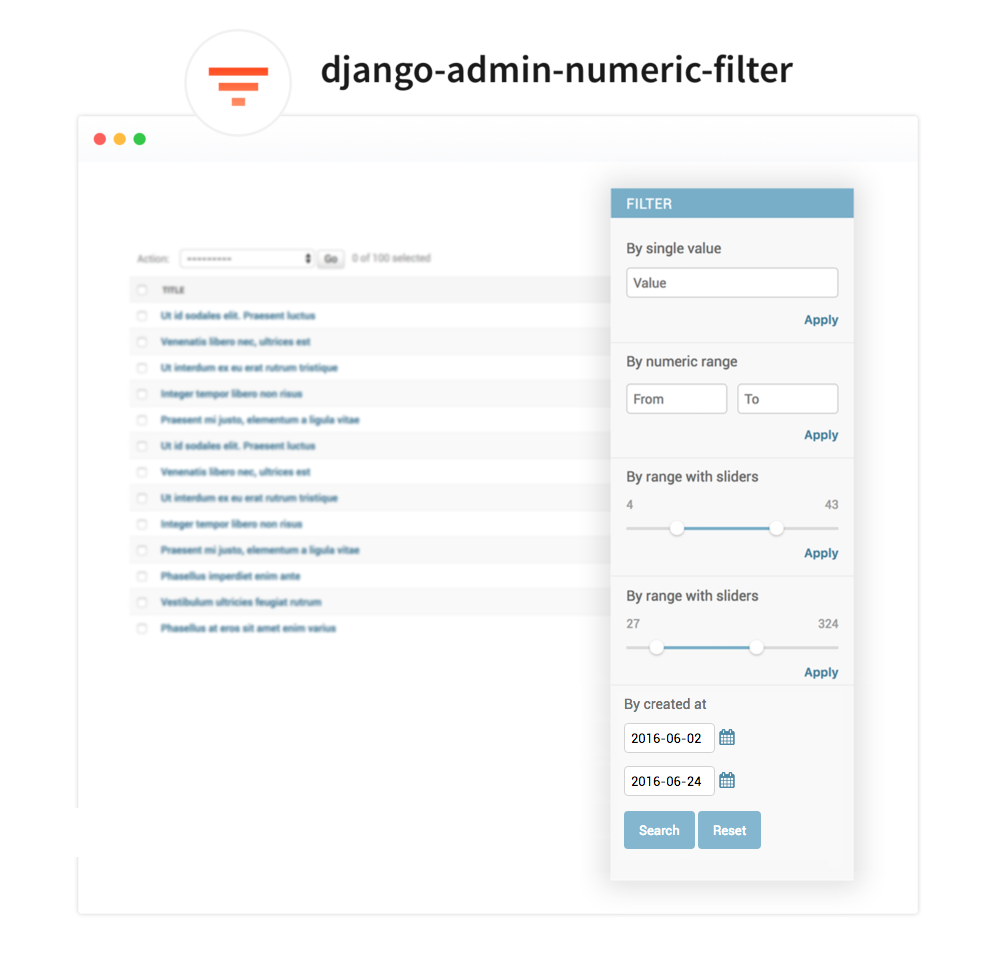django-admin-rangefilter
A Django app that adds a filter by date range to the admin UI.
Requirements
- Python 2.7+ or Python 3.6+
- Django 1.8+
Installation
Use your favorite Python package manager to install the app from PyPI, e.g.
Example:
pip install django-rangefilter
Add rangefilter to INSTALLED_APPS:
Example:
INSTALLED_APPS = (
...
'rangefilter',
...
)Example usage
In admin
from django.contrib import admin
from rangefilter.filters import DateRangeFilter, DateTimeRangeFilter
from .models import Post
@admin.register(Post)
class PostAdmin(admin.ModelAdmin):
list_filter = (
('created_at', DateRangeFilter), ('updated_at', DateTimeRangeFilter),
)
# If you would like to add a default range filter
# method pattern "get_rangefilter_{field_name}_default"
def get_rangefilter_created_at_default(self, request):
return (datetime.date.today, datetime.date.today)
# If you would like to change a title range filter
# method pattern "get_rangefilter_{field_name}_title"
def get_rangefilter_created_at_title(self, request, field_path):
return 'custom title'Support Content-Security-Policy
For Django 1.8+, if django-csp is installed, nonces will be added to style and script tags. The setting ADMIN_RANGEFILTER_NONCE_ENABLED controls this behavior.
INSTALLED_APPS = (
...
'rangefilter',
'csp',
...
)