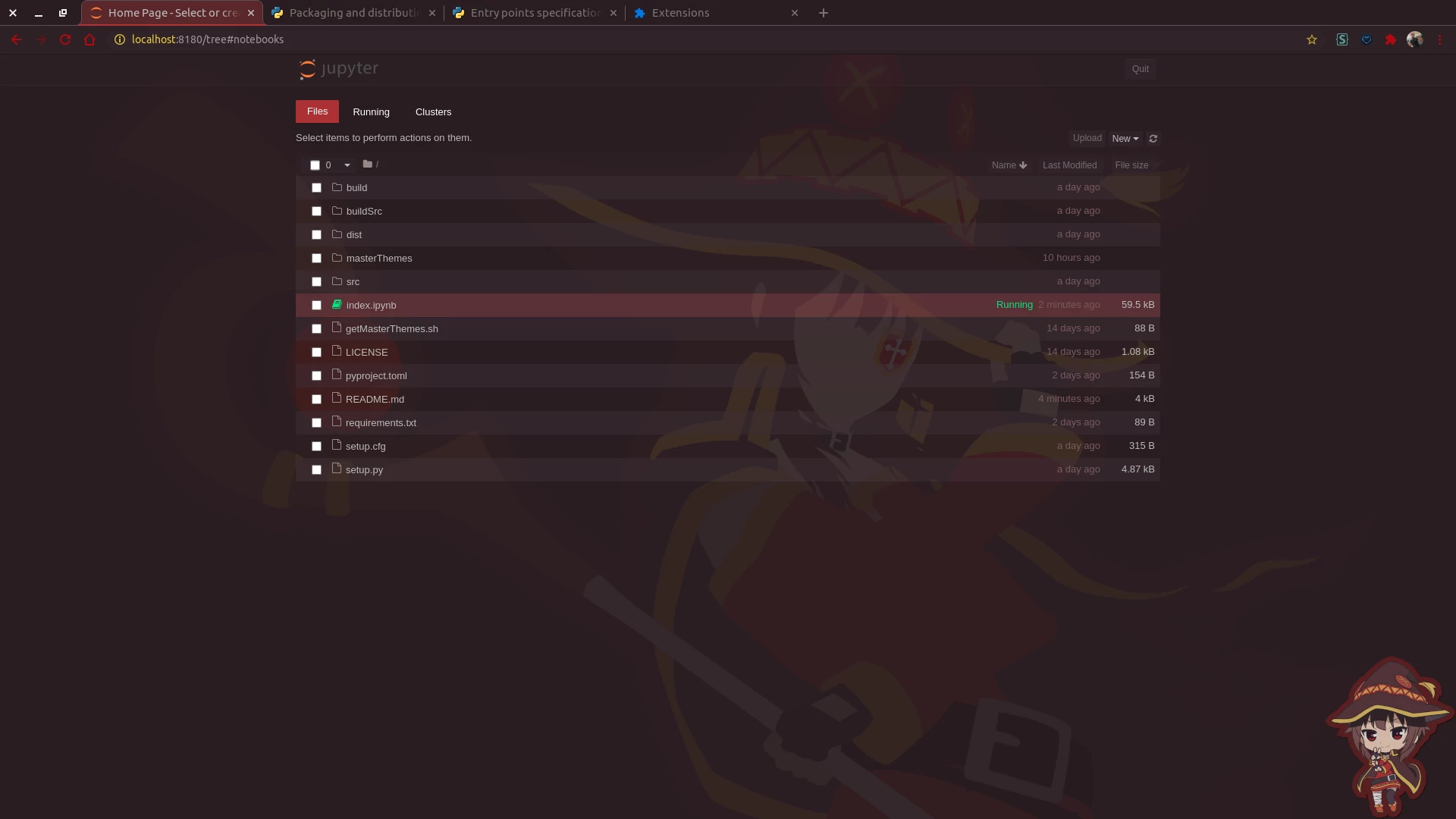The Doki Theme: Jupyter Notebook
Quick Theme Preview
More Screenshots
About
Cute themes based on cute anime characters. With over 60 themes, the one you like the best, is probably here.
You can choose themes based on characters from these various Anime, Manga, or Visual Novels:
All Featured Titles
- AzurLane
- Blend S
- Charlotte
- Chuunibyou, Love, & Other Delusions
- Code Geass
- Daily Life with a Monster Girl
- DanganRonpa
- Doki-Doki Literature Club
- Don't Toy With Me, Miss Nagatoro
- Fate/Type-Moon
- Future Diary
- Gate
- Guilty Crown
- Haikyu!!
- High School DxD
- Jahy-sama Will Not Be Discouraged!
- Kakegurui
- Kill La Kill
- KonoSuba
- Love Live!
- Lucky Star
- Miss Kobayashi's Dragon Maid
- Monogatari
- NekoPara
- Neon Genesis Evangelion
- One Punch Man
- OreGairu
- Quintessential Quintuplets
- Re:Zero
- Rising of the Shield Hero
- Sewayaki Kitsune no Senko-san
- Shokugeki no Soma
- Steins Gate
- Sword Art Online
- That Time I Got Reincarnated as a Slime
- Toaru Majutsu no Index
- Yuru Camp
Documentation
Quick Start!
I've put together a demo notebook that demonstrates the core functionality of the doki-theme-jupyter package.
Installation
Pre-Requisites
For the optimal experience it's best you have:
- Doki Theme Web
- Jupyter Notebook >=6.0.0
- Python >=3.7
- pip 21.0 >= (Just having pip should suffice)
Package Install
The Doki Theme for Jupyter Notebook provides a command line interface. Which enables you decorate your notebook from your shell or notebook!
To install the package just run this command:
pip install pip doki-theme-jupyterUsage
The Doki Theme for Jupyter Notebook has a few components. The following sections are dedicated to explaining theme in detail.
Command Line Interface
Now that you have dokithemejupyter available, here's what each of the options does!
Help
dokithemejupyter --helpThis command will show you all the available features the CLI provides. The rest of the sections below are dedicated to explaining each in detail.
List
dokithemejupyter --listWow! That's a bunch of themes! This command will output all the available themes to install.
Important, theme arguments are exact match and require the """, don't forget to add those!
Set Theme
dokithemejupyter --set-theme "Franxx: Zero Two Dark Obsidian"This is the most important command, which enables the decoration of your notebook with your waifu!
Important, theme arguments are exact match and require the "", don't forget to add those!
Sticker
dokithemejupyter --sticker --set-theme "Franxx: Zero Two Dark Obsidian"This installs your selected theme with the cute sticker in the righthand corner. Running a set theme command without the sticker parameter will remove the sticker.
dokithemejupyter --stickerWill only install the sticker for the current theme.
dokithemejupyter --disable-wallpaperWill remove the installed-by-default wallpaper for the current theme. The argument can also be passed while setting the theme as well.
Remove
dokithemejupyter --removeSad to see you go, I'll be seeing you around friend! This command removes all the notebook decoration and restores the defaults.
Version
dokithemejupyter --versionYou keep your packages up to date right? Well you don't want to miss any updates, you might be missing some girls!
Python API
Your otaku experience is not complete without a little extra decoration.
Decorator
This is a python API that will color matplotlib's plotter to your currently selected theme. That way all of your data visualizations match your favorite girl.
from dokithemejupyter import decorator
decorator.decorate_plotter()You'll just need to have this code get run once before you do any plotting.
Miscellaneous
Contributing
If you want to get your workstation set up to work on the plugin, then you'll want to check out the CONTRIBUTING.md for instructions on what is needed.
Theme Requests
If you want your main squeeze to be featured in the Doki Theme suite, feel free to submit a theme request.
Enjoying the themes?
Great! I am glad you like it!
Be sure to
Contributions?
I think your voice needs to be heard! You probably have good ideas, so feel free to submit your feedback as an issue.
Help make this plugin better!