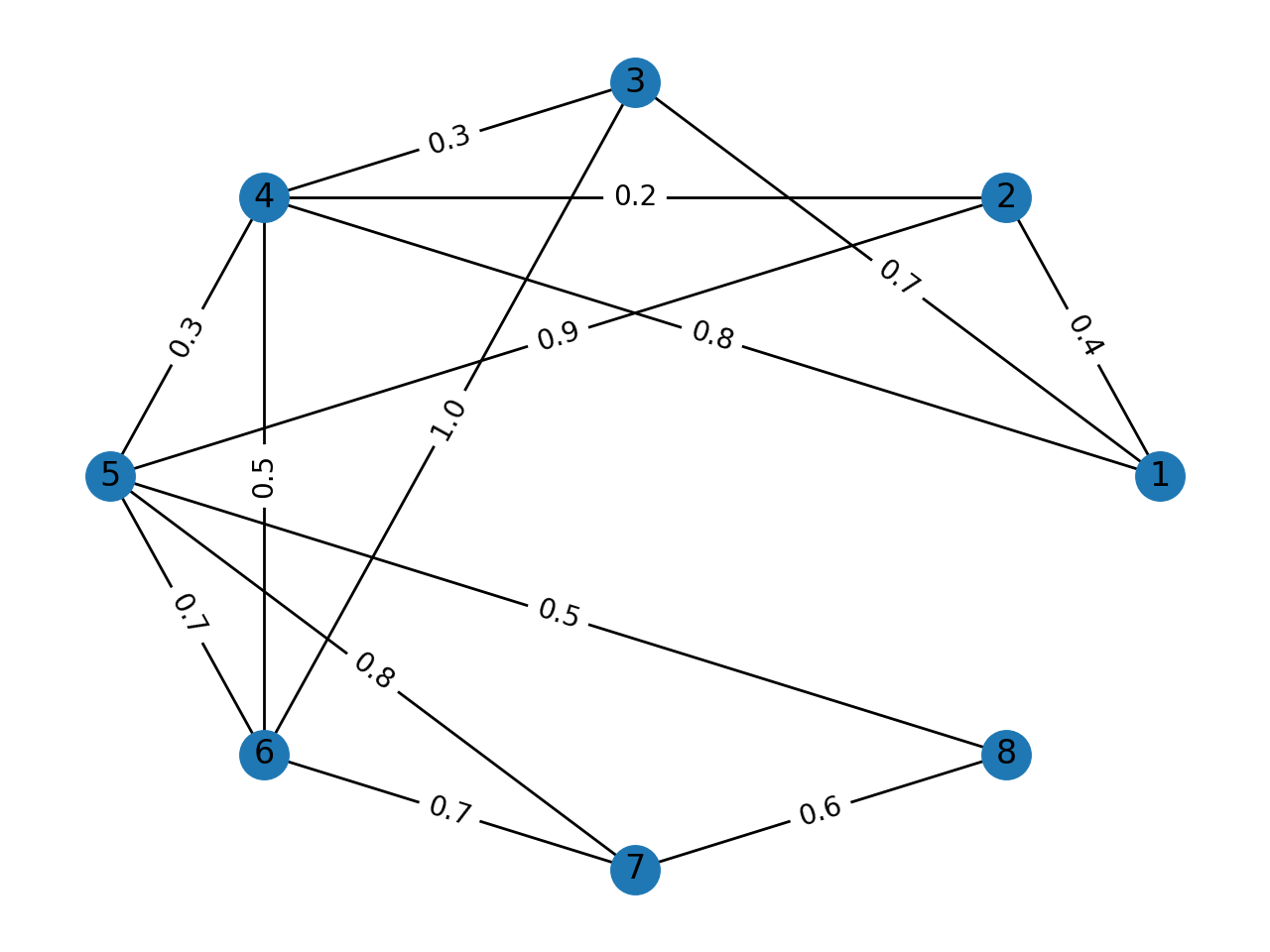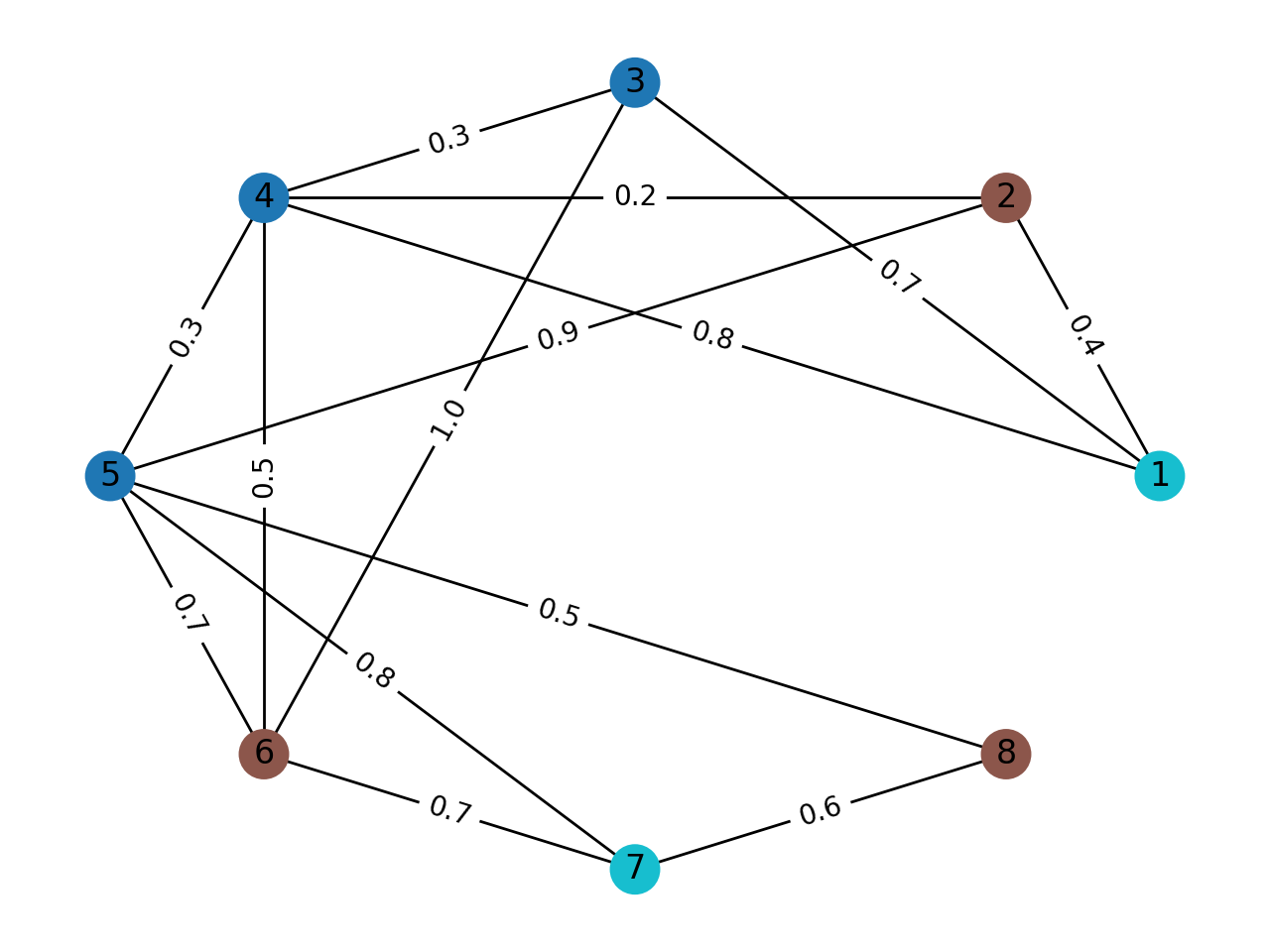fuzzy-graph-coloring
fuzzy-graph-coloring is a Python package for calculating
the fuzzy chromatic number and coloring of a graph with fuzzy edges.
It will create a coloring with a minimal amount of incompatible edges
using a genetic algorithm (genetic_fuzzy_color) or a greedy-k-coloring (greedy_k_color)
combined with a binary search (alpha_fuzzy_color).
If you don't know which one to use, we recommend alpha_fuzzy_color.
If you are looking for a networkX coloring but with a given k, use greedy_k_color.
See repository https://github.com/ferdinand-dhbw/fuzzy-graph-coloring See the paper that accompanied the project https://github.com/ferdinand-dhbw/fuzzy-graph-coloring/blob/main/docs/KoenigRheinerFGCStudentResearchProject2022.pdf
Quick-Start
Install package: pip install fuzzy-graph-coloring
Consider the following graph:
Try simple code:
import fuzzy-graph-coloring as fgc TG2 = nx.Graph() TG2.add_edge(1, 2, weight=0.4) TG2.add_edge(1, 3, weight=0.7) TG2.add_edge(1, 4, weight=0.8) TG2.add_edge(2, 4, weight=0.2) TG2.add_edge(2, 5, weight=0.9) TG2.add_edge(3, 4, weight=0.3) TG2.add_edge(3, 6, weight=1.0) TG2.add_edge(4, 5, weight=0.3) TG2.add_edge(4, 6, weight=0.5) TG2.add_edge(5, 6, weight=0.7) TG2.add_edge(5, 7, weight=0.8) TG2.add_edge(5, 8, weight=0.5) TG2.add_edge(6, 7, weight=0.7) TG2.add_edge(7, 8, weight=0.6) print(fgc.alpha_fuzzy_color(TG2, 3, return_alpha=True, fair=True))
Result: {5: 0, 6: 1, 1: 2, 7: 2, 2: 1, 3: 0, 4: 0, 8: 1} 0.9285714285714286 0.4
(Tuple of coloring, score [(1-DTI)], and alpha [of alpha-cut])
Bibliography
The project uses a lot of the by Keshavarz created basics: E. Keshavarz, "Vertex-coloring of fuzzy graphs: A new approach," Journal of Intelligent & Fuzzy Systems, vol. 30, pp. 883-893, 2016, issn: 1875-8967. https://doi.org/10.3233/IFS-151810
License
This project is licensed under GNU General Public License v3.0 (GNU GPLv3). See LICENSE in the code repository.
Setup development environment
- Get poetry https://python-poetry.org/docs/
- Make sure, Python 3.8 is being used
-
poetry installin your system shell poetry run pre-commit install
Run pre-commit
poetry run pre-commit run --all-files
Run pytest
poetry run pytest .\tests
Create documentation
.\docs\make html